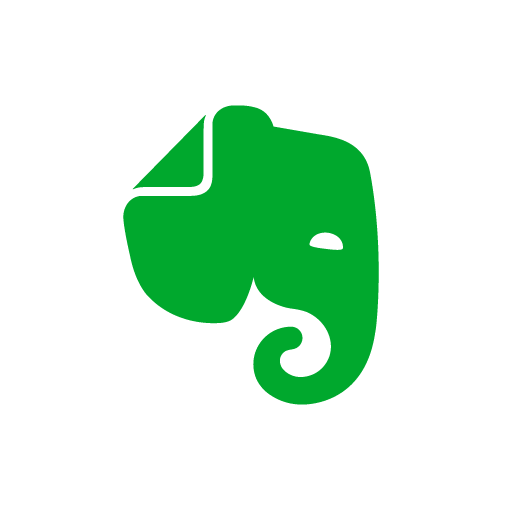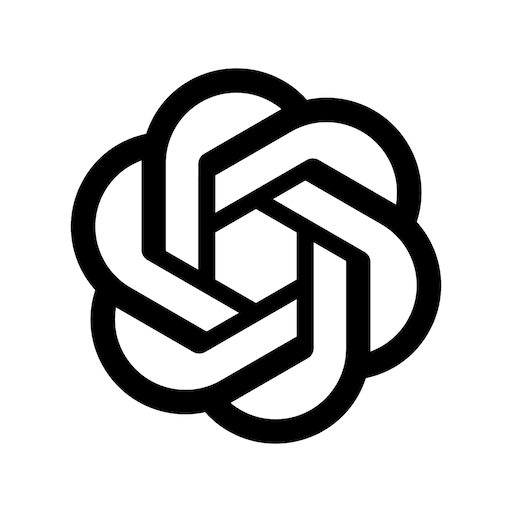Creator Studio
With the rise of social media and content creation, managing multiple platforms can be a daunting task for creators. Creator Studio, developed by Facebook, aims to simplify this process by offering a comprehensive tool to manage content on Facebook and Instagram. In this article, we will delve into the features of Creator Studio, as well as its pros and cons, to help you decide if it's the right tool for your content management needs.
What is Creator Studio?
Creator Studio is a free web-based tool designed to help creators manage their content on Facebook and Instagram. It provides a central hub for scheduling, publishing, analyzing, and monetizing content across both platforms. Creator Studio is particularly useful for creators, businesses, and marketers who manage multiple pages and profiles and need a streamlined solution to optimize their social media presence.
Main Features of Creator Studio
Creator Studio offers a variety of features to help users effectively manage their content on Facebook and Instagram. Some of the key features include:
- Content Library: The Content Library is a central location where users can view, search, and manage all their published and scheduled content across Facebook and Instagram. Users can also filter their content by various criteria, such as post type, date range, or status.
- Scheduling and Publishing: Creator Studio allows users to schedule and publish posts directly from the platform. Users can draft, schedule, and publish content for both Facebook and Instagram, including single-image posts, carousel posts, and video posts.
- Analytics and Insights: The platform provides detailed analytics and insights for each post and page, helping users understand their audience engagement, reach, and performance. This data can help inform content strategies and improve overall results.
- Monetization: For eligible creators, Creator Studio offers a suite of monetization tools, such as in-stream ads for videos, fan subscriptions, and branded content. These tools can help creators generate revenue from their content.
- Inbox: The unified inbox feature enables users to manage messages, comments, and other interactions across Facebook and Instagram, allowing for efficient communication with their audience.
- Rights Manager: Creator Studio's Rights Manager helps protect copyrighted content by allowing users to set up rules for detecting and managing potential copyright infringements on their content.
Pros and Cons of Using Creator Studio
As with any tool, there are both advantages and disadvantages to using Creator Studio. Below, we've outlined some of the main pros and cons to help you make an informed decision about whether the tool is right for your content management needs.
Pros
- Centralized Content Management: Creator Studio provides a single, unified platform for managing content across Facebook and Instagram, making it easier for users to keep track of their posts and interactions across both platforms.
- Advanced Scheduling and Publishing Features: The ability to draft, schedule, and publish content directly from Creator Studio streamlines the content creation process and allows for more efficient management of multiple pages and profiles.
- Comprehensive Analytics and Insights: Creator Studio offers detailed analytics and insights for each post and page, helping users better understand their audience engagement and performance, and make data-driven decisions for their content strategies.
- Monetization Tools: The platform's monetization features offer eligible creators the opportunity to generate revenue from their content through in-stream ads, fan subscriptions, and branded content.
- Unified Inbox: The unified inbox feature allows users to manage messages, comments, and other interactions across Facebook and Instagram, making it more efficient to communicate with their audience and maintain a strong online presence.
- Free to Use: Creator Studio is a free tool, making it accessible to a wide range of users, regardless of their budget.
Cons
- Limited to Facebook and Instagram: Creator Studio is designed specifically for managing content on Facebook and Instagram, which may be a limitation for users who need a solution for managing content across multiple social media platforms.
- Web-Based Platform: Creator Studio is a web-based tool, which means it's not available as a standalone mobile app. Users must access it through a web browser, which may not be as convenient for some users who prefer to manage their content on the go.
- Learning Curve: Some users may find Creator Studio's interface and features overwhelming at first, particularly if they are not familiar with Facebook's Business Suite or have limited experience managing content on social media platforms.
- Monetization Eligibility Requirements: Not all creators are eligible for monetization features within Creator Studio. Users must meet specific requirements, such as having a certain number of followers or meeting content guidelines, which may be a drawback for smaller creators or those with niche content.
Conclusion
Creator Studio offers a comprehensive solution for managing content on Facebook and Instagram, with features that cater to a wide range of creators, businesses, and marketers. With a centralized content library, advanced scheduling and publishing features, and detailed analytics and insights, Creator Studio can be a valuable tool for optimizing your social media presence.
However, it's important to consider the potential drawbacks, such as the tool's limitation to Facebook and Instagram, the web-based platform, and the learning curve associated with its features. By weighing the pros and cons, you can make an informed decision about whether Creator Studio is the right tool for your content management needs.