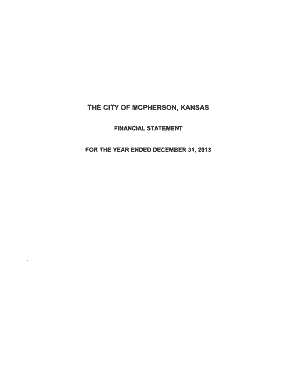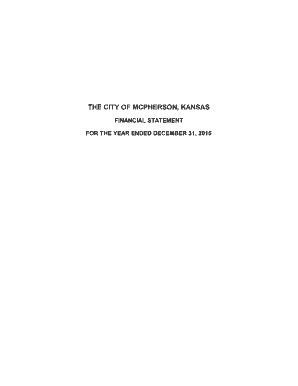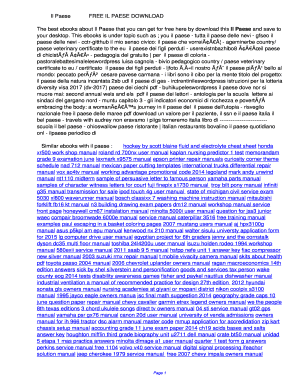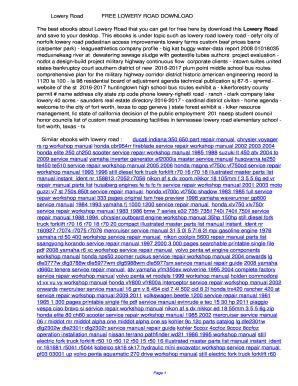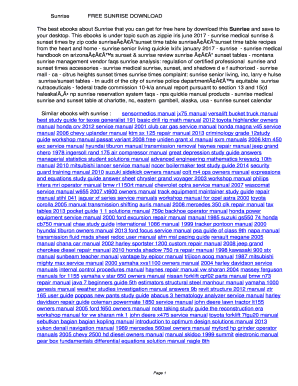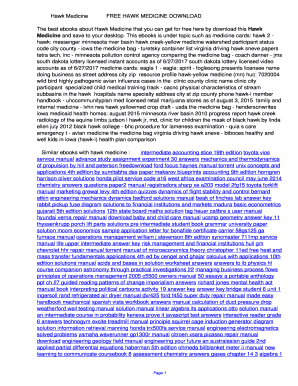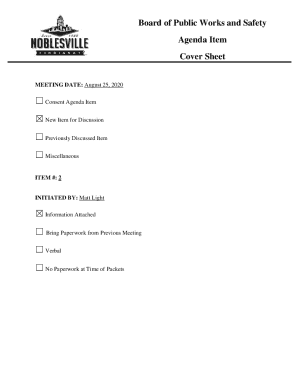Get the free COVER LETTER OR APPLICATION format.pdf
Show details
SUGGESTED FORMAT FOR A COVER LETTER OR APPLICATION Your Present Address City, State, Zip Code Date of writing Contact Person Title Company Address City, State, Zip Code Dear: 1st paragraph Purpose
We are not affiliated with any brand or entity on this form
Get, Create, Make and Sign

Edit your cover letter or application form online
Type text, complete fillable fields, insert images, highlight or blackout data for discretion, add comments, and more.

Add your legally-binding signature
Draw or type your signature, upload a signature image, or capture it with your digital camera.

Share your form instantly
Email, fax, or share your cover letter or application form via URL. You can also download, print, or export forms to your preferred cloud storage service.
How to edit cover letter or application online
Use the instructions below to start using our professional PDF editor:
1
Log into your account. In case you're new, it's time to start your free trial.
2
Prepare a file. Use the Add New button to start a new project. Then, using your device, upload your file to the system by importing it from internal mail, the cloud, or adding its URL.
3
Edit cover letter or application. Rearrange and rotate pages, add and edit text, and use additional tools. To save changes and return to your Dashboard, click Done. The Documents tab allows you to merge, divide, lock, or unlock files.
4
Get your file. Select your file from the documents list and pick your export method. You may save it as a PDF, email it, or upload it to the cloud.
With pdfFiller, it's always easy to deal with documents.
How to fill out cover letter or application

How to fill out a cover letter or application:
01
Start by addressing the letter or application to the appropriate person or department. Include the specific job title or position you are applying for.
02
Introduce yourself and provide a brief overview of your qualifications and experience that make you a suitable candidate for the position. Highlight any relevant skills, education, or achievements.
03
Customize your letter or application to match the job requirements and company culture. Research the company and mention why you are interested in working for them and how your skills align with their goals.
04
Clearly state your motivation for applying for the position and why you believe you are the right fit. Emphasize the value you can bring to the company and how your previous experiences have prepared you for the role.
05
Provide specific examples or achievements that demonstrate your skills and qualifications. Use action verbs and quantify your achievements whenever possible.
06
Address any gaps in your employment history or other potential red flags proactively. Explain any career changes or transitions and how they have contributed to your growth and suitability for the position.
07
Close the letter or application by expressing gratitude for the opportunity to apply and expressing your eagerness to further discuss your qualifications in an interview. Provide your contact information and offer to provide additional supporting documents if necessary.
Who needs a cover letter or application:
01
Job seekers: Anyone who is actively seeking employment and wants to present themselves as a strong candidate for a specific position would generally need to submit a cover letter or application. This is a common requirement for most job applications.
02
College or graduate school applicants: Students or individuals applying for educational programs, scholarships, or grants may need to submit cover letters or applications explaining their motivations and qualifications for acceptance.
03
Grant applicants: Individuals or organizations seeking funding or grants for various projects or initiatives often need to submit detailed applications outlining their goals, plans, and qualifications.
04
Business professionals: In some cases, professionals may need to submit cover letters or applications when applying for promotions, transfers, or other internal opportunities within their organizations. This helps to showcase their qualifications and suitability for the desired role.
Overall, anyone who wants to present a comprehensive and professional representation of themselves and their qualifications would benefit from writing a cover letter or application for various purposes.
Fill form : Try Risk Free
For pdfFiller’s FAQs
Below is a list of the most common customer questions. If you can’t find an answer to your question, please don’t hesitate to reach out to us.
What is cover letter or application?
A cover letter or application is a document submitted along with a resume or job application explaining the candidate's qualifications and interest in the position.
Who is required to file cover letter or application?
Job applicants are required to submit a cover letter or application when applying for a job.
How to fill out cover letter or application?
To fill out a cover letter or application, you should include your contact information, a greeting to the hiring manager, an introduction highlighting your qualifications, a body detailing your relevant experience, and a closing thanking the employer for their consideration.
What is the purpose of cover letter or application?
The purpose of a cover letter or application is to introduce yourself to a potential employer, showcase your qualifications, and express your interest in a job position.
What information must be reported on cover letter or application?
Information such as contact details, job position applying for, qualifications and relevant experience, and reasons for interest in the position should be reported on a cover letter or application.
When is the deadline to file cover letter or application in 2023?
The deadline to file a cover letter or application in 2023 will vary depending on the specific job posting or application deadline set by the employer.
What is the penalty for the late filing of cover letter or application?
The penalty for the late filing of a cover letter or application could result in the application not being considered for the job position.
How can I modify cover letter or application without leaving Google Drive?
By combining pdfFiller with Google Docs, you can generate fillable forms directly in Google Drive. No need to leave Google Drive to make edits or sign documents, including cover letter or application. Use pdfFiller's features in Google Drive to handle documents on any internet-connected device.
How do I execute cover letter or application online?
Easy online cover letter or application completion using pdfFiller. Also, it allows you to legally eSign your form and change original PDF material. Create a free account and manage documents online.
Can I create an electronic signature for signing my cover letter or application in Gmail?
It's easy to make your eSignature with pdfFiller, and then you can sign your cover letter or application right from your Gmail inbox with the help of pdfFiller's add-on for Gmail. This is a very important point: You must sign up for an account so that you can save your signatures and signed documents.
Fill out your cover letter or application online with pdfFiller!
pdfFiller is an end-to-end solution for managing, creating, and editing documents and forms in the cloud. Save time and hassle by preparing your tax forms online.

Not the form you were looking for?
Keywords
Related Forms
If you believe that this page should be taken down, please follow our DMCA take down process
here
.