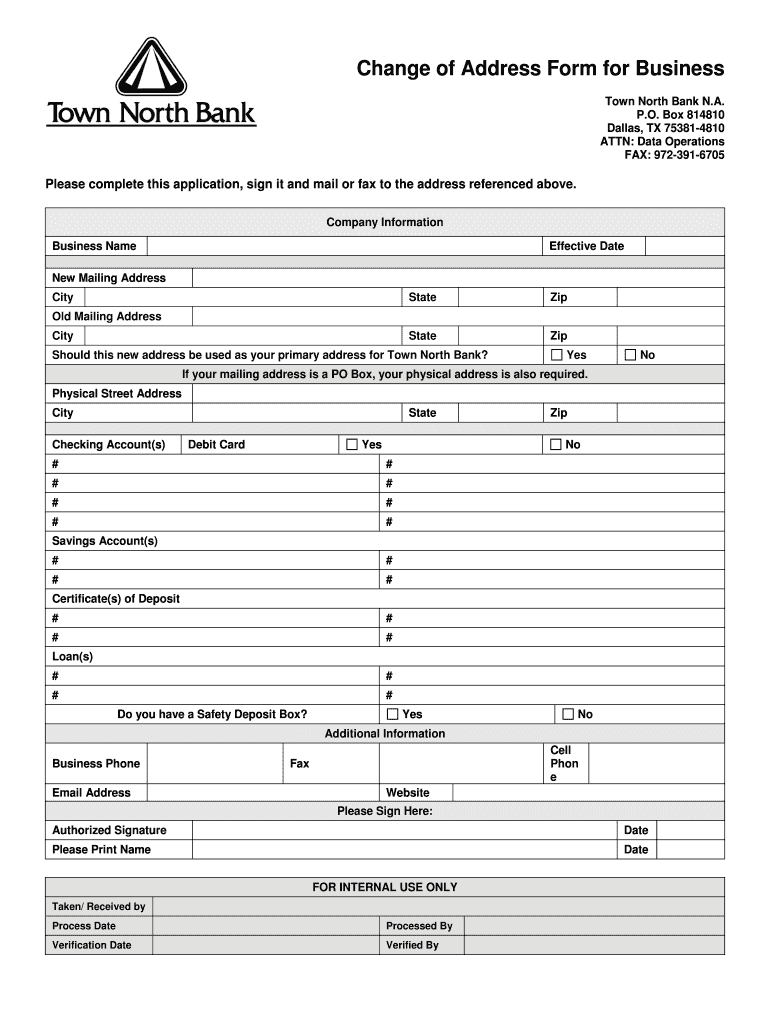
Get the free Change of Address Form for Business
Show details
Change of Address Form for Business Town North Bank N.A. P.O. Box 814810 Dallas, TX 75381-4810 ATTN: Data Operations FAX: 972-391-6705 Please complete this application, sign it and mail or fax to
We are not affiliated with any brand or entity on this form
Get, Create, Make and Sign

Edit your change of address form form online
Type text, complete fillable fields, insert images, highlight or blackout data for discretion, add comments, and more.

Add your legally-binding signature
Draw or type your signature, upload a signature image, or capture it with your digital camera.

Share your form instantly
Email, fax, or share your change of address form form via URL. You can also download, print, or export forms to your preferred cloud storage service.
How to edit change of address form online
To use the professional PDF editor, follow these steps below:
1
Check your account. If you don't have a profile yet, click Start Free Trial and sign up for one.
2
Upload a document. Select Add New on your Dashboard and transfer a file into the system in one of the following ways: by uploading it from your device or importing from the cloud, web, or internal mail. Then, click Start editing.
3
Edit change of address form. Rearrange and rotate pages, add and edit text, and use additional tools. To save changes and return to your Dashboard, click Done. The Documents tab allows you to merge, divide, lock, or unlock files.
4
Get your file. Select your file from the documents list and pick your export method. You may save it as a PDF, email it, or upload it to the cloud.
With pdfFiller, it's always easy to deal with documents.
How to fill out change of address form

How to fill out change of address form:
01
Start by obtaining the change of address form from your local post office or online from the official USPS website.
02
Fill out the required information on the form accurately, including your full name, old address, new address, and the date when the change of address should take effect.
03
If the change of address applies to more than one person in your household, make sure to include all the names and their respective information on the form.
04
Double-check all the information you have provided on the form to ensure its accuracy.
05
Verify if there are any fees associated with the change of address form and pay them accordingly.
06
Submit the completed form either by mail or online, depending on the submission options provided by the postal service.
07
Retain a copy of the completed form for your records.
Who needs change of address form:
01
Individuals who have recently moved to a new residence and want to notify the postal service about their change of address.
02
Businesses or organizations that have relocated to a new address and need to update their mailing information.
03
People who are temporarily changing their address, such as for extended vacations or short-term stays, can also use the change of address form to ensure their mail is forwarded to the correct location.
Fill form : Try Risk Free
For pdfFiller’s FAQs
Below is a list of the most common customer questions. If you can’t find an answer to your question, please don’t hesitate to reach out to us.
What is change of address form?
A change of address form is a document that individuals or businesses use to notify the appropriate authorities of a change in their residential or business address.
Who is required to file change of address form?
Any individual or business entity that has changed their residential or business address is required to file a change of address form.
How to fill out change of address form?
To fill out a change of address form, you typically need to provide your old address, new address, contact information, and any additional requested details. The specific requirements may vary depending on the jurisdiction or organization you are filing the form with.
What is the purpose of change of address form?
The purpose of a change of address form is to ensure that relevant authorities and parties are informed about an individual or business's change in address, allowing for the update of records, communication, and delivery of important documents or correspondence.
What information must be reported on change of address form?
The information requested on a change of address form may vary, but typically includes the old address, new address, effective date of the change, contact information, and any other specific details or documentation required by the jurisdiction or organization.
When is the deadline to file change of address form in 2023?
The specific deadline to file a change of address form in 2023 may vary depending on the jurisdiction or organization. It is recommended to check with the relevant authorities or refer to the instructions provided with the form for the accurate deadline.
What is the penalty for the late filing of change of address form?
The penalty for the late filing of a change of address form can vary depending on the jurisdiction or organization's rules and regulations. Possible penalties may include fines, delays in processing, interruptions in important communication or services, or other consequences determined by the relevant authorities.
How can I send change of address form to be eSigned by others?
When your change of address form is finished, send it to recipients securely and gather eSignatures with pdfFiller. You may email, text, fax, mail, or notarize a PDF straight from your account. Create an account today to test it.
How do I execute change of address form online?
With pdfFiller, you may easily complete and sign change of address form online. It lets you modify original PDF material, highlight, blackout, erase, and write text anywhere on a page, legally eSign your document, and do a lot more. Create a free account to handle professional papers online.
How do I edit change of address form on an iOS device?
You can. Using the pdfFiller iOS app, you can edit, distribute, and sign change of address form. Install it in seconds at the Apple Store. The app is free, but you must register to buy a subscription or start a free trial.
Fill out your change of address form online with pdfFiller!
pdfFiller is an end-to-end solution for managing, creating, and editing documents and forms in the cloud. Save time and hassle by preparing your tax forms online.
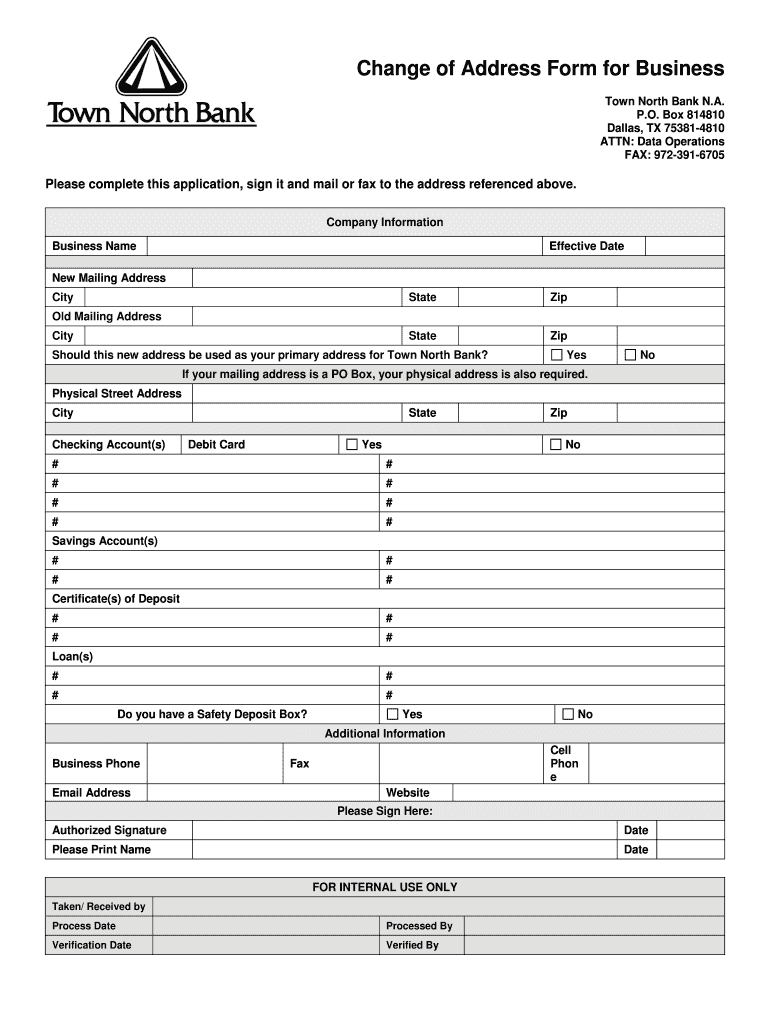
Not the form you were looking for?
Keywords
Related Forms
If you believe that this page should be taken down, please follow our DMCA take down process
here
.





















