Easily Track & Manage Employee Hours
Always know exactly who’s on time, late, and absent
Accurately track frontline employee work hours and submit timesheets for payroll in a click
Trusted by over 36,000 companies
















Time clock app
Have your team clock in/out via the mobile app or on-site kiosk app
Digital timesheets
Fill work hours manually without hassle or mistakes
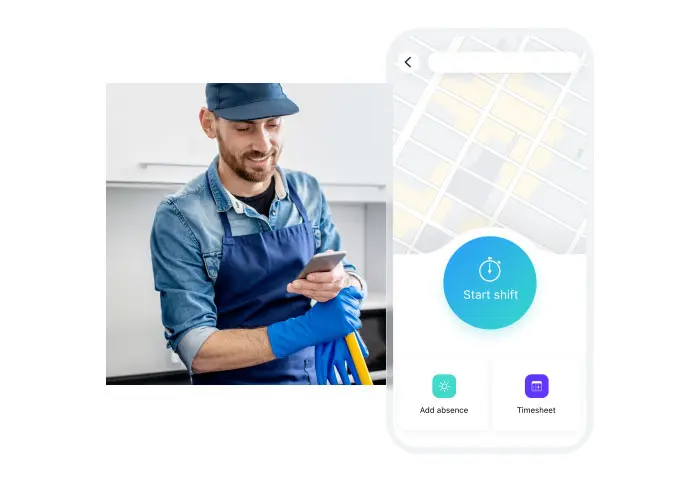
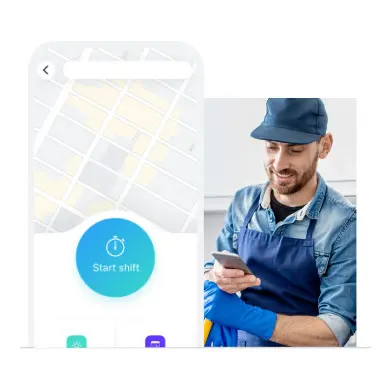
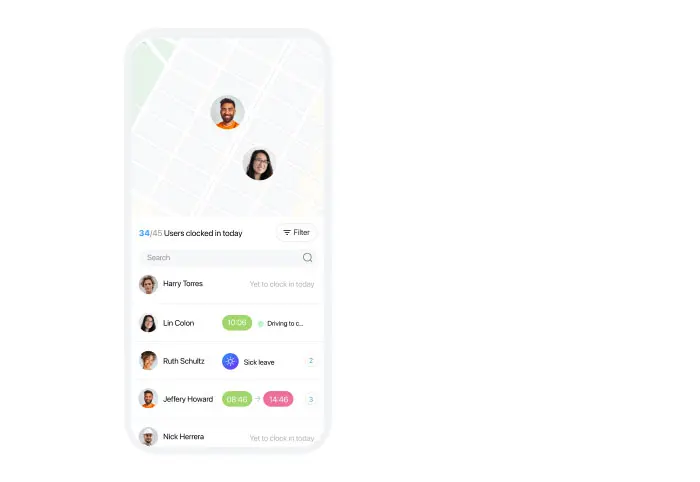
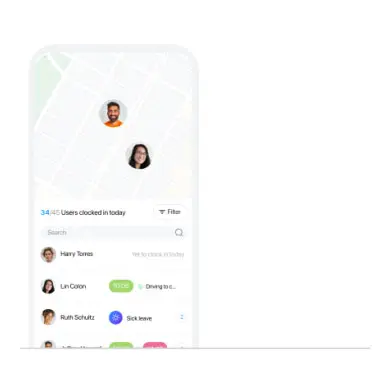
Easily Track & Manage Employee Hours
Always know exactly who’s on time, late, and absent
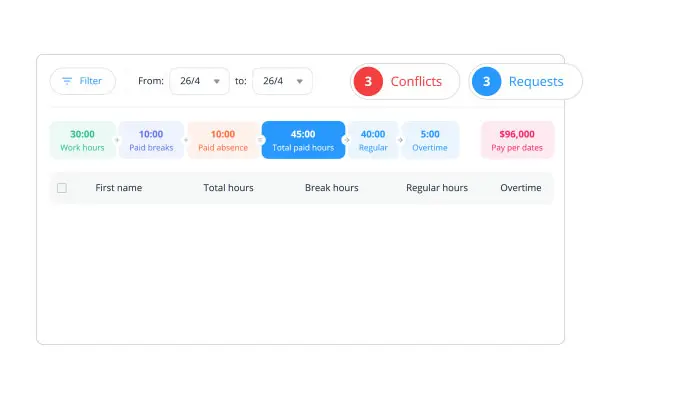
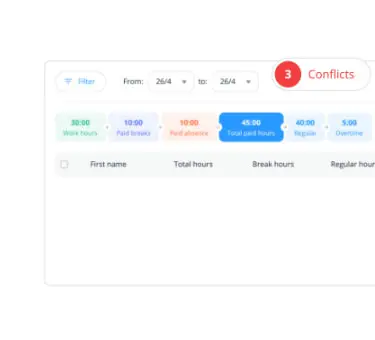
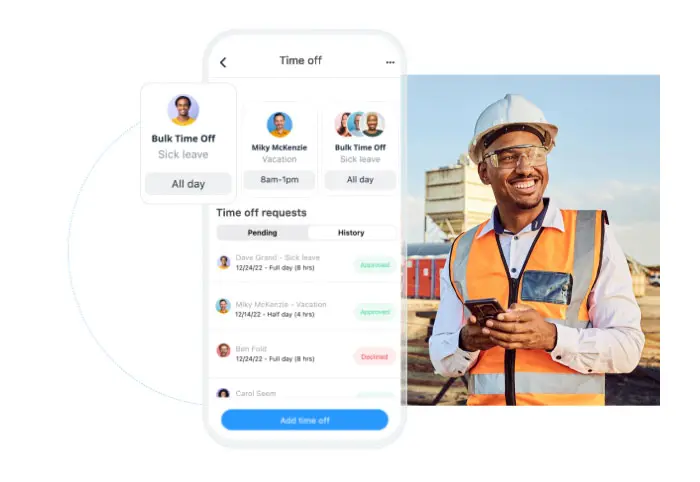
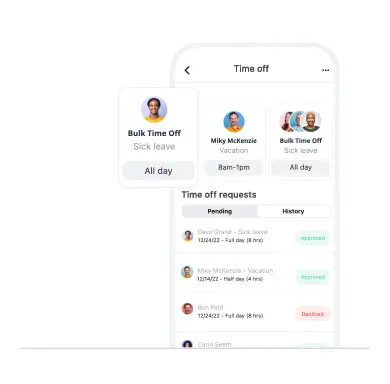

A time clock app for employees, also known as a time tracker, is a digital tool designed to streamline the process of clocking in and out for work shifts. It allows employees to easily record their work hours, breaks, and time-off requests, while providing businesses with accurate attendance tracking and payroll management capabilities. By digitizing time tracking tasks, the app helps businesses of all sizes save time, reduce errors, and improve operational efficiency.
Yes! Everyone gets a 14-day free trial to use all of Connecteam’s Time Clock features. After the trial ends, you can opt for the free-for-life plan or subscribe to a premium plan to continue using all of the Time Clock features Connecteam offers.
Connecteam's Employee Clock In & Out software offers a range of features tailored to the specific needs of frontline employees, including:
Yes. You can even set up automatic reminders for them to do so before every payroll period.
Yes. You can set up your account so every hour is allocated towards a specific job, which can be a client or project. Connecteam will automatically produce reports of hours worked for each job, so all that’s left for you to do is sit back and relax.
Yes! Connecteam gives you several options to receive alerts. Whether you want to be alerted in real-time once someone is late for work so you can immediately get in touch or prefer to get an automatic daily report emailed to you – Connecteam can fit your needs.
*Pro Tip: Switch on daily reminders so your users never forget to clock in!
Connecteam makes it easy for you to track your users’ total hours, overtime, or double time, with each type conveniently displayed in separate columns in their timesheets, giving you a clear and straightforward understanding of your upcoming expenses.
*Pro Tip: Use the timesheets to keep track of paid and non-paid time off.
Yes! With Connecteam’s Time Clock, you can set up time tracking per job, project, or client according to your specific business needs. No matter the circumstance, we got you covered.
*Pro Tip: You even have the option to utilize multiple Time Clocks and assign them to different teams, departments or locations. You decide!
Connecteam’s employee time clock app offers a GPS time clock that can be accessed from any mobile device. Our time card app can be used to track employee work hours as well as time spent on jobs or projects. Designed especially for non-desk teams, our clock in app for employees is easy-to-use and doesn’t require training, so you and your team can get started within minutes. Connecteam’s employee clock in app helps monitor regular hours and overtime. Connecteam’s employee sign in and out app is highly customizable to suit your business needs and can also help track mileage, equipment usage, or any other information relevant to payroll. All tracked time is automatically recorded onto digital timesheets, ready for review, approval, and payroll, making your payroll process faster than ever. So, If you’re looking for an employee clock in app to track time for your non-desk employees who are usually on the go and don’t have access to a computer, Connecteam’s employee clocking in and out app is the most powerful and affordable solution for you.
Accurately track frontline employee work hours and submit timesheets for payroll in a click
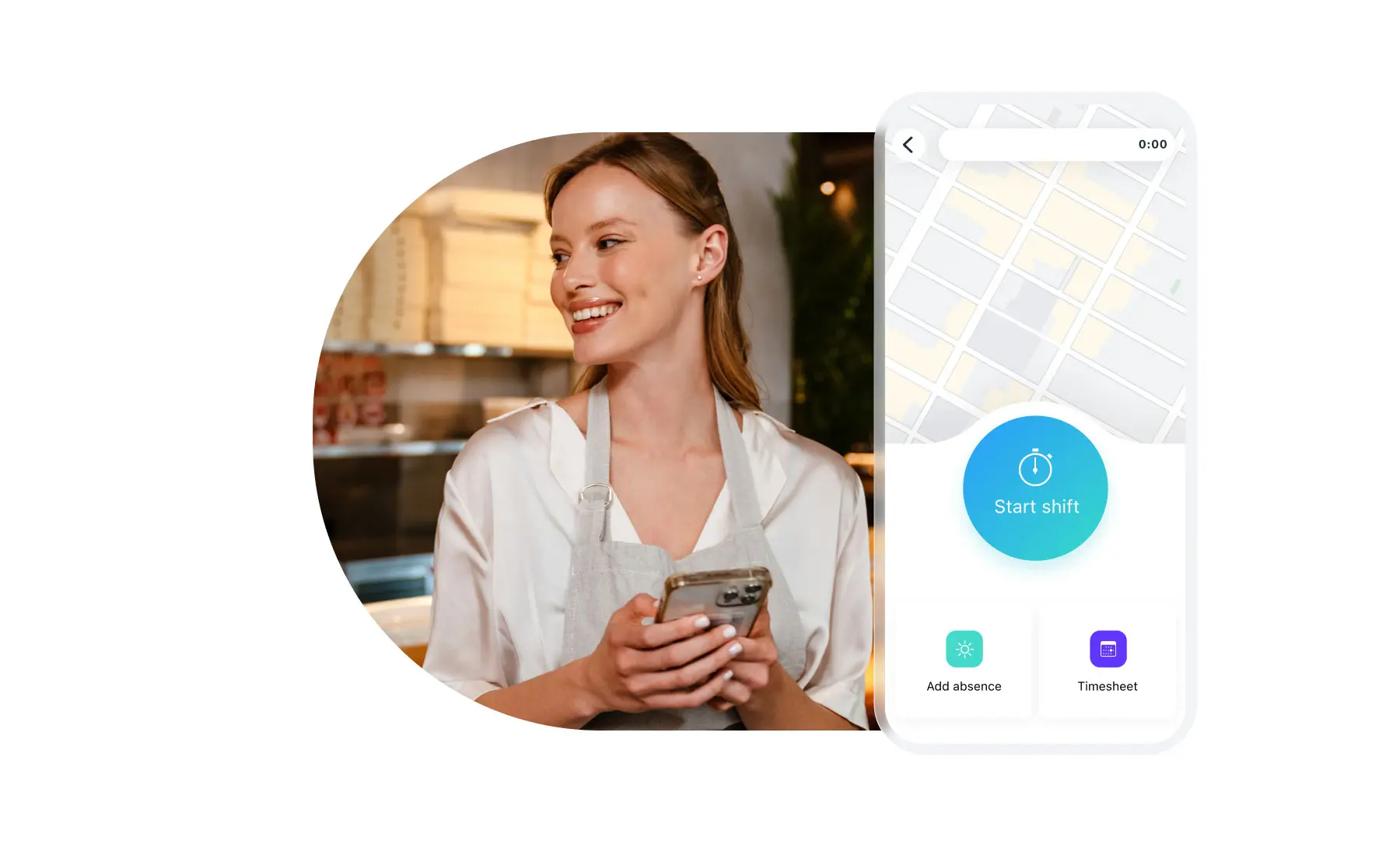
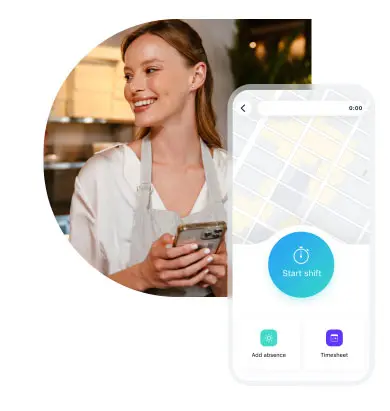
Trusted by over 36,000 companies
















Time clock app
Have your team clock in/out via the mobile app or on-site kiosk app
Digital timesheets
Fill work hours manually without hassle or mistakes
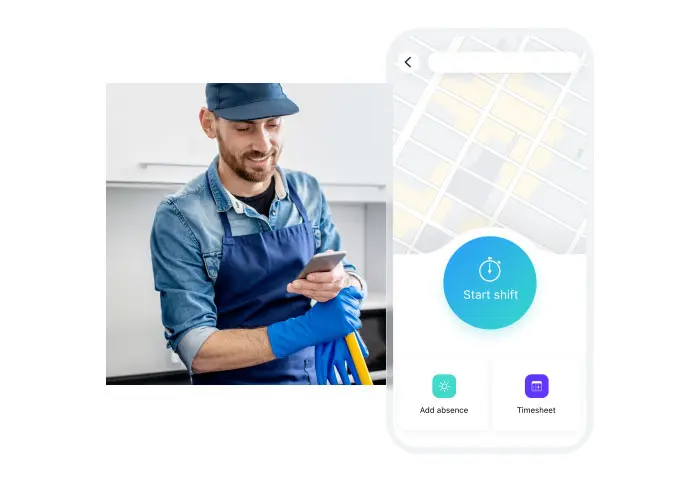
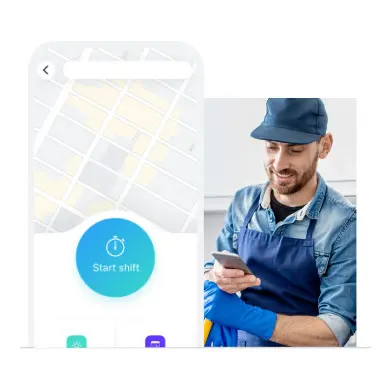
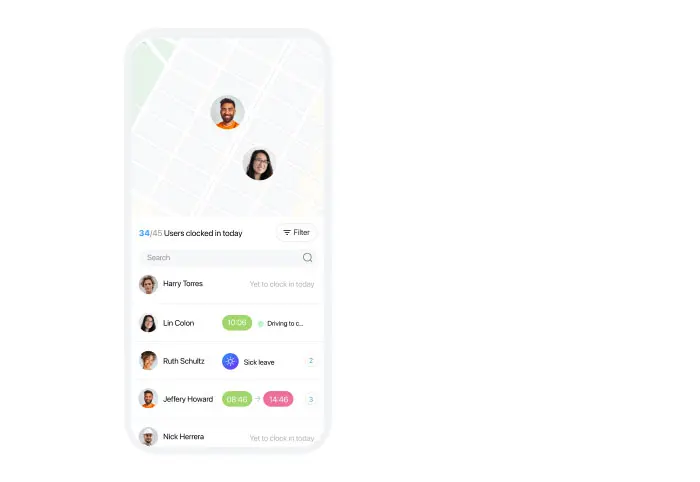
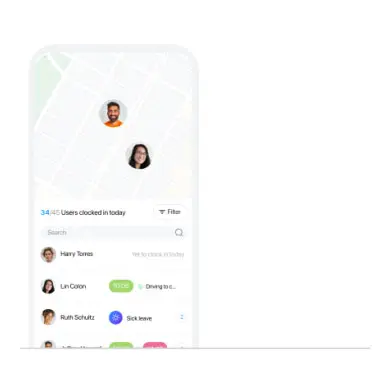
Easily Track & Manage Employee Hours
Always know exactly who’s on time, late, and absent
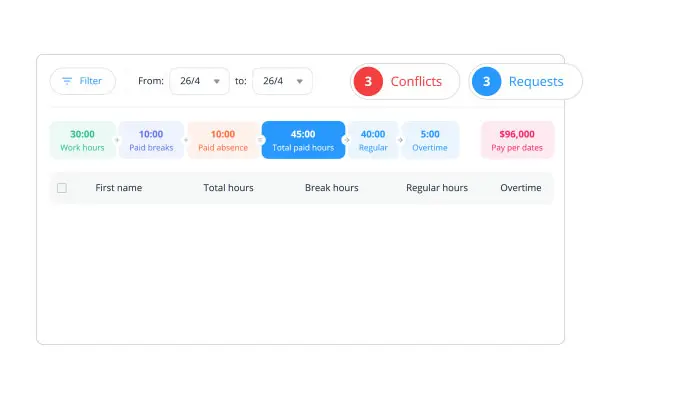
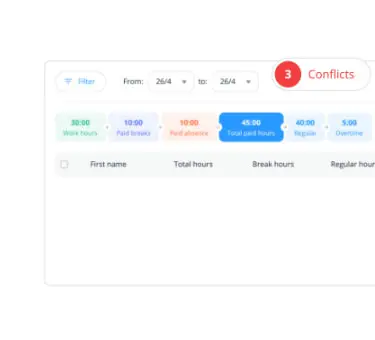
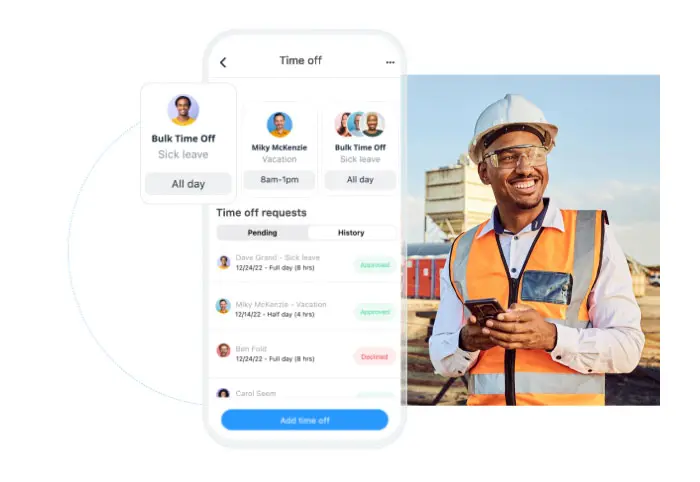
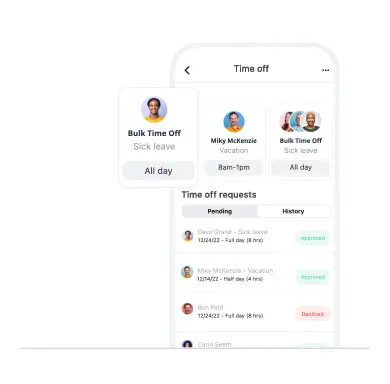

A time clock app, also known as a time tracker, is a digital solution for employees to clock in and out of their shifts.
Time clock software also allows admins to manage schedules and edit and export timesheets, making payroll a breeze.
An effective time clock app notifies managers when employees are late to shifts, can track where and when an employee clocks in, and enables communication by including notes and tasks related to the shift itself.
Yes! Everyone gets a 14-day free trial to use all of Connecteam’s Time Clock features. After the trial ends, you can opt for the free-for-life plan or subscribe to a premium plan to continue using all of the Time Clock features Connecteam offers.
Connecteam's Employee Clock In & Out software offers a range of features tailored to the specific needs of frontline employees, including:
Yes. You can even set up automatic reminders for them to do so before every payroll period.
Yes. You can set up your account so every hour is allocated towards a specific job, which can be a client or project. Connecteam will automatically produce reports of hours worked for each job, so all that’s left for you to do is sit back and relax.
Yes! Connecteam gives you several options to receive alerts. Whether you want to be alerted in real-time once someone is late for work so you can immediately get in touch or prefer to get an automatic daily report emailed to you – Connecteam can fit your needs.
*Pro Tip: Switch on daily reminders so your users never forget to clock in!
Connecteam makes it easy for you to track your users’ total hours, overtime, or double time, with each type conveniently displayed in separate columns in their timesheets, giving you a clear and straightforward understanding of your upcoming expenses.
*Pro Tip: Use the timesheets to keep track of paid and non-paid time off.
Yes! With Connecteam’s Time Clock, you can set up time tracking per job, project, or client according to your specific business needs. No matter the circumstance, we got you covered.
*Pro Tip: You even have the option to utilize multiple Time Clocks and assign them to different teams, departments or locations. You decide!
Connecteam’s employee time clock app offers a GPS time clock that can be accessed from any mobile device. Our time card app can be used to track employee work hours as well as time spent on jobs or projects. Designed especially for non-desk teams, our clock in app for employees is easy-to-use and doesn’t require training, so you and your team can get started within minutes. Connecteam’s employee clock in app helps monitor regular hours and overtime. Connecteam’s employee sign in and out app is highly customizable to suit your business needs and can also help track mileage, equipment usage, or any other information relevant to payroll. All tracked time is automatically recorded onto digital timesheets, ready for review, approval, and payroll, making your payroll process faster than ever. So, If you’re looking for an employee clock in app to track time for your non-desk employees who are usually on the go and don’t have access to a computer, Connecteam’s employee clocking in and out app is the most powerful and affordable solution for you.