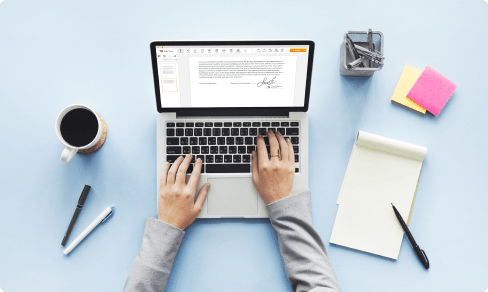Select Time Form For Free
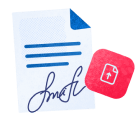
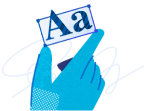


Users trust to manage documents on pdfFiller platform
Introducing Select Time Form
Select Time Form is an innovative feature that allows you to easily gather time preferences from your customers or users.
Key Features
Potential Use Cases and Benefits
With Select Time Form, scheduling has never been easier. Say goodbye to back-and-forth emails and phone calls, and welcome a seamless and efficient way of gathering time preferences from your customers. Streamline your workflow, improve user satisfaction, and save valuable time and resources with this powerful feature.
Instructions and Help about Create PDF
Select Time Form: full-featured PDF editor
The PDF is a universal document format used in business, thanks to the accessibility. You can open them on any device, and they will be readable the same way. You can open it on any computer or phone — it'll appear same.
Data protection is the key reason why do professionals in the business and academic world choose PDF files to share and store information. That’s why it is essential to pick a secure editor, especially when working online. Particular platforms offer opening history to track down those who read or filled out the document before.
pdfFiller is an online document creating and editing tool that lets you create, edit, sign, and send your PDFs using just one browser tab. Convert MS Word file or a Google spreadsheet, start editing its appearance and add some fillable fields to make it a singable document. Work with the completed document yourself or share it with others by any convenient way — you'll get notified when someone opens and fills out the form.
Use powerful editing features to type in text, annotate and highlight. Add fillable fields and send to sign. Change a template’s page order. Add and edit visual content. Collaborate with others to fill out the fields and request an attachment if needed. Once a document is completed, download it to your device or save it to the third-party integration cloud.
Get your documents completed in four simple steps:
How to Use the Select Time Form Feature in pdfFiller
The Select Time Form feature in pdfFiller allows you to easily add time fields to your PDF documents. Follow these simple steps to use this feature:
That's it! You have successfully used the Select Time Form feature in pdfFiller. Enjoy the convenience of adding time fields to your PDF documents with ease.
What our customers say about pdfFiller