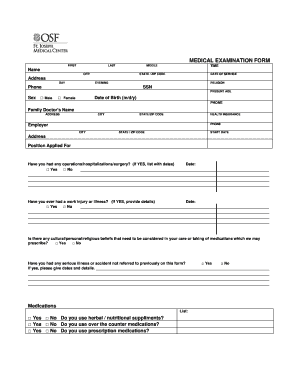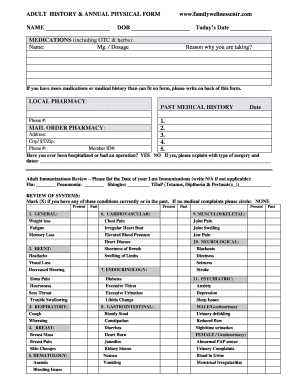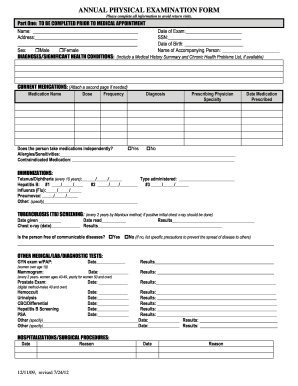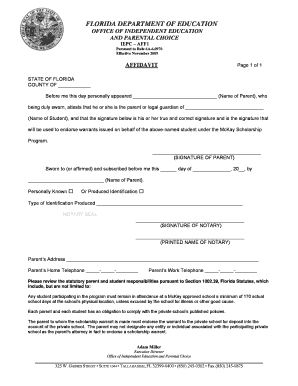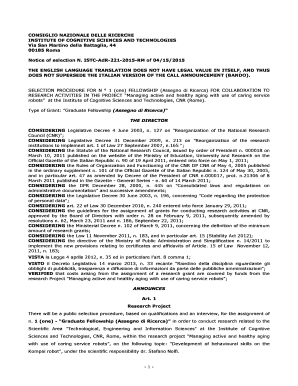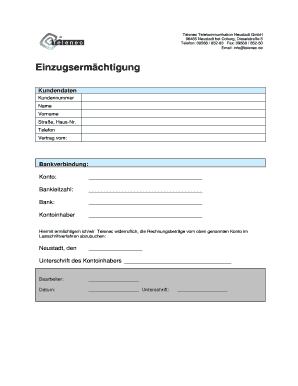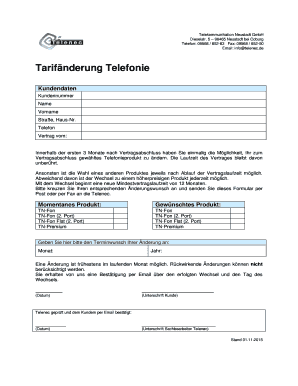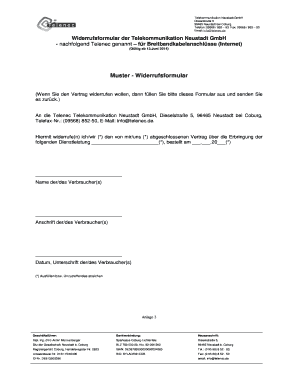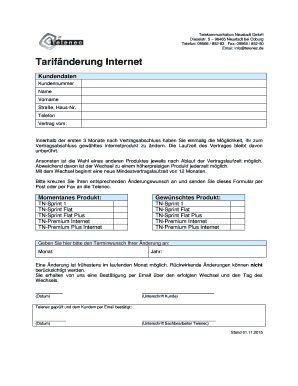FL DH 3040 2002-2024 free printable template
Get, Create, Make and Sign



Editing school physical form online
How to fill out school physical form

How to fill out school physical form:
Who needs school physical form:
Video instructions and help with filling out and completing school physical form
Instructions and Help about physical form
This section covers trusses out of the wood truss book structural performance depends on the trusses being installed vertically in plane and at a specified spacing and being properly fabricated embraced by far the majority of would trust related accidents occurs during trust installation not as a factor of design fault get major causes of would trust collapse are as follows inadequate or improper bracing and properly installed are inadequate bracing connections improper or inadequate connections to supporting structure overloading of the roof and floor trusses before permanent racing has been installed most common overloads or stacks of plywood placed on trusses before the trusses are properly braced improper field alterations of trusses installation of broken damaged or improperly repaired trusses improper truss alignment improperly engineered or installed wall structures failure to provide proper bracing during installation who's responsible if anything goes wrong with a truss installation you guessed it the licensed contractor who pulled the permit is responsible for the proper receiving unloading storage handling installation and bracing of metal plate connected wood trusses and will henceforth be referred to as the Installer so if anything goes wrong it's the contractor's fault hauling a truck should be supported at intervals of 25 feet or fewer a trust is a manufactured assembly and not a monolithic product therefore you have to be careful how you handle them, and they can't have much deflection are the metal plates will start popping apart contractors' responsibility it's the contractors' responsibility to inspect trusses for damage at the destination point the job site verification of the delivery ticket or bill of lading listings should be checked against the actual piece count so what they're trying to tell you is if you get an improper order, and you don't bring it to their attention right away you might have to order another trust or something, or you might have the wrong set of trusses on your job site, so it's your responsibility when the trusses are delivered to check it and make sure you got the proper link the proper number of trusses and that none of them are broken or splinter unloading care should be taken at every phase of handling of trusses to avoid lateral bending of the trusses a crane with a spreader bar and cables is strongly recommended for trusses with spans greater than 30 feet hand installation any lateral deflection greater than 3 inches in a 10-foot span should be considered excessive trusses should be handled to ensure support at intervals of 25 feet or fewer strong back spreader bar on trusses longer than 60 feet a strong back spreader bar should be used installation tolerances trusses should not be installed with a variation from plumb vertical tolerance at any point along the length of the trust from top to bottom cords that exceeds 150th of the depth of the trust at that point or two inches whichever is less...
Fill physical form florida : Try Risk Free
Our user reviews speak for themselves
For pdfFiller’s FAQs
Below is a list of the most common customer questions. If you can’t find an answer to your question, please don’t hesitate to reach out to us.
Fill out your school physical form online with pdfFiller!
pdfFiller is an end-to-end solution for managing, creating, and editing documents and forms in the cloud. Save time and hassle by preparing your tax forms online.