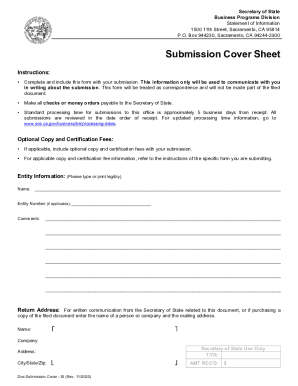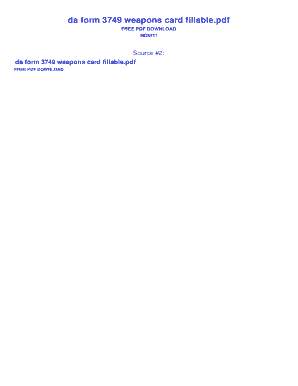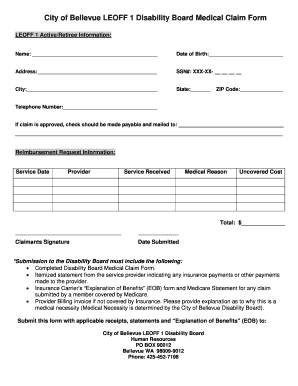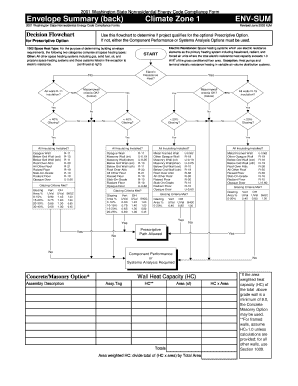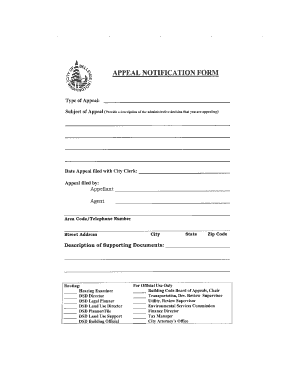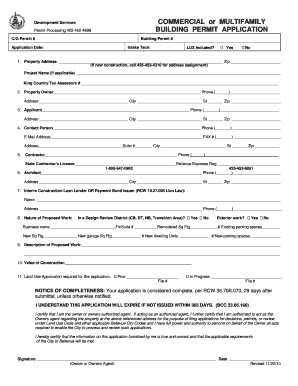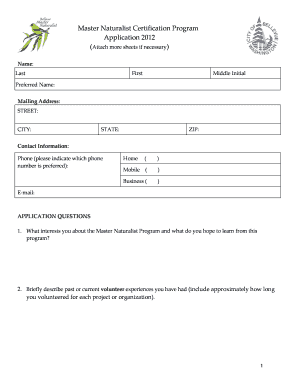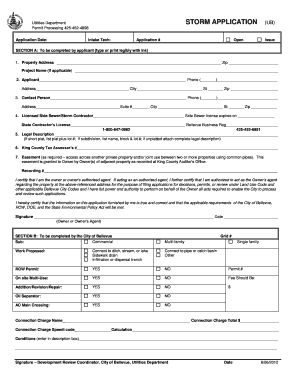Fort Hood 550 2009-2024 free printable template
Show details
The propent agency is DES 3. ITE M 4. S E R IA L N O. 5. QTY 6. D A TE/TIM E 6a. OUT FORT HOOD FORM 550 NOV 2009 PURE EDGE CONVERSION NOV 2009 J. SUTTON 6b. PROPERTY ISSUE AND TURN-IN LOG/REGISTER 1. UNIT 2. D A TE For use of this form see FH Cir 190-08-3. IN 7. ISSUED TO 7 a. P R IN TE D N A M E 7 b. S IGN A TU R E 8. IS S U E D 9. R TN B Y BY INT INT 10.
pdfFiller is not affiliated with any government organization
Get, Create, Make and Sign

Edit your form 550 form online
Type text, complete fillable fields, insert images, highlight or blackout data for discretion, add comments, and more.

Add your legally-binding signature
Draw or type your signature, upload a signature image, or capture it with your digital camera.

Share your form instantly
Email, fax, or share your form 550 form via URL. You can also download, print, or export forms to your preferred cloud storage service.
How to edit form 550 online
To use the services of a skilled PDF editor, follow these steps below:
1
Log in. Click Start Free Trial and create a profile if necessary.
2
Simply add a document. Select Add New from your Dashboard and import a file into the system by uploading it from your device or importing it via the cloud, online, or internal mail. Then click Begin editing.
3
Edit fort hood forms. Rearrange and rotate pages, add and edit text, and use additional tools. To save changes and return to your Dashboard, click Done. The Documents tab allows you to merge, divide, lock, or unlock files.
4
Get your file. Select your file from the documents list and pick your export method. You may save it as a PDF, email it, or upload it to the cloud.
Dealing with documents is simple using pdfFiller. Try it right now!
How to fill out form 550

How to fill out Fort Hood form 550:
01
Start by gathering all the necessary information and documents required for filling out the form. This may include personal details, contact information, and any relevant financial information.
02
Carefully read the instructions provided with the form to understand the requirements and sections.
03
Begin by filling out the top section of the form, which typically includes your name, address, and social security number.
04
Proceed to fill out any applicable sections regarding your employment or military status, such as rank, branch, and unit.
05
Complete the financial information section by providing details about your income, including base pay, allowances, and any additional sources of income.
06
If applicable, fill out the section related to any dependent information, such as your spouse or children.
07
Ensure all the information provided is accurate and up-to-date.
08
Check the form for any errors or missing information before submitting it.
09
Sign and date the form at the designated section.
10
Depending on the specific requirements, you may need to submit additional documents along with the form. Ensure you include all necessary attachments.
Who needs Fort Hood form 550:
01
Active-duty military personnel stationed at Fort Hood may need to fill out Form 550 for various administrative or financial purposes.
02
This form may also be required for military family members or dependents who are eligible for certain benefits or allowances.
03
Additionally, contractors or civilian employees working on Fort Hood may need to complete this form depending on their specific circumstances.
Fill how to form 550 : Try Risk Free
For pdfFiller’s FAQs
Below is a list of the most common customer questions. If you can’t find an answer to your question, please don’t hesitate to reach out to us.
What is fort hood form 550?
Fort Hood Form 550 is an application form used by the United States Army Installation Management Command to apply for a range reservation at Fort Hood, Texas. It is used by military personnel, civilian and contractor personnel, and other organizations to ensure the safety and security of all personnel and property on the installation.
What information must be reported on fort hood form 550?
Fort Hood Form 550 is an Active Duty Travel Voucher. It requires information such as the Soldier's name, rank, Social Security number, travel dates, travel destination, mode of transportation, and costs associated with the travel. Additionally, a signature of the approving official must be included on the form.
What is the penalty for the late filing of fort hood form 550?
The penalty for late filing of Fort Hood Form 550 is a civil penalty of up to $5,000 for each violation.
Who is required to file fort hood form 550?
The Fort Hood Form 550 is specifically for military personnel stationed at Fort Hood, Texas. It is used to report incidents, violations, or complaints that occur on the base. Therefore, it is required to be filed by any military personnel, including both active-duty and reserve members, who are stationed at Fort Hood.
How to fill out fort hood form 550?
Form 550 is used to document and request financial support for nonappropriated fund instrumentalities (NAFIs) within the U.S. Army. Below are the steps to fill out Form 550 for Fort Hood:
1. Obtain the form: Download Form 550 (also known as DA Form 550) from the official Army Publishing Directorate website or obtain a physical copy from the NAFI Finance Office at Fort Hood.
2. Read the instructions: Familiarize yourself with the instructions provided on the form. Ensure you understand the purpose of the form, sections to be completed, and any specific requirements.
3. Section I: Enter the financial data related to your NAFI in Section I. This includes the name and address of the NAFI, fiscal year, department, and organization code.
4. Section II: This section is for requesting additional funding. Provide details on the requested amount, type of work, and justification for the request. Indicate the account or expense category for which the funds are needed.
5. Section III: Complete this section if requesting additional accounting classes or expense categories. Indicate the reason for the change, the new account or expense code, and the amount involved.
6. Section IV: This section is for the certification and recommendation of the request. The authorized official should sign and date this section.
7. Section V: If any additional remarks, explanations, or supporting documentation are required, provide them in this section.
8. Section VI: Record the approval or disapproval of the request, along with the date, in this section. This is typically completed by the approving authority or the appropriate financial management personnel.
9. Section VII: This section is for the financial management personnel to record any further remarks, reasons for disapproval, or other necessary information.
10. Review and finalize: Carefully review the completed form for accuracy and completeness. Make sure all necessary sections are filled out and any required supporting documents are attached.
11. Submission: Once the form is completed, submit it according to the instructions provided by the Fort Hood NAFI Finance Office. This may involve submitting it electronically, via mail, or in person.
Note: It is recommended to consult with the Fort Hood NAFI Finance Office or a financial management representative for specific guidance or any questions related to filling out Form 550.
What is the purpose of fort hood form 550?
Fort Hood Form 550, also known as the Risk Assessment Worksheet, is used for the purpose of conducting risk assessments and determining potential hazards and risks associated with specific activities or tasks performed within the Fort Hood military installation.
The purpose of this form is to assess and mitigate potential risks in order to ensure the safety and well-being of personnel and property. It helps to identify and analyze hazards, estimate the risks involved, and develop appropriate control measures to prevent accidents, injuries, or damage.
By utilizing Form 550, the military personnel at Fort Hood can effectively evaluate the risks associated with different activities and implement measures to reduce or eliminate those risks, ultimately promoting a safe environment for both military personnel and civilians within the installation.
How can I send form 550 for eSignature?
Once you are ready to share your fort hood forms, you can easily send it to others and get the eSigned document back just as quickly. Share your PDF by email, fax, text message, or USPS mail, or notarize it online. You can do all of this without ever leaving your account.
How can I edit fort hood form on a smartphone?
You may do so effortlessly with pdfFiller's iOS and Android apps, which are available in the Apple Store and Google Play Store, respectively. You may also obtain the program from our website: https://edit-pdf-ios-android.pdffiller.com/. Open the application, sign in, and begin editing fort hood form 550 right away.
Can I edit fillable fort hood form 550 on an iOS device?
Yes, you can. With the pdfFiller mobile app, you can instantly edit, share, and sign fh form 550 on your iOS device. Get it at the Apple Store and install it in seconds. The application is free, but you will have to create an account to purchase a subscription or activate a free trial.
Fill out your form 550 online with pdfFiller!
pdfFiller is an end-to-end solution for managing, creating, and editing documents and forms in the cloud. Save time and hassle by preparing your tax forms online.

Fort Hood Form is not the form you're looking for?Search for another form here.
Keywords relevant to form 550 army
Related to fort form 550
If you believe that this page should be taken down, please follow our DMCA take down process
here
.