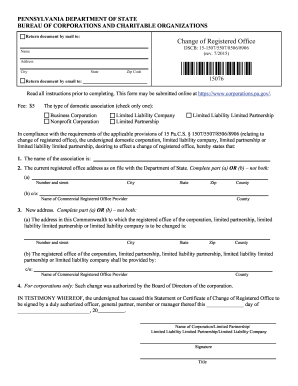PA DSCB 15-1507 2017-2024 free printable template
Get, Create, Make and Sign



Editing pennsylvania change registered office online
PA DSCB 15-1507 Form Versions
How to fill out pennsylvania change registered office

How to fill out Pennsylvania change registered office:
Who needs Pennsylvania change registered office:
Video instructions and help with filling out and completing pennsylvania change registered office
Instructions and Help about pennsylvania change form
A fictitious name is also known as: “DBA, or doing business as”; a trade name; or an assumed name. A fictitious name is not a business entity. It is fictitious. In our case, it can be considered a nickname for your LLC. Filing a DBA allows an LLC to conduct business using a name other than the officially registered LLC name listed in the Certificate of Organization. An example would be if you are part of a franchise. Let's say you buy into the “Little Gym” franchise and that you also formed an LLC by the name of BBC Enterprises, LLC to legally protect yourself. In this case, you would register the fictitious name “The Little Gym”. In essence, quot;BBC” Enterprises, LLC” is d/b/a (or doing business) as The Little Gym. Another use for a fictitious name is if an LLC wants to branch out into a new market or new geographical territory. Let's say that Jim's company, Pittsburgh Paint Supplies, LLC, is now going to enter the Harrisburg market. Jim can register the fictitious name “Harrisburg Paint Supplies” and again, in essence Pittsburgh Paint Supplies, LLC is d/b/an as Harrisburg Paint Supplies. In this example however, if Jim's business were to grow and get larger, we recommend setting up a new LLC. Tying up a lot of money and liability under one “umbrella” can become riskier as the size of the business increases. Also, as an entrepreneur, it is good to think of your exit strategy. If you want to sell your company down the road, it is much easier to sell an entire LLC, rather than dividing up shares or interest in 1 large company. Many times, people want to register a fictitious name by the same name as their LLC, just without the letters' quot;LLC”. Unfortunately, the State of Pennsylvania does not allow you to register an LLC and a fictitious name with the same name. Meaning, you can't form an LLC with the name Maria's Yoga Studio, LLC and file a fictitious name for Maria's Yoga Studio. Many entrepreneurs think they need to do this so that they don't have to use the letters' quot;LLC” in their marketing materials. Regarding the use of the letters “LLC” in your business name, you only need to use the letters “LLC” on official documents, such as purchase orders, contracts, leases, tax returns, bank documents, etc. As for your website logo, your business cards, and other marketing materials, it's okay for you to simply use the name of your LLC without including the letters “LLC”. If this was your original reason for filing a fictitious name, now knowing this information, you can save yourself some time and skip this step. Not only is it not necessary, but again, the State will not accept fictitious name filings of this type. Once a DBA is filed and approved by the State, the LLC can then use that name as its official business name and: accept payments, enter into agreements, and open business checking and/or savings accounts. You can now do business under the fictitious name; however, for any official documents (again, purchase orders, contracts, tax...
Fill registered office : Try Risk Free
People Also Ask about pennsylvania change registered office
For pdfFiller’s FAQs
Below is a list of the most common customer questions. If you can’t find an answer to your question, please don’t hesitate to reach out to us.
Fill out your pennsylvania change registered office online with pdfFiller!
pdfFiller is an end-to-end solution for managing, creating, and editing documents and forms in the cloud. Save time and hassle by preparing your tax forms online.