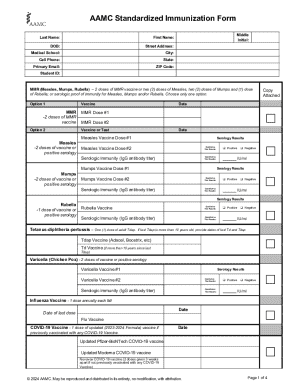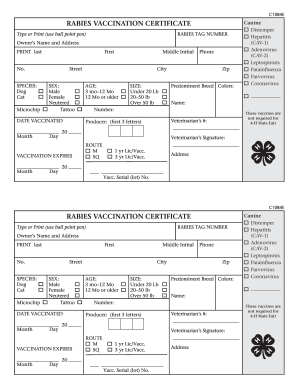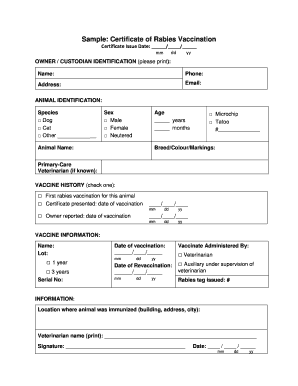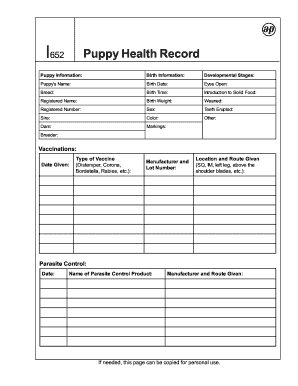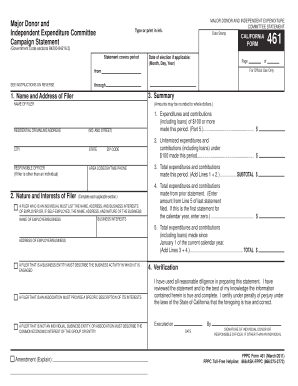Who needs a NASH Form 51?
An owner of a dog, cat, ferret or other pet might need this Form in order to obtain a veterinary vaccination certificate.
What is NASH Form 51 for?
The Form was approved by the National Association of State Public Health Veterinarians. The properly completed Form is a rabies vaccination certificate that serves as proof that the pet was vaccinated against rabies.
Is NASH Form 51 accompanied by other forms?
No other form is required.
When is NASH Form 51 due?
The rabies vaccination certificate should be issued as soon as a veterinarian has vaccinated the animal.
How do I fill out NASH Form 51?
The following information should be provided in the Form:
-
Information about the pet’s owner: name, address, and telephone.
-
Information about the animal: species, age, sex, size, predominant breed, predominant colors/markings, name, and animal control license.
-
Information about vaccination. Here you should enter the date of vaccination and when the next vaccination is due. Further, you should provide the product’s name and manufacturer. Depending on the dose, you should check one of the two boxes: “Initial dose” or “Booster dose”.
-
Information about the veterinarian: name, license number, and address.
The veterinarian should sign the certificate.
Where do I send NASH Form 51?
When the next vaccination is due, you should present the vaccination certificate to the veterinarian.
If you are going to travel abroad with your pet, you should have a valid Rabies Vaccination Certificate with you.