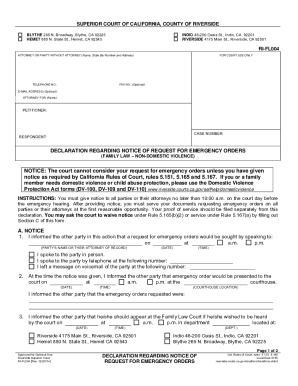Get the free annual reports illinois form
Show details
The Paid-in Capital on record with the Secretary of State is By Any Authorized Officer s Signature RETURN TO Jesse White Secretary of State Department of Business Services Springfield IL 62756 Telephone 217 782-7808 www. cyberdriveillinois. com Title Date ITEM 8 MUST BE SIGNED Under the penalty of perjury and as an authorized officer I declare that this annual report pursuant to provisions of the Business Corporation Act has been examined by me and is to the best of my knowledge and belief...
pdfFiller is not affiliated with any government organization
Get, Create, Make and Sign

Edit your annual reports illinois form form online
Type text, complete fillable fields, insert images, highlight or blackout data for discretion, add comments, and more.

Add your legally-binding signature
Draw or type your signature, upload a signature image, or capture it with your digital camera.

Share your form instantly
Email, fax, or share your annual reports illinois form form via URL. You can also download, print, or export forms to your preferred cloud storage service.
How to edit annual reports illinois online
Here are the steps you need to follow to get started with our professional PDF editor:
1
Create an account. Begin by choosing Start Free Trial and, if you are a new user, establish a profile.
2
Upload a document. Select Add New on your Dashboard and transfer a file into the system in one of the following ways: by uploading it from your device or importing from the cloud, web, or internal mail. Then, click Start editing.
3
Edit il corporation annual report form. Replace text, adding objects, rearranging pages, and more. Then select the Documents tab to combine, divide, lock or unlock the file.
4
Save your file. Select it in the list of your records. Then, move the cursor to the right toolbar and choose one of the available exporting methods: save it in multiple formats, download it as a PDF, send it by email, or store it in the cloud.
With pdfFiller, it's always easy to work with documents.
How to fill out annual reports illinois form

How to fill out annual reports Illinois:
01
Obtain the necessary forms from the Illinois Secretary of State's website or request them by mail.
02
Review the instructions provided with the forms to understand the requirements and specific information needed.
03
Fill in the required information accurately and completely, including the business name, address, owner information, and financial details.
04
Include any additional required documents or attachments, such as financial statements or a Certificate of Good Standing.
05
Pay the filing fee, usually required with the submission of the annual report forms.
06
Double-check the completed forms for any errors or omissions before submitting them.
07
Submit the annual report forms and payment by mail or online, following the instructions provided.
Who needs annual reports Illinois:
01
Businesses registered in Illinois as corporations, LLCs, or other types of entities are generally required to file annual reports.
02
Non-profit organizations registered in Illinois may also be required to file annual reports.
03
It is essential for business owners, corporate officers, directors, and managers to be aware of their annual report filing obligations in Illinois.
Video instructions and help with filling out and completing annual reports illinois
Instructions and Help about il domestic annual report form
Fill domestic corporation annual report : Try Risk Free
People Also Ask about annual reports illinois
Do you have to file an annual report in Illinois?
How much is it to file an annual report for an LLC in Illinois?
Does an LLC need to file an annual report in Illinois?
What is an Illinois annual report?
What is an annual report and why is it necessary?
How do you fill out an annual statement?
Our user reviews speak for themselves
Read more or give pdfFiller a try to experience the benefits for yourself
For pdfFiller’s FAQs
Below is a list of the most common customer questions. If you can’t find an answer to your question, please don’t hesitate to reach out to us.
What is annual reports illinois?
Annual reports in Illinois refer to the financial statements and filings that businesses are required to submit to the Illinois Secretary of State each year. These reports provide a summary of the company's financial performance, including balance sheets, income statements, cash flow statements, and other relevant information. Annual reports are essential for maintaining accurate records and transparency for both the state government and the public.
Who is required to file annual reports illinois?
In the state of Illinois, the following entities are generally required to file annual reports:
1. Corporations: All corporations, including domestic and foreign corporations, are required to file annual reports with the Illinois Secretary of State's office. This includes both for-profit and nonprofit corporations.
2. Limited Liability Companies (LLCs): All LLCs, including domestic and foreign LLCs, must file annual reports with the Illinois Secretary of State.
3. Limited Partnerships (LPs) and Limited Liability Partnerships (LLPs): LPs and LLPs are also required to file annual reports.
It is important to note that the specific requirements and due dates for filing annual reports may vary depending on the type of entity. These reports typically include information about the company's business activities, officer and director details, and registered agent information, among other things.
How to fill out annual reports illinois?
To fill out annual reports in Illinois, follow these steps:
1. Obtain the necessary forms: Visit the Illinois Secretary of State website to download the appropriate annual report forms. The form varies depending on the type of business entity, such as corporation, LLC, partnership, etc.
2. Review the instructions: Read the instructions provided with the annual report form carefully. Familiarize yourself with any specific requirements, deadlines, and fees associated with filing the report.
3. Gather required information: Collect all the necessary information for the annual report. This typically includes the legal business name, principal office address, registered agent information, names and addresses of directors or members, and any other requested details.
4. Complete the form: Fill out the annual report form accurately and completely. Provide the information in the designated fields, ensuring that it matches the records on file with the Secretary of State's office.
5. Sign and date the form: Affix your signature and date the completed form. If there are multiple owners or officers, individual signatures may be required.
6. Submit the form: File the completed annual report form and any required fees with the Illinois Secretary of State's office. The most convenient method is usually through the online filing system provided on their website. Alternatively, you can mail the form and payment to the appropriate address listed on the form.
7. Keep records: Retain a copy of the filed annual report for your records as proof of submission.
It is important to note that these steps are a general guide, and the specific requirements may vary depending on the type of business entity and any annual report changes made by the Illinois Secretary of State. Always refer to the official instructions and forms provided by the state to ensure accurate and timely filing.
What is the purpose of annual reports illinois?
The purpose of annual reports in Illinois is to provide a comprehensive overview of the financial and operational activities of corporations and other business entities registered in the state. Illinois law requires all corporations, LLCs, and other registered entities to file an annual report with the Illinois Secretary of State's office.
The annual report includes information such as the company's legal name, registered agent, principal office address, names and addresses of directors/officers/members, and details of the business's activities. It also requires entities to update any changes in their business information and pay the required fees.
The primary purposes of these reports are to maintain accurate and up-to-date records of businesses operating in the state, enforce compliance with state regulations, protect the rights of shareholders/members, and provide transparency to the public and other stakeholders about the financial health and operations of registered entities.
What information must be reported on annual reports illinois?
The information that must be reported on annual reports in Illinois can vary depending on the type of business entity. However, some common information that may be required includes:
1. Name and address of the business entity.
2. Registered agent's name and address.
3. Principal place of business address.
4. Names and addresses of officers, managers, or directors.
5. Recent changes to the company's address, officers, or registered agent, if any.
6. Type of business entity (e.g., corporation, LLC, partnership).
7. Date of incorporation or formation.
8. State or country of incorporation or formation, if not in Illinois.
9. Number of authorized shares, if applicable (for corporations).
10. Brief description of the business activities.
11. Statement of annual report filing fee payment.
Please note that this is not an exhaustive list and the specific requirements can vary based on the entity type and the applicable statutes and regulations in Illinois. It is advisable to consult the Illinois Secretary of State's office or a legal professional for accurate and up-to-date information.
When is the deadline to file annual reports illinois in 2023?
The deadline to file annual reports in Illinois for the year 2023 is typically based on the anniversary month of the business's formation or registration with the Secretary of State. According to the Illinois Secretary of State's website, corporations, LLCs, and LLPs must file their annual reports by the first day of the month following the anniversary month. For example, if a business was formed or registered in June, the annual report would be due by July 1st each year. However, it is always advisable to check the Illinois Secretary of State's website or consult with a legal professional for the most accurate and up-to-date information.
What is the penalty for the late filing of annual reports illinois?
In Illinois, the penalty for late filing of annual reports depends on the specific business entity. The penalty for standard corporations (C and S corporations) is a $300 late fee if the report is filed after the due date. For limited liability companies (LLCs), the penalty is $100 if the report is filed late. Additionally, if the report is not filed within 60 days of the due date, the entity may be administratively dissolved or have its powers, rights, and privileges suspended. It is important to note that these penalties may change or be subject to additional fees, so it's recommended to check the Illinois Secretary of State's website or consult with a legal professional for the most up-to-date information.
How can I modify annual reports illinois without leaving Google Drive?
By combining pdfFiller with Google Docs, you can generate fillable forms directly in Google Drive. No need to leave Google Drive to make edits or sign documents, including il corporation annual report form. Use pdfFiller's features in Google Drive to handle documents on any internet-connected device.
How do I edit illinois domestic annual report straight from my smartphone?
The pdfFiller apps for iOS and Android smartphones are available in the Apple Store and Google Play Store. You may also get the program at https://edit-pdf-ios-android.pdffiller.com/. Open the web app, sign in, and start editing illinois corporation annual report.
Can I edit illinois domestic corporation annual report on an Android device?
You can edit, sign, and distribute il domestic corporation annual report form on your mobile device from anywhere using the pdfFiller mobile app for Android; all you need is an internet connection. Download the app and begin streamlining your document workflow from anywhere.
Fill out your annual reports illinois form online with pdfFiller!
pdfFiller is an end-to-end solution for managing, creating, and editing documents and forms in the cloud. Save time and hassle by preparing your tax forms online.

Illinois Domestic Annual Report is not the form you're looking for?Search for another form here.
Keywords relevant to il annual form
Related to illinois corporation annual report fill
If you believe that this page should be taken down, please follow our DMCA take down process
here
.