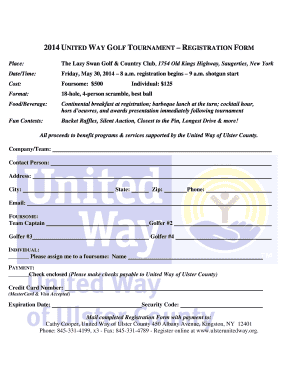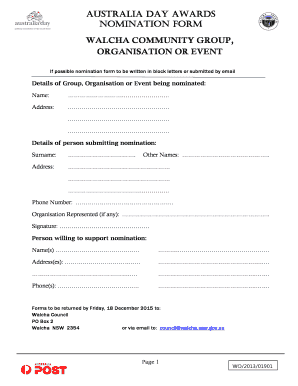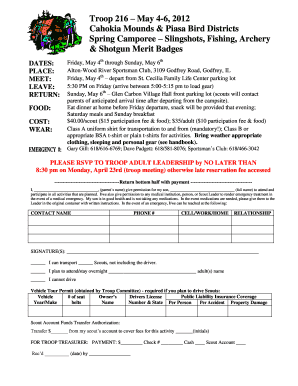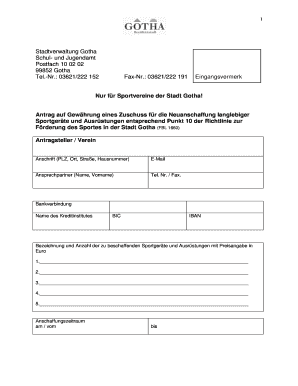Get the free 01-117 Texas Sales and Use Tax Return - Short Form
Show details
01-117 (Rev.5-06/29) a. c. TEXAS SALES AND USE TAX RETURN. Do not fold, staple or paper clip. Write only in white areas. 26140 HHH PRINT l. OUT OF BUSINESS DATE DO NOT ENTER UNLESS no longer in business.
We are not affiliated with any brand or entity on this form
Get, Create, Make and Sign

Edit your 01-117 texas sales and form online
Type text, complete fillable fields, insert images, highlight or blackout data for discretion, add comments, and more.

Add your legally-binding signature
Draw or type your signature, upload a signature image, or capture it with your digital camera.

Share your form instantly
Email, fax, or share your 01-117 texas sales and form via URL. You can also download, print, or export forms to your preferred cloud storage service.
How to edit 01-117 texas sales and online
Use the instructions below to start using our professional PDF editor:
1
Create an account. Begin by choosing Start Free Trial and, if you are a new user, establish a profile.
2
Prepare a file. Use the Add New button. Then upload your file to the system from your device, importing it from internal mail, the cloud, or by adding its URL.
3
Edit 01-117 texas sales and. Rearrange and rotate pages, insert new and alter existing texts, add new objects, and take advantage of other helpful tools. Click Done to apply changes and return to your Dashboard. Go to the Documents tab to access merging, splitting, locking, or unlocking functions.
4
Get your file. When you find your file in the docs list, click on its name and choose how you want to save it. To get the PDF, you can save it, send an email with it, or move it to the cloud.
With pdfFiller, it's always easy to deal with documents. Try it right now
How to fill out 01-117 texas sales and

How to fill out 01-117 Texas Sales and?
01
Gather all necessary information and documents, such as sales records, tax identification number, and business details.
02
Start by entering the correct tax period and the date at the top of the form.
03
Fill in your business's legal name, address, and tax identification number in the designated fields.
04
Provide a detailed breakdown of your sales by indicating the type of sale (wholesale, retail, or manufacturing) and the corresponding amounts in the appropriate sections.
05
If applicable, include any exemptions or deductions by entering the necessary information in the provided spaces.
06
Calculate the total sales tax due by adding up the taxable sales amounts and applying the applicable tax rate.
07
Subtract any sales tax payments made during the reporting period to determine the final amount owed or overpayment.
08
Fill in your contact information and sign the form to certify its accuracy.
09
Submit the completed form along with any required attachments or supporting documents to the appropriate tax authority by the designated deadline.
Who needs 01-117 Texas Sales and?
01
Businesses operating in the state of Texas that engage in retail or wholesale sales activities.
02
Individuals or entities that are registered as Texas sales tax permit holders.
03
Anyone who is required to report and remit sales tax to the Texas Comptroller of Public Accounts.
Fill form : Try Risk Free
For pdfFiller’s FAQs
Below is a list of the most common customer questions. If you can’t find an answer to your question, please don’t hesitate to reach out to us.
What is 01-117 texas sales and?
"01-117" refers to a form used by the Texas Comptroller of Public Accounts for reporting and remitting sales and use tax. It is called the Texas Sales and Use Tax Return.
Who is required to file 01-117 texas sales and?
The 01-117 form in Texas is used by businesses to report and remit the sales and use tax collected from their customers. Any business that is registered with the Texas Comptroller of Public Accounts and is engaged in selling taxable goods or services in the state is required to file this form.
How to fill out 01-117 texas sales and?
To fill out form 01-117 Texas Sales and Use Tax Return, follow the steps below:
1. Download the form: Go to the Texas Comptroller of Public Accounts website and navigate to the Forms page. Look for form 01-117 Texas Sales and Use Tax Return and download it to your computer.
2. Review the instructions: Before filling out the form, carefully read the instructions provided with the form. Understand the different sections and requirements to ensure accurate filling.
3. Provide business information: Start by entering your business's legal name, address, and Comptroller's taxpayer number at the top of the form.
4. Reporting period: Indicate the period for which the sales and use tax return is being filed. Provide the starting and ending dates in the designated section.
5. Gross sales receipts: Enter the gross sales receipts for the reporting period in the appropriate boxes provided. These include taxable and nontaxable sales made during the period.
6. Taxable sales: On line 3, report the total taxable sales made during the reporting period that are subject to Texas sales and use tax.
7. Exemptions: If you have any sales that are exempt from sales tax, enter the exempt amount on line 4. Be sure to include any necessary documentation to support these exemptions.
8. Total tax due: Based on the taxable sales, calculate the total sales tax due using the tax rate applicable to your business activity. Enter the amount on line 5.
9. Prepaid sales tax credit: If applicable, you may have pre-paid sales tax that can be used as a credit to offset your liability. If you have such credits, enter the amount on line 6.
10. Allowable credits: Report any other credits or deductions that you may qualify for on line 7. Make sure these credits are supported by appropriate documentation.
11. Total credits: Add up the total of lines 6 and 7 and enter the amount on line 8.
12. Calculate net tax due: Subtract the total credits (line 8) from the total tax due (line 5). Enter the net tax due amount on line 9.
13. Optional payment: If you wish to make a voluntary payment, enter the amount on line 10. This is not required but can be used to pay an additional amount towards your tax liability.
14. Signature and date: Sign and date the form after completing all the necessary sections.
15. Retain a copy: Make sure to keep a copy of the filled-out form and any supporting documentation for your records.
16. Submission: Send the completed form along with any payment (if applicable) to the Texas Comptroller of Public Accounts as per the instructions provided with the form.
Note: While this provides a general overview, it is recommended to consult the official instructions and, if needed, seek advice from a tax professional to ensure accurate and compliant completion of the form.
What is the purpose of 01-117 texas sales and?
The information provided, "01-117 Texas Sales and..." seems to be incomplete. Please provide more context or information to accurately answer your question.
What information must be reported on 01-117 texas sales and?
Form 01-117, also known as the Texas Sales and Use Tax Return, requires the reporting of various information related to sales and use tax activities in Texas. The specific information that must be reported on this form includes:
1. Gross sales: The total amount of sales made during the reporting period, including taxable and nontaxable sales.
2. Taxable sales: The portion of gross sales that is subject to sales tax.
3. Sales tax due: The amount of sales tax that is due based on taxable sales made during the reporting period.
4. Out-of-state sales: The total amount of sales made to customers located outside of Texas.
5. Exemptions and exclusions: Any exemptions or exclusions claimed for certain sales, such as sales to exempt organizations or sales of certain types of goods or services.
6. Purchases subject to use tax: The total amount of taxable items purchased from out-of-state vendors or sellers that are subject to use tax.
7. Use tax due: The amount of use tax that is due based on taxable purchases made during the reporting period.
8. Credits and refunds: Any credits or refunds claimed for overpaid sales or use tax in previous periods.
9. Other deductions: Any other deductions or adjustments that need to be reported, such as bad debts or returned merchandise.
10. Total tax due: The total amount of sales and use tax due for the reporting period, calculated by adding the sales tax due and the use tax due and subtracting any credits or refunds.
It is important to note that this information may vary depending on the specific reporting requirements of the Texas Comptroller's Office. It is recommended to refer to the official instructions and guidelines provided by the Texas Comptroller's Office when preparing and filing Form 01-117.
When is the deadline to file 01-117 texas sales and in 2023?
The deadline to file Form 01-117, Texas Sales and Use Tax Return, in 2023 is typically the 20th day of the month following the reporting period. However, it is always advised to consult the official Texas Comptroller website or contact the Texas Comptroller's office for the most accurate and up-to-date information regarding filing deadlines.
What is the penalty for the late filing of 01-117 texas sales and?
The penalty for late filing of the 01-117 Texas Sales and Use Tax Return is a 10% penalty of the total tax due. Additionally, interest accrues on the unpaid tax amount at a rate of 5% per year.
Note: It is important to consult with a tax professional or review the official Texas Comptroller's website for the most accurate and up-to-date information regarding tax penalties and regulations.
How do I modify my 01-117 texas sales and in Gmail?
The pdfFiller Gmail add-on lets you create, modify, fill out, and sign 01-117 texas sales and and other documents directly in your email. Click here to get pdfFiller for Gmail. Eliminate tedious procedures and handle papers and eSignatures easily.
How do I execute 01-117 texas sales and online?
pdfFiller makes it easy to finish and sign 01-117 texas sales and online. It lets you make changes to original PDF content, highlight, black out, erase, and write text anywhere on a page, legally eSign your form, and more, all from one place. Create a free account and use the web to keep track of professional documents.
How do I fill out the 01-117 texas sales and form on my smartphone?
Use the pdfFiller mobile app to complete and sign 01-117 texas sales and on your mobile device. Visit our web page (https://edit-pdf-ios-android.pdffiller.com/) to learn more about our mobile applications, the capabilities you’ll have access to, and the steps to take to get up and running.
Fill out your 01-117 texas sales and online with pdfFiller!
pdfFiller is an end-to-end solution for managing, creating, and editing documents and forms in the cloud. Save time and hassle by preparing your tax forms online.

Not the form you were looking for?
Keywords
Related Forms
If you believe that this page should be taken down, please follow our DMCA take down process
here
.