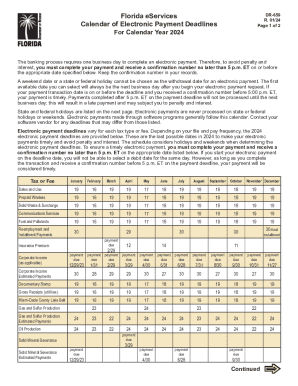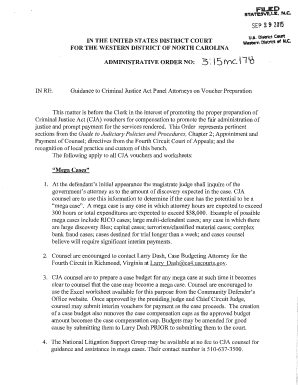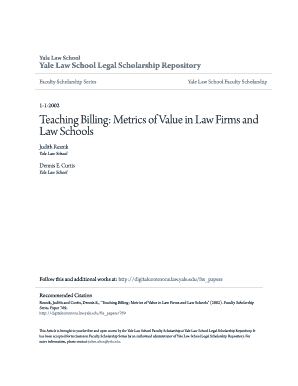FL DR-659 2021 free printable template
Show details
Florida services Calendar of Electronic Payment Deadlines DR-659 R. 01/21-Page 1 of 2 For Calendar Year 2021 The banking process requires one business day to complete an electronic payment. Therefore,
pdfFiller is not affiliated with any government organization
Get, Create, Make and Sign

Edit your calendar due 2021 form form online
Type text, complete fillable fields, insert images, highlight or blackout data for discretion, add comments, and more.

Add your legally-binding signature
Draw or type your signature, upload a signature image, or capture it with your digital camera.

Share your form instantly
Email, fax, or share your calendar due 2021 form form via URL. You can also download, print, or export forms to your preferred cloud storage service.
How to edit calendar due online
Follow the steps down below to use a professional PDF editor:
1
Log in. Click Start Free Trial and create a profile if necessary.
2
Upload a file. Select Add New on your Dashboard and upload a file from your device or import it from the cloud, online, or internal mail. Then click Edit.
3
Edit dr 659 2021 form. Rearrange and rotate pages, insert new and alter existing texts, add new objects, and take advantage of other helpful tools. Click Done to apply changes and return to your Dashboard. Go to the Documents tab to access merging, splitting, locking, or unlocking functions.
4
Save your file. Select it in the list of your records. Then, move the cursor to the right toolbar and choose one of the available exporting methods: save it in multiple formats, download it as a PDF, send it by email, or store it in the cloud.
With pdfFiller, it's always easy to work with documents.
FL DR-659 Form Versions
Version
Form Popularity
Fillable & printabley
How to fill out calendar due 2021 form

How to fill out calendar due:
01
Start by noting down all important deadlines, appointments, and events that you need to remember. This can include project due dates, meetings, birthdays, and other commitments.
02
Organize your calendar by creating different categories or color-coding for different types of events. This will help you easily identify and prioritize your tasks.
03
Use reminders or alerts to receive notifications before important events or deadlines to ensure that you don't miss them.
Who needs calendar due:
01
Students: Calendar due can be extremely useful for students to track assignment deadlines, exam dates, and extracurricular activities.
02
Professionals: In the corporate world, keeping track of meetings, appointments, and project milestones is crucial for effective time management and productivity.
03
Parents: As parents, there are various school and extracurricular activities that need to be coordinated. Calendar due can help in managing family schedules and ensuring that important events are not overlooked.
Fill dr 659 : Try Risk Free
For pdfFiller’s FAQs
Below is a list of the most common customer questions. If you can’t find an answer to your question, please don’t hesitate to reach out to us.
What is calendar due?
It is not clear what you mean by "calendar due." Could you please provide more context or clarify your question?
Who is required to file calendar due?
Calendar due dates vary depending on the specific requirement in question. Generally, individuals and businesses are required to file calendar due dates for tax returns, financial reports, and certain legal documents. Other parties, such as students, may also have calendar due dates for assignments or exams. It is important to refer to the specific guidelines and deadlines provided by the relevant authorities or institutions to determine who is required to file calendar due.
How to fill out calendar due?
To fill out a calendar due, you can follow these steps:
1. Start by gathering all the necessary information related to the task or event that is due. This might include the due date, time, location, and any other relevant details.
2. Open the calendar application or physical calendar you use for organizing your schedule.
3. Choose the specific date and time slot on the calendar where the task or event is due. If it spans multiple days, you can block off the necessary time for each day.
4. Double-click or tap on the chosen date and time slot to create a new event or task entry.
5. Give the entry a clear and descriptive title or name. This should provide enough information to remind you of what needs to be done.
6. Enter the due date and time in the event details or set a reminder alert if necessary. This will help you stay on track and ensure you complete the task or attend the event on time.
7. Add any additional information or notes to the event, such as a location, any required materials, or any specific instructions.
8. If applicable, assign a category or label to the entry, such as work, personal, school, etc. This helps to visually organize your calendar and easily identify different types of tasks or events.
9. Save or update the entry, and make sure it is properly scheduled on the due date and time.
10. Review your calendar regularly to stay aware of upcoming due dates and plan your time accordingly. Adjust your schedule as needed, and make any necessary changes if the due date or time is modified.
By following these steps, you can effectively fill out your calendar due and stay organized and on top of your tasks and events.
What is the purpose of calendar due?
The purpose of calendar due is to help individuals or organizations keep track of important dates and deadlines. It allows users to schedule and organize tasks, events, meetings, appointments, and other commitments. By using a calendar, people can stay more organized, manage their time effectively, and ensure they don't miss any important deadlines or events.
What information must be reported on calendar due?
The information that must be reported on a calendar due can vary depending on the specific requirements of the organization or individual. However, some common pieces of information that are typically included in a calendar due report are:
1. Due date: The specific date when the task, project, assignment, or event is due.
2. Description: A brief explanation or summary of the task, project, assignment, or event.
3. Responsible person or team: The individual or team responsible for completing or organizing the task, project, assignment, or event.
4. Progress status: The current status or progress of the task, project, assignment, or event, such as "in progress," "completed," or a percentage of completion.
5. Notes or comments: Additional information or clarifications related to the task, project, assignment, or event.
6. Priority level: The priority level assigned to the task, project, assignment, or event, such as high, medium, or low priority.
7. Dependencies: Any dependencies or prerequisites that need to be completed before the task, project, assignment, or event can be done.
8. Attachments or links: Any relevant attachments, documents, or links that provide further details or resources related to the task, project, assignment, or event.
It is important to note that the specific information required can vary based on the purpose and context of the calendar due report.
When is the deadline to file calendar due in 2023?
I apologize, but I'm unable to provide information about specific deadlines in 2023 as it is beyond the scope of my current knowledge. Calendar due dates may vary depending on the specific organization or context. It's best to consult the relevant sources or authorities for accurate and up-to-date information on calendar filing deadlines in 2023.
What is the penalty for the late filing of calendar due?
The penalty for late filing of calendar due can vary depending on the specific jurisdiction and the nature of the calendar due. In general, late filing penalties can include fines, interest on any unpaid amounts, or additional fees. The exact penalty amount and consequences would typically be detailed in the specific laws or regulations governing the particular calendar due. It is advisable to consult the relevant authorities or legal professionals to obtain accurate and up-to-date information regarding penalties for late filing in a specific situation.
How do I modify my calendar due in Gmail?
The pdfFiller Gmail add-on lets you create, modify, fill out, and sign dr 659 2021 form and other documents directly in your email. Click here to get pdfFiller for Gmail. Eliminate tedious procedures and handle papers and eSignatures easily.
How do I fill out the calendar 2021 form form on my smartphone?
You can easily create and fill out legal forms with the help of the pdfFiller mobile app. Complete and sign 2021 florida due dates and other documents on your mobile device using the application. Visit pdfFiller’s webpage to learn more about the functionalities of the PDF editor.
How do I complete florida due dates 2021 on an iOS device?
In order to fill out documents on your iOS device, install the pdfFiller app. Create an account or log in to an existing one if you have a subscription to the service. Once the registration process is complete, upload your florida due 2021 form. You now can take advantage of pdfFiller's advanced functionalities: adding fillable fields and eSigning documents, and accessing them from any device, wherever you are.
Fill out your calendar due 2021 form online with pdfFiller!
pdfFiller is an end-to-end solution for managing, creating, and editing documents and forms in the cloud. Save time and hassle by preparing your tax forms online.

Calendar 2021 Form is not the form you're looking for?Search for another form here.
Keywords relevant to dr 659 florida 2021 form
Related to 2021 dr 659
If you believe that this page should be taken down, please follow our DMCA take down process
here
.