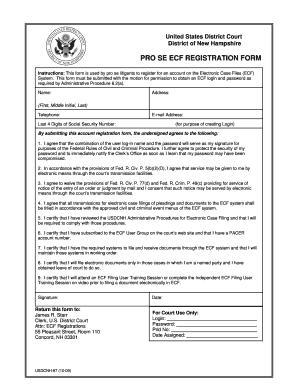Get the free california state tax forms
Show details
Frequently Asked Questions
(Go to ft.ca.gov for more frequently asked questions.)
1. What if I can't file by April 17, 2012, and I think I owe tax?
You must pay 100% of the amount you owe by April
We are not affiliated with any brand or entity on this form
Get, Create, Make and Sign

Edit your california state tax forms form online
Type text, complete fillable fields, insert images, highlight or blackout data for discretion, add comments, and more.

Add your legally-binding signature
Draw or type your signature, upload a signature image, or capture it with your digital camera.

Share your form instantly
Email, fax, or share your california state tax forms form via URL. You can also download, print, or export forms to your preferred cloud storage service.
Editing fillable california state tax forms online
In order to make advantage of the professional PDF editor, follow these steps:
1
Check your account. It's time to start your free trial.
2
Upload a file. Select Add New on your Dashboard and upload a file from your device or import it from the cloud, online, or internal mail. Then click Edit.
3
Edit 540a tax form. Rearrange and rotate pages, add and edit text, and use additional tools. To save changes and return to your Dashboard, click Done. The Documents tab allows you to merge, divide, lock, or unlock files.
4
Save your file. Choose it from the list of records. Then, shift the pointer to the right toolbar and select one of the several exporting methods: save it in multiple formats, download it as a PDF, email it, or save it to the cloud.
With pdfFiller, it's always easy to work with documents. Check it out!
How to fill out california state tax forms

How to fill out California state tax forms:
01
Gather all necessary documents: Before starting to fill out your California state tax forms, make sure you have all the required documents such as W-2 forms, 1099 forms, and any other relevant records of your income and deductions.
02
Choose the appropriate tax form: Determine which California state tax form you need to fill out based on your filing status and income level. Common forms include Form 540, Form 540NR, and Form 540X for amended returns.
03
Provide personal information: Begin by providing your personal information such as your name, social security number, and address. Make sure to double-check the accuracy of this information to avoid any issues.
04
Report your income: Include all sources of income in the appropriate sections of the tax form. This can include wages, self-employment income, rental income, and investment income. Be sure to accurately report all income to avoid any penalties.
05
Deduct eligible expenses and credits: Deduct any eligible expenses and claim applicable credits to reduce your taxable income. Common deductions and credits include mortgage interest, student loan interest, dependent care expenses, and the earned income credit.
06
Calculate your tax liability: Use the tax tables or tax software provided by the California Franchise Tax Board to calculate your tax liability based on your income and deductions. Double-check your math to ensure accuracy.
07
Complete additional forms or schedules if required: Depending on your specific situation, you may need to complete additional forms or schedules, such as Schedule CA for itemized deductions or Schedule D for capital gains and losses.
08
Review and submit your forms: Once you have completed all the necessary sections, review your California state tax forms for any errors or omissions. Sign and date the forms before submitting them to the California Franchise Tax Board. Make sure to keep copies for your records.
Who needs California state tax forms:
01
Residents of California: Any individual who is considered a resident of California for tax purposes needs to file California state tax forms. This includes individuals who live in California for the majority of the year or have a permanent residence in the state.
02
Non-resident individuals with California-sourced income: Non-residents who earned income from California sources, such as wages, rental income, or business profits, may need to file California state tax forms. Non-residents should complete Form 540NR.
03
Part-year residents: Individuals who moved into or out of California during the tax year will typically need to file California state tax forms. Part-year residents will usually need to file either Form 540 or Form 540NR, depending on their specific circumstances.
04
Certain non-resident military personnel or spouses: Military personnel and their spouses who are stationed in California but are not considered residents may still need to file California state tax forms if they meet certain requirements. They may be eligible to use Form 540NR.
Note: This information is intended as a general guide. Individual situations may vary, and it is always recommended to consult with a tax professional or refer to the official instructions provided by the California Franchise Tax Board for specific filing requirements.
Fill form : Try Risk Free
People Also Ask about fillable california state tax forms
Does California have an EZ tax form?
What tax form do I use in California?
How do I get a CA tax form?
Is there a California state tax form?
Where can I get CA state tax forms?
Does California allow Efiling?
For pdfFiller’s FAQs
Below is a list of the most common customer questions. If you can’t find an answer to your question, please don’t hesitate to reach out to us.
What is california state tax forms?
California state tax forms are documents that individuals and businesses in the state of California must fill out and submit to the California Franchise Tax Board in order to report their income, calculate their tax liability, and determine if they owe any taxes or are eligible for a tax refund.
Who is required to file california state tax forms?
Any individual or business that meets the filing requirements set by the California Franchise Tax Board is required to file California state tax forms. This includes residents of California, non-residents who have income from California sources, and businesses that have a presence or conduct business in the state.
How to fill out california state tax forms?
To fill out California state tax forms, individuals and businesses need to gather relevant financial information, such as income statements, deductions, and credits. They then need to accurately enter this information into the appropriate sections of the tax forms, following the instructions provided by the California Franchise Tax Board. It is recommended to use tax software or seek professional assistance to ensure accuracy and completeness.
What is the purpose of california state tax forms?
The purpose of California state tax forms is to enable the California Franchise Tax Board to accurately calculate an individual or business's tax liability based on their income, deductions, and credits. These forms also serve as a means for individuals and businesses to claim any tax credits or deductions they may be eligible for and to request a tax refund, if applicable.
What information must be reported on california state tax forms?
California state tax forms require individuals and businesses to report various types of information, including but not limited to their income from all sources, deductions, credits, and any other relevant financial information that affects their tax liability. These forms may also require individuals to provide personal information, such as their Social Security number and address.
When is the deadline to file california state tax forms in 2023?
The deadline to file California state tax forms in 2023 is usually April 15th. However, it is important to note that deadlines may vary depending on specific circumstances or extensions granted by the California Franchise Tax Board. Taxpayers are advised to consult the official California Franchise Tax Board website or seek professional guidance to confirm the exact filing deadline.
What is the penalty for the late filing of california state tax forms?
The penalty for late filing of California state tax forms depends on various factors, such as the amount of tax owed and the length of the delay. Generally, individuals and businesses who fail to file their tax forms on time may be subject to penalties and interest charges on the unpaid tax amount. The specific penalty amounts are determined by the California Franchise Tax Board and can vary on a case-by-case basis.
How do I modify my fillable california state tax forms in Gmail?
The pdfFiller Gmail add-on lets you create, modify, fill out, and sign 540a tax form and other documents directly in your email. Click here to get pdfFiller for Gmail. Eliminate tedious procedures and handle papers and eSignatures easily.
How do I edit fillable california state tax forms online?
With pdfFiller, it's easy to make changes. Open your 540a tax form in the editor, which is very easy to use and understand. When you go there, you'll be able to black out and change text, write and erase, add images, draw lines, arrows, and more. You can also add sticky notes and text boxes.
Can I edit fillable california state tax forms on an iOS device?
Yes, you can. With the pdfFiller mobile app, you can instantly edit, share, and sign 540a tax form on your iOS device. Get it at the Apple Store and install it in seconds. The application is free, but you will have to create an account to purchase a subscription or activate a free trial.
Fill out your california state tax forms online with pdfFiller!
pdfFiller is an end-to-end solution for managing, creating, and editing documents and forms in the cloud. Save time and hassle by preparing your tax forms online.

Not the form you were looking for?
Keywords
Related Forms
If you believe that this page should be taken down, please follow our DMCA take down process
here
.