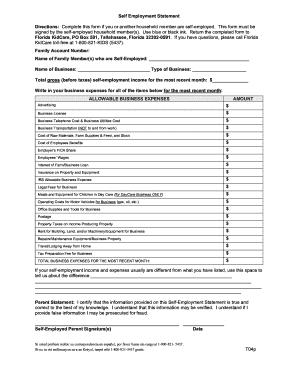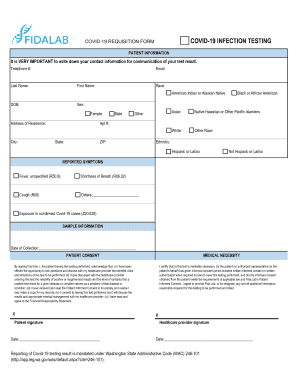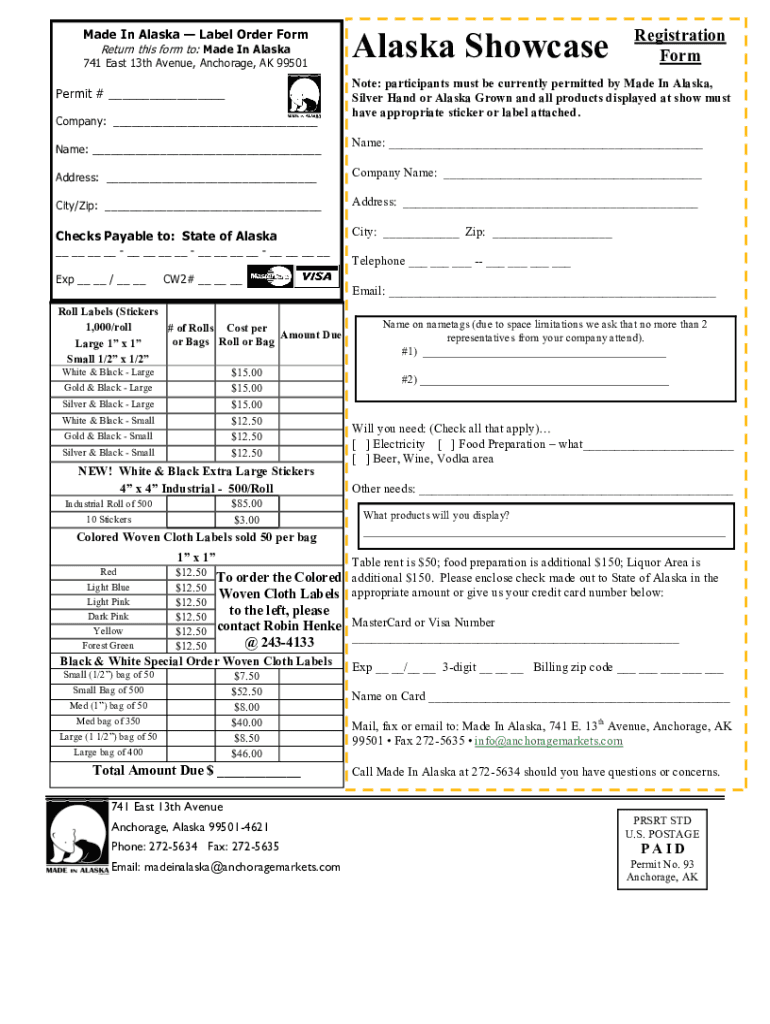
AK Showcase Registration Form 2010-2024 free printable template
Show details
Bear Necessities The official newsletter of the MADE IN ALASKA program J A N U A R Y Permit #3081 Adams Jewelry Permit: 3617 Alaska Pools and Spas 2010 Made In Alaska Workshops Made In Alaska s 2010
pdfFiller is not affiliated with any government organization
Get, Create, Make and Sign

Edit your business license id generator form online
Type text, complete fillable fields, insert images, highlight or blackout data for discretion, add comments, and more.

Add your legally-binding signature
Draw or type your signature, upload a signature image, or capture it with your digital camera.

Share your form instantly
Email, fax, or share your business license id generator form via URL. You can also download, print, or export forms to your preferred cloud storage service.
How to edit business license id generator online
Use the instructions below to start using our professional PDF editor:
1
Register the account. Begin by clicking Start Free Trial and create a profile if you are a new user.
2
Prepare a file. Use the Add New button to start a new project. Then, using your device, upload your file to the system by importing it from internal mail, the cloud, or adding its URL.
3
Edit business license generator form. Text may be added and replaced, new objects can be included, pages can be rearranged, watermarks and page numbers can be added, and so on. When you're done editing, click Done and then go to the Documents tab to combine, divide, lock, or unlock the file.
4
Get your file. When you find your file in the docs list, click on its name and choose how you want to save it. To get the PDF, you can save it, send an email with it, or move it to the cloud.
With pdfFiller, dealing with documents is always straightforward.
How to fill out business license id generator

How to fill out a business license generator?
01
Start by gathering all the necessary information about your business, such as the business name, address, contact details, and any other required information.
02
Next, research the specific requirements for obtaining a business license in your area. This may vary depending on your location and the type of business you're operating.
03
Once you have all the required information and documents, such as proof of identification and any necessary permits, begin filling out the business license generator form.
04
Provide accurate and complete information in each section of the form, ensuring that all details are entered correctly.
05
Double-check the completed form for any errors or omissions before submitting it.
06
Once the form is complete, follow the instructions provided by the licensing authority to submit your application. This may involve mailing the form, submitting it online, or visiting a licensing office in person.
Who needs a business license generator?
01
Individuals who are starting a new business and need to obtain a business license.
02
Established businesses that may require additional licenses for expansion, changes in ownership, or relocation.
03
Entrepreneurs who want to ensure compliance with local regulations and avoid penalties and legal issues.
04
Professionals, such as doctors, lawyers, and consultants, who operate individual practices and require professional licenses.
05
Anyone engaging in certain specific activities or services that require a license, such as food service, childcare, or construction.
Overall, a business license generator is helpful for anyone navigating the process of obtaining a business license, as it provides guidance and an organized structure to fill out the necessary information.
Fill trade license generator : Try Risk Free
People Also Ask about business license id generator
How do I get a US business license?
How do I look up a local business license?
How do I get a business license number in California?
How do I verify a US business license?
How to get a business license in Illinois online?
How much is a Washington business license?
For pdfFiller’s FAQs
Below is a list of the most common customer questions. If you can’t find an answer to your question, please don’t hesitate to reach out to us.
What is business license generator?
A business license generator is a tool used to generate a business license, which is a legal document that allows a business to operate within a specific jurisdiction. The generator usually offers a range of options, such as the type of business license needed, the applicable fees, and the required paperwork. The process is generally automated and allows entrepreneurs to quickly and easily obtain the necessary licenses for their businesses.
What is the penalty for the late filing of business license generator?
The exact penalty for late filing of business license generator varies by jurisdiction, but in most cases it includes fines, interest, and/or other penalties. Depending on the severity of the violation, these penalties may include suspension or revocation of the license, criminal penalties such as imprisonment, or a combination of these penalties.
Who is required to file business license generator?
A business owner or entrepreneur is typically required to file for a business license generator. This would depend on the specific laws and regulations of the jurisdiction where the business is being operated. It is advisable to consult with local government agencies or a legal professional to determine whether obtaining a business license generator is necessary and to understand the specific requirements and procedures involved.
How to fill out business license generator?
To fill out a business license generator, follow these steps:
1. Begin by providing your basic information such as your full name, contact details, and address. This information will be used to identify you as the license holder.
2. Next, enter details about your business, including the legal name, address, and contact information. Specify the type of business entity (sole proprietorship, partnership, LLC, etc.) and provide the date of establishment.
3. Provide additional information required for the license, such as your Employer Identification Number (EIN) or any relevant tax identification numbers.
4. Identify the industry or type of business you operate in. This can include selecting a specific category or providing detailed descriptions of your business activities.
5. Determine the scope of your business operations, such as the specific services you offer or the products you sell.
6. Depending on your business, there may be additional permits or licenses required. Check the appropriate boxes to indicate if you need any other licenses, and provide the necessary details.
7. Review all the information you have entered to ensure accuracy and completeness. Make any necessary corrections or additions before proceeding.
8. Once you have confirmed all the details, submit the form electronically or print it out if a hard copy is required. Pay any associated fees, if applicable.
Remember, the process may vary based on the specific jurisdiction and type of business license generator you are using. Always refer to the instructions or guidelines provided by the generator to ensure you complete the form correctly.
What is the purpose of business license generator?
The purpose of a business license generator is to simplify and streamline the process of obtaining a business license. It is a software or online tool that assists individuals or organizations in generating the necessary license documentation, forms, or applications required to legally operate a business in a specific jurisdiction. This tool can save time and effort by providing pre-filled templates or forms based on the user's inputs, reducing the need for manual paperwork and research.
How do I fill out business license id generator using my mobile device?
Use the pdfFiller mobile app to fill out and sign business license generator form on your phone or tablet. Visit our website to learn more about our mobile apps, how they work, and how to get started.
How do I complete business license maker on an iOS device?
Install the pdfFiller iOS app. Log in or create an account to access the solution's editing features. Open your business license template by uploading it from your device or online storage. After filling in all relevant fields and eSigning if required, you may save or distribute the document.
How do I edit blank business license template on an Android device?
You can make any changes to PDF files, like 2010 alaska necessities form, with the help of the pdfFiller Android app. Edit, sign, and send documents right from your phone or tablet. You can use the app to make document management easier wherever you are.
Fill out your business license id generator online with pdfFiller!
pdfFiller is an end-to-end solution for managing, creating, and editing documents and forms in the cloud. Save time and hassle by preparing your tax forms online.
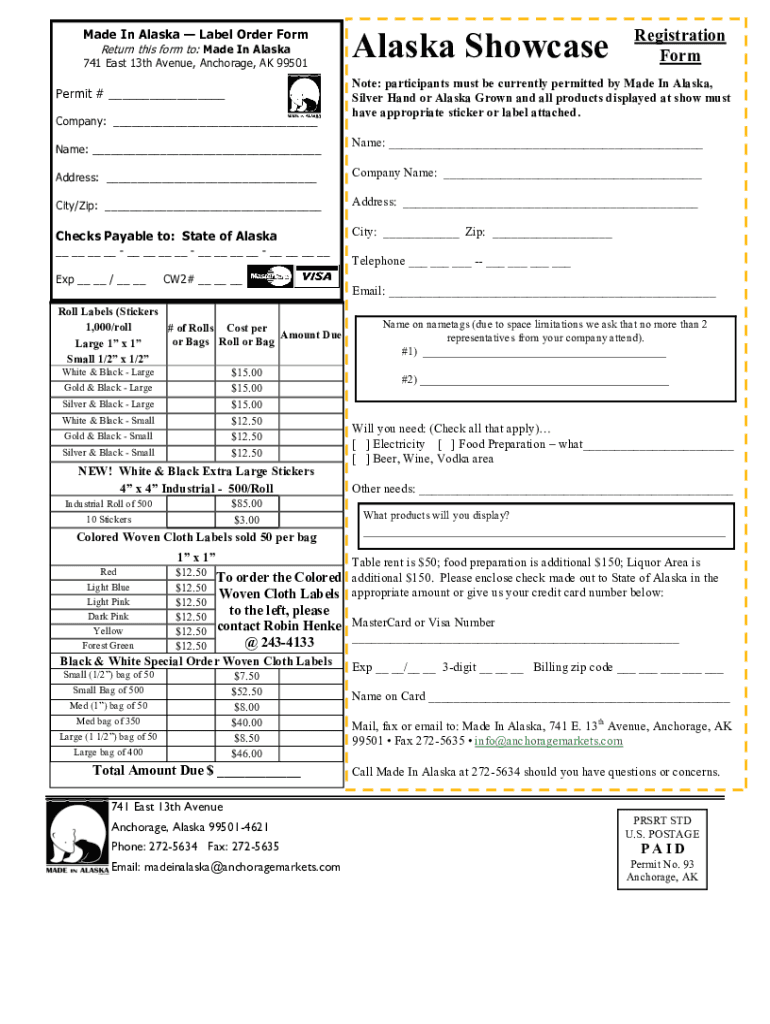
Business License Maker is not the form you're looking for?Search for another form here.
Keywords relevant to trade license maker form
Related to blank business license
If you believe that this page should be taken down, please follow our DMCA take down process
here
.