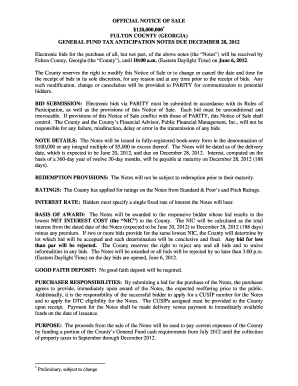Get the free 401(k) Rollover
Show details
Financials Volume 6 Issue 6 December 2009Sit. Stay. 401(k) Rollover. Teach Your Old 401(k) A New Trick! Just like training a good dog, your retirement fund needs guidance and consistency in order
We are not affiliated with any brand or entity on this form
Get, Create, Make and Sign

Edit your 401k rollover form online
Type text, complete fillable fields, insert images, highlight or blackout data for discretion, add comments, and more.

Add your legally-binding signature
Draw or type your signature, upload a signature image, or capture it with your digital camera.

Share your form instantly
Email, fax, or share your 401k rollover form via URL. You can also download, print, or export forms to your preferred cloud storage service.
How to edit 401k rollover online
Follow the steps down below to benefit from the PDF editor's expertise:
1
Check your account. If you don't have a profile yet, click Start Free Trial and sign up for one.
2
Upload a document. Select Add New on your Dashboard and transfer a file into the system in one of the following ways: by uploading it from your device or importing from the cloud, web, or internal mail. Then, click Start editing.
3
Edit 401k rollover. Add and replace text, insert new objects, rearrange pages, add watermarks and page numbers, and more. Click Done when you are finished editing and go to the Documents tab to merge, split, lock or unlock the file.
4
Get your file. Select the name of your file in the docs list and choose your preferred exporting method. You can download it as a PDF, save it in another format, send it by email, or transfer it to the cloud.
Dealing with documents is simple using pdfFiller.
How to fill out 401k rollover

How to fill out 401k rollover:
01
Contact your current employer's human resources department or the plan administrator to confirm the procedure for a 401k rollover.
02
Obtain the necessary documents and forms, such as the rollover request form or distribution paperwork, from your current retirement plan provider.
03
Review the rollover options available to you, such as rolling over the funds into an individual retirement account (IRA) or into your new employer's 401k plan.
04
If you decide to roll over the funds into an IRA, choose a financial institution or custodian that offers IRA services and open an account with them.
05
Provide the required information and complete the necessary paperwork to initiate the 401k rollover process. This may include details about your current retirement account, personal information, and instructions for the rollover.
06
Submit the completed paperwork to your current retirement plan provider, either electronically or via mail, as instructed by the provider.
07
After the rollover request is processed, monitor the progress of the transfer and ensure that the funds are accurately transferred to the new account.
08
Once the rollover is complete, review the new account details and investment options offered by the IRA or new employer's 401k plan and make any necessary decisions regarding asset allocation or investment strategy.
Who needs 401k rollover:
01
Individuals who are changing jobs and have a 401k plan with their current employer may choose to do a 401k rollover to avoid leaving the funds behind or cashing out the account, which may lead to penalties and taxes.
02
Individuals who want to consolidate multiple retirement accounts, such as previous employer's 401k plans or IRAs, into a single account for easier management and tracking may opt for a 401k rollover.
03
Individuals who are retiring or leaving the workforce may consider a 401k rollover to move their retirement savings into an IRA or another retirement account that provides more flexibility in terms of investment options and withdrawal strategies.
Fill form : Try Risk Free
For pdfFiller’s FAQs
Below is a list of the most common customer questions. If you can’t find an answer to your question, please don’t hesitate to reach out to us.
What is 401k rollover?
A 401k rollover is the process of transferring funds from a 401k retirement account to another eligible retirement account, such as an IRA or another employer-sponsored plan.
Who is required to file 401k rollover?
Individuals who change jobs, retire, or reach the age of 59 and a half are usually eligible to file a 401k rollover.
How to fill out 401k rollover?
To fill out a 401k rollover, you typically need to contact your current 401k provider or plan administrator and request the necessary paperwork. Then, you'll need to provide the required information, including the details of the new retirement account you wish to rollover into.
What is the purpose of 401k rollover?
The purpose of a 401k rollover is to preserve and transfer your retirement savings from one account to another while maintaining tax advantages and investment options.
What information must be reported on 401k rollover?
The information that must be reported on a 401k rollover typically includes the account details of the current 401k plan, the details of the new retirement account, and any tax implications or withholding elections.
When is the deadline to file 401k rollover in 2023?
The deadline to file a 401k rollover in 2023 may vary depending on individual circumstances and plan rules. It is best to consult with your plan administrator or financial advisor for the specific deadline.
What is the penalty for the late filing of 401k rollover?
The penalty for the late filing of a 401k rollover can vary depending on the circumstances and the plan. It is possible to face taxes, penalties, or additional fees for failing to complete the rollover within the specified time frame. It is recommended to consult with a tax advisor or financial professional for specific penalty information.
Can I sign the 401k rollover electronically in Chrome?
Yes, you can. With pdfFiller, you not only get a feature-rich PDF editor and fillable form builder but a powerful e-signature solution that you can add directly to your Chrome browser. Using our extension, you can create your legally-binding eSignature by typing, drawing, or capturing a photo of your signature using your webcam. Choose whichever method you prefer and eSign your 401k rollover in minutes.
How do I fill out the 401k rollover form on my smartphone?
You can quickly make and fill out legal forms with the help of the pdfFiller app on your phone. Complete and sign 401k rollover and other documents on your mobile device using the application. If you want to learn more about how the PDF editor works, go to pdfFiller.com.
How do I complete 401k rollover on an iOS device?
Install the pdfFiller app on your iOS device to fill out papers. Create an account or log in if you already have one. After registering, upload your 401k rollover. You may now use pdfFiller's advanced features like adding fillable fields and eSigning documents from any device, anywhere.
Fill out your 401k rollover online with pdfFiller!
pdfFiller is an end-to-end solution for managing, creating, and editing documents and forms in the cloud. Save time and hassle by preparing your tax forms online.

Not the form you were looking for?
Keywords
Related Forms
If you believe that this page should be taken down, please follow our DMCA take down process
here
.