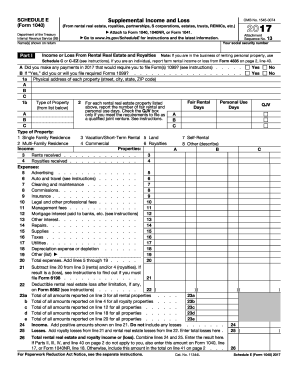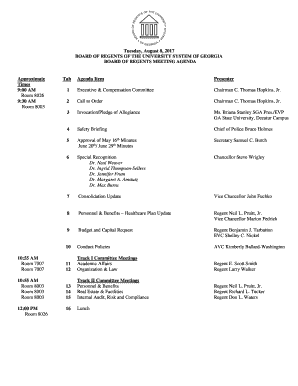IRS Publication 15 2017 free printable template
Show details
Department of the Treasury Internal Revenue Service Contents What's New. . . . . . . . . . . . . . . . . . . . . . . . . . . . . . 1 Reminders. . . . . . . . . . . . . . . . . . . . . . . . . . .
pdfFiller is not affiliated with IRS
Get, Create, Make and Sign

Edit your 2018 publication 15 form online
Type text, complete fillable fields, insert images, highlight or blackout data for discretion, add comments, and more.

Add your legally-binding signature
Draw or type your signature, upload a signature image, or capture it with your digital camera.

Share your form instantly
Email, fax, or share your 2018 publication 15 form via URL. You can also download, print, or export forms to your preferred cloud storage service.
How to edit 2018 publication 15 online
In order to make advantage of the professional PDF editor, follow these steps below:
1
Check your account. If you don't have a profile yet, click Start Free Trial and sign up for one.
2
Prepare a file. Use the Add New button to start a new project. Then, using your device, upload your file to the system by importing it from internal mail, the cloud, or adding its URL.
3
Edit 2018 publication 15. Rearrange and rotate pages, insert new and alter existing texts, add new objects, and take advantage of other helpful tools. Click Done to apply changes and return to your Dashboard. Go to the Documents tab to access merging, splitting, locking, or unlocking functions.
4
Get your file. When you find your file in the docs list, click on its name and choose how you want to save it. To get the PDF, you can save it, send an email with it, or move it to the cloud.
pdfFiller makes dealing with documents a breeze. Create an account to find out!
IRS Publication 15 Form Versions
Version
Form Popularity
Fillable & printabley
How to fill out 2018 publication 15

How to fill out 2018 publication 15
01
To fill out the 2018 publication 15 form, follow the steps below:
02
Start by entering your business information, including your Employer Identification Number (EIN) and business name.
03
Provide details about your employees, such as their names, Social Security numbers, and wages earned during the year.
04
Calculate the Social Security and Medicare taxes based on the wages paid to each employee.
05
Determine the federal income tax withholding using the tax tables provided in the publication.
06
Include any advanced earned income credit payments, if applicable.
07
Summarize the total taxes withheld from your employees' wages.
08
Complete the section for employer contributions to Social Security and Medicare taxes.
09
Fill in any additional required information, such as sick pay, group-term life insurance, or other special wage types.
10
Review the form for accuracy and sign it before submitting it to the appropriate tax agency.
Who needs 2018 publication 15?
01
Any employer who pays wages to employees needs the 2018 publication 15. This publication provides guidelines and instructions for reporting taxes and withholding requirements for both federal income tax and employment taxes, including Social Security and Medicare taxes. It is essential for employers to understand their obligations and ensure compliance with tax laws.
Fill form : Try Risk Free
People Also Ask about 2018 publication 15
How many allowances should I claim?
How do I fill out an employee withholding certificate?
How is a bonus taxed in 2023?
What is Publication 15 for the IRS?
What is pub 15 for 2023?
Is it better to claim 1 or 0?
For pdfFiller’s FAQs
Below is a list of the most common customer questions. If you can’t find an answer to your question, please don’t hesitate to reach out to us.
How do I modify my 2018 publication 15 in Gmail?
Using pdfFiller's Gmail add-on, you can edit, fill out, and sign your 2018 publication 15 and other papers directly in your email. You may get it through Google Workspace Marketplace. Make better use of your time by handling your papers and eSignatures.
How do I fill out 2018 publication 15 using my mobile device?
On your mobile device, use the pdfFiller mobile app to complete and sign 2018 publication 15. Visit our website (https://edit-pdf-ios-android.pdffiller.com/) to discover more about our mobile applications, the features you'll have access to, and how to get started.
How do I edit 2018 publication 15 on an Android device?
You can make any changes to PDF files, like 2018 publication 15, with the help of the pdfFiller Android app. Edit, sign, and send documents right from your phone or tablet. You can use the app to make document management easier wherever you are.
Fill out your 2018 publication 15 online with pdfFiller!
pdfFiller is an end-to-end solution for managing, creating, and editing documents and forms in the cloud. Save time and hassle by preparing your tax forms online.

Not the form you were looking for?
Related Forms
If you believe that this page should be taken down, please follow our DMCA take down process
here
.