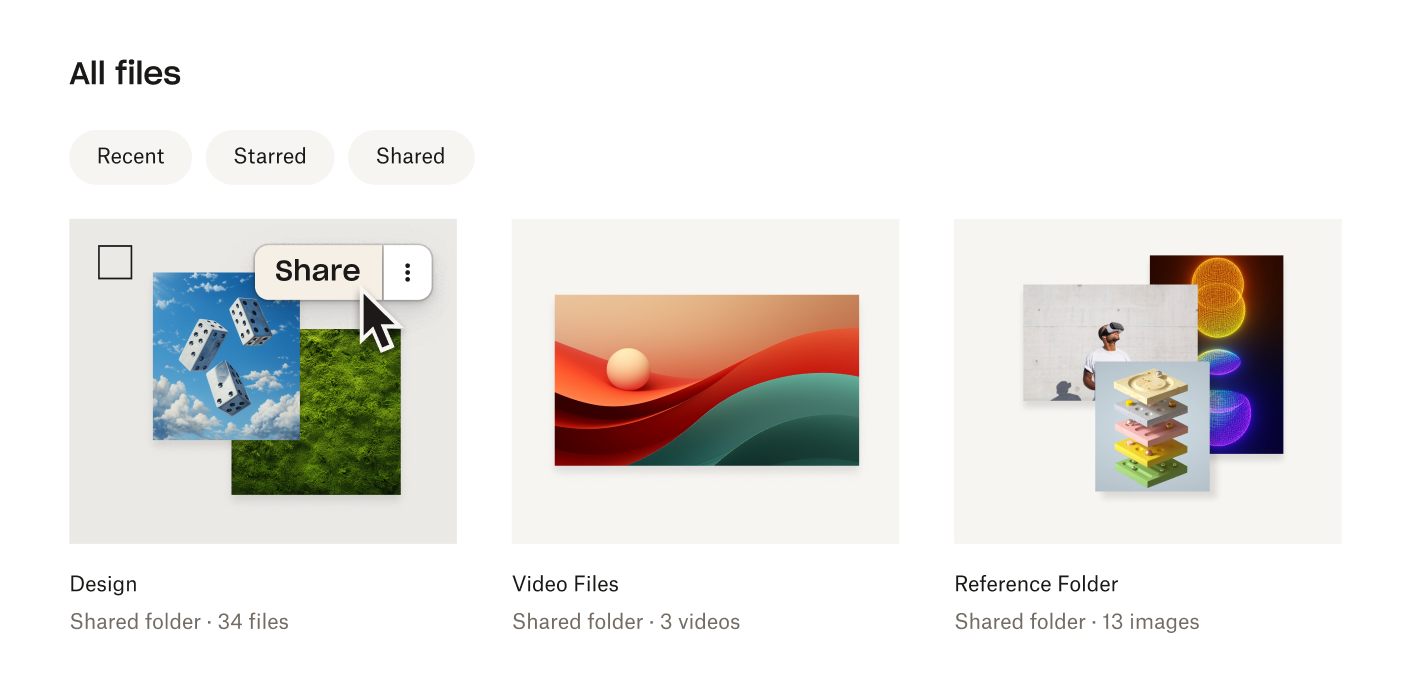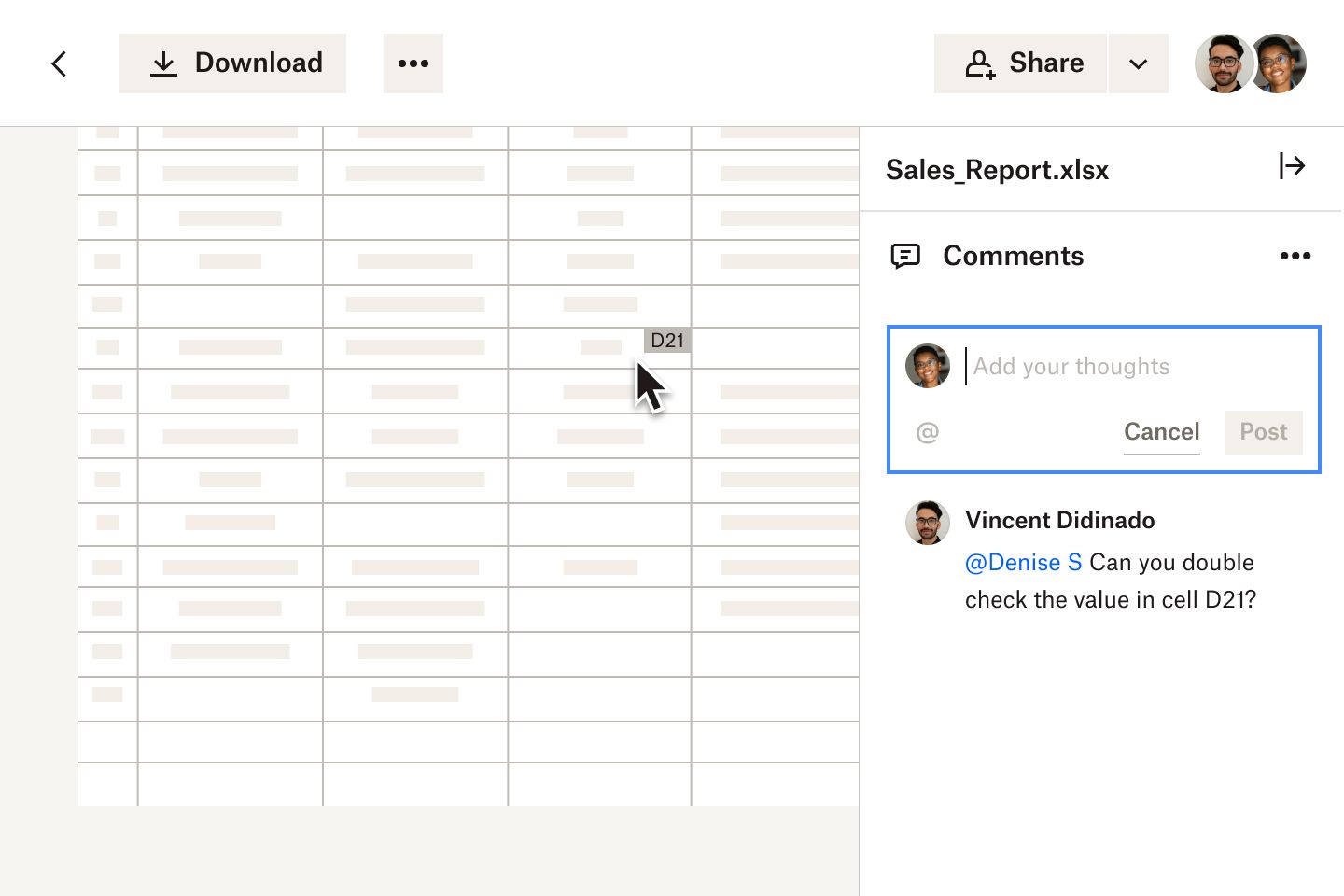With Dropbox, it’s fast and easy to transfer files—anywhere, anytime. With no file type restrictions and no operating system requirements, you can share your transfer link with anyone. Even recipients who don’t use Dropbox can download the file instantly, no sign-ups or installations needed. Transferring gigabytes of hi-def video is as easy as sending the smallest Word doc. Just send a link and you’re done.
Cloud storage you can count on
1B+
mobile app downloads
with Editors’ Choice Awards from the Google Play and Apple App Store.
600K+
teams globally
use Dropbox to share work, safeguard content, and grow their business.
4.5B
connections and counting
created through Dropbox file sharing.
Find the Dropbox plan for you
Trusted by over 34,000 companies across the world




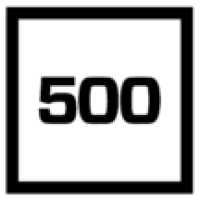




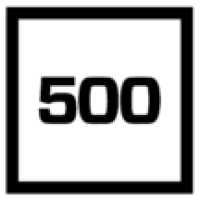
Why choose Dropbox?
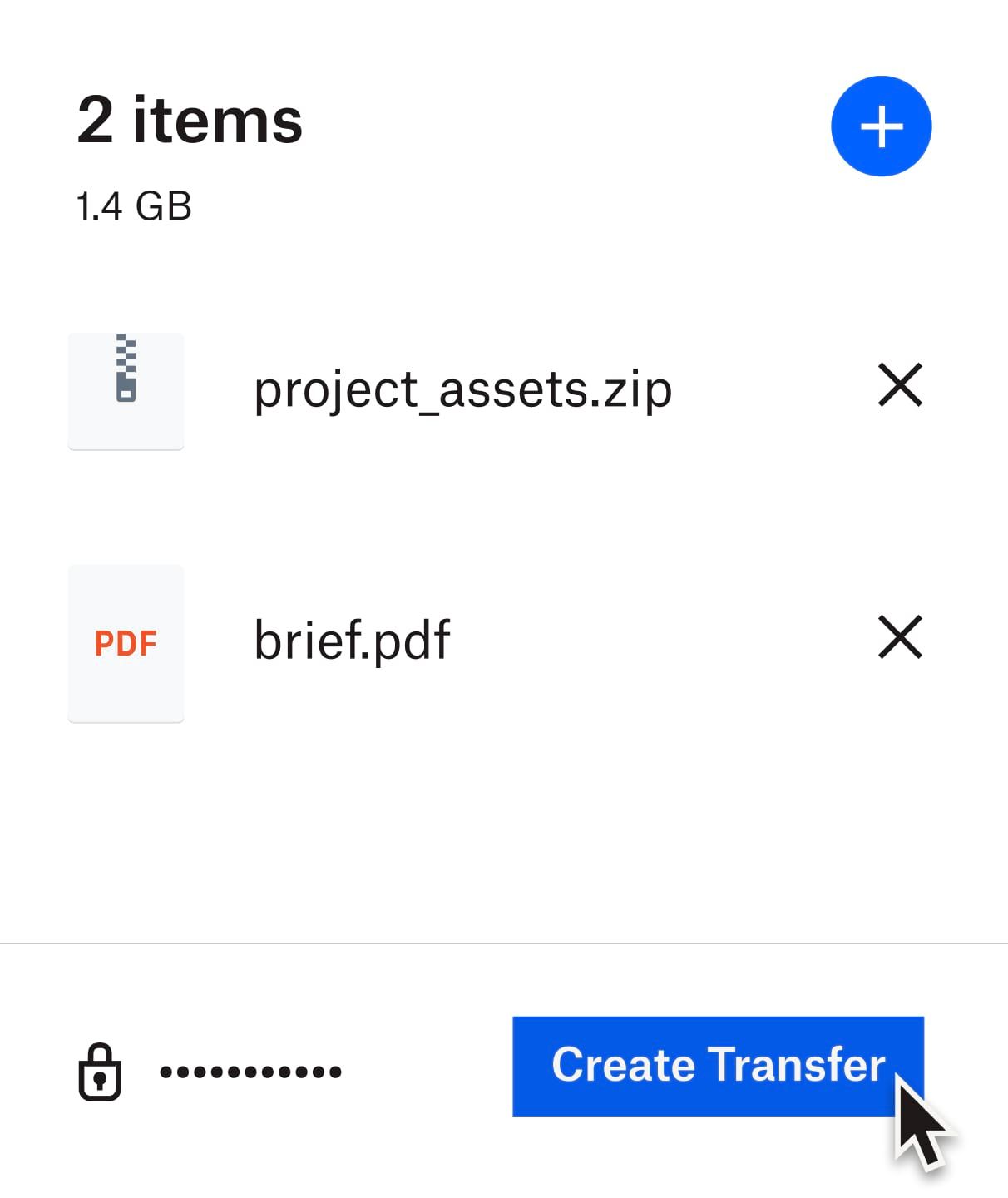
Sharing doesn’t have to mean giving up control of your files. With Dropbox, you decide who sees what and for how long. Layer in extra protection with passwords and expiration dates on shared links. If your team collaborates using shared folders, you can specify who’s allowed to edit files and who can only view them. And regardless of what permissions you set, your files are always secure with enterprise-grade encryption in transit and at rest.
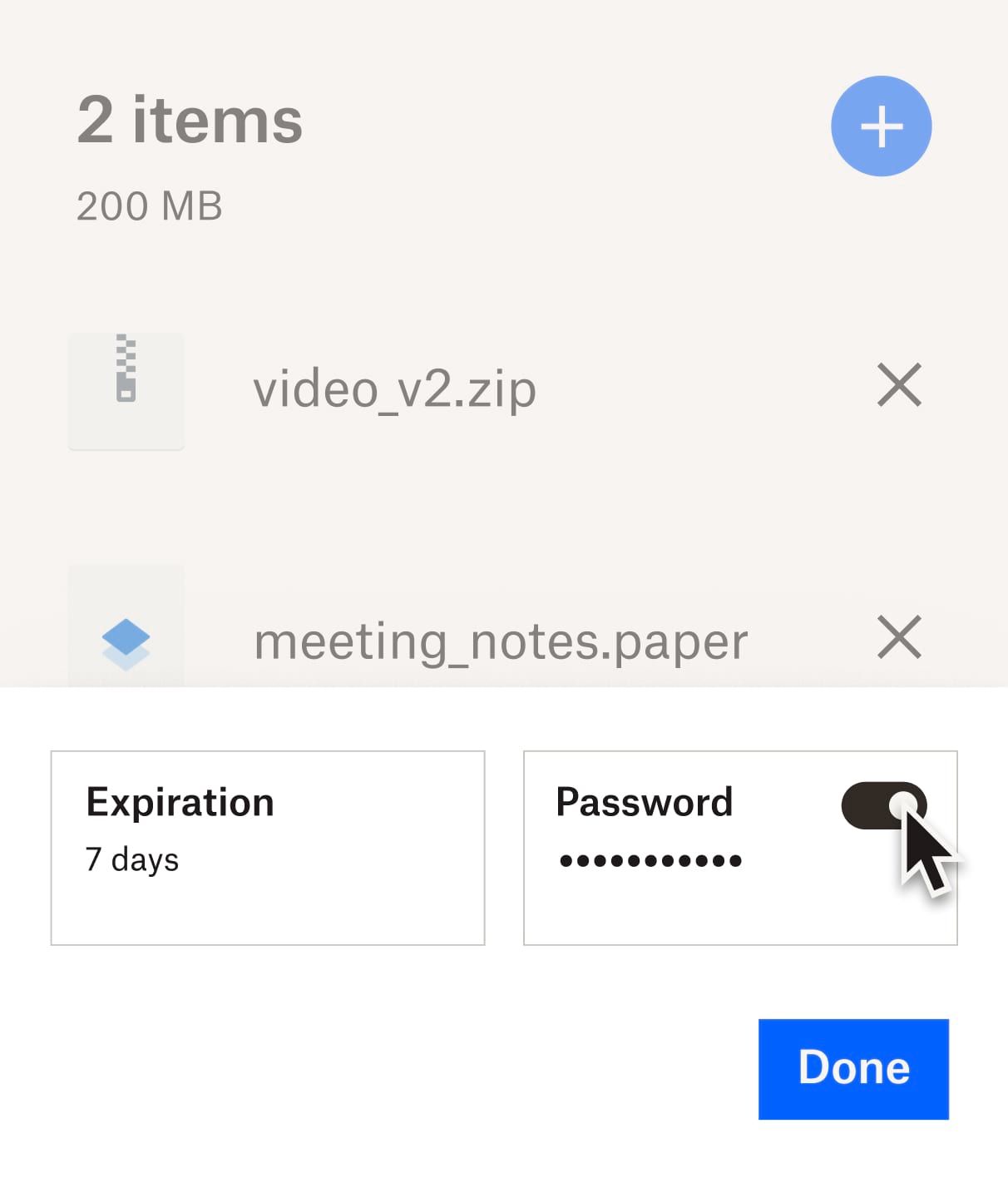
The more you know, the faster your business will grow. After you hit send, Dropbox document and video analytics show you where customers spend their time—so you can perfect your pitches and win more deals.
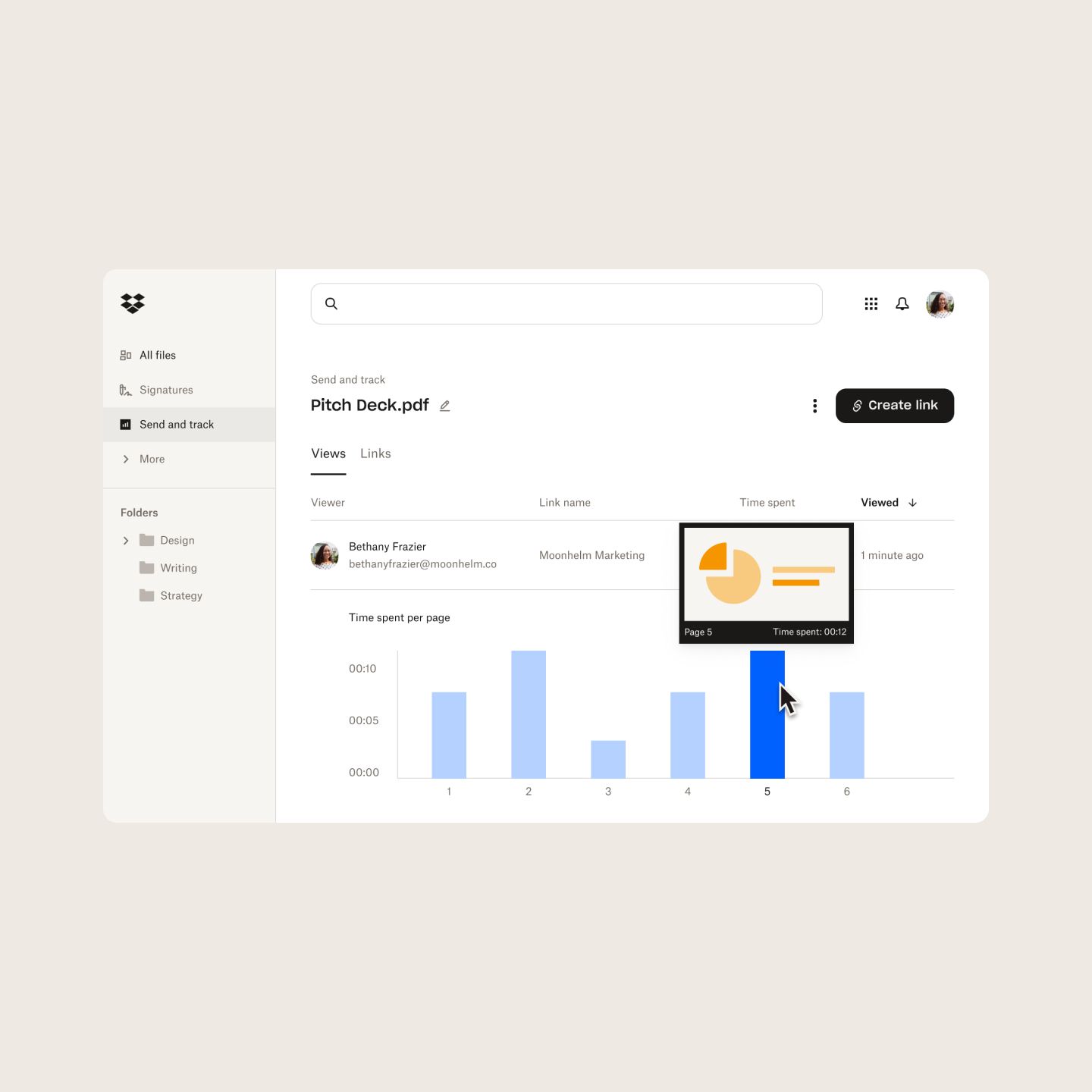
Join over 700 million registered users who trust Dropbox
.png?id=ec37492c-b50b-4120-8b58-7ab4b3be3cc5&output_type=png)
.png?id=12c109fd-2d72-494c-885d-370edabf222d&output_type=png)
.png?id=731f85ce-6efd-487f-9bf8-f2c3fd577b55&output_type=png)
.png?id=aaf0998d-1ee5-49ad-abce-4c9ef62f02be&output_type=png)
.png?id=9e0201ca-57e1-43c5-b18a-1dbff9a8e43f&output_type=png)
.png?id=ec37492c-b50b-4120-8b58-7ab4b3be3cc5&output_type=png)
.png?id=12c109fd-2d72-494c-885d-370edabf222d&output_type=png)
.png?id=731f85ce-6efd-487f-9bf8-f2c3fd577b55&output_type=png)
.png?id=aaf0998d-1ee5-49ad-abce-4c9ef62f02be&output_type=png)
.png?id=9e0201ca-57e1-43c5-b18a-1dbff9a8e43f&output_type=png)
See what our business partners have to say

Maisie Ho, Figma
"Over the last year, our teams have steadily adopted Dropbox Paper to document processes and enhance content collaboration across departments."

Harry White, Future Classic
"Dropbox was a natural solution for us because it becomes a logical workflow for how our artists already work."

Jieun Lee, Gong Cha
"Dropbox offered everything we needed: high-speed file transfers, and comprehensive permission and security management."