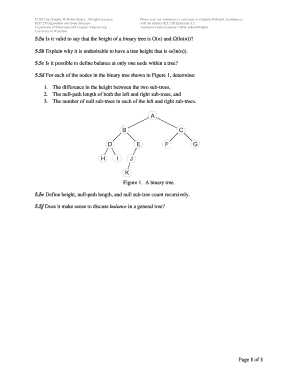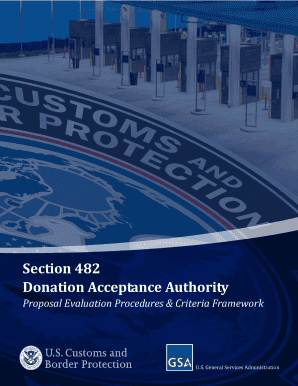Get the free Customer service cover letter example
Show details
Hayley Cummings Customer service Sean Merchant Hiring Manager Day job Ltd The Big Peg Birmingham B18 6NF Date: 26th September 2012 Dear Mr Merchant Your company recently advertised on the dayjob.com
We are not affiliated with any brand or entity on this form
Get, Create, Make and Sign

Edit your customer service cover letter form online
Type text, complete fillable fields, insert images, highlight or blackout data for discretion, add comments, and more.

Add your legally-binding signature
Draw or type your signature, upload a signature image, or capture it with your digital camera.

Share your form instantly
Email, fax, or share your customer service cover letter form via URL. You can also download, print, or export forms to your preferred cloud storage service.
How to edit customer service cover letter online
To use our professional PDF editor, follow these steps:
1
Log in. Click Start Free Trial and create a profile if necessary.
2
Upload a document. Select Add New on your Dashboard and transfer a file into the system in one of the following ways: by uploading it from your device or importing from the cloud, web, or internal mail. Then, click Start editing.
3
Edit customer service cover letter. Add and change text, add new objects, move pages, add watermarks and page numbers, and more. Then click Done when you're done editing and go to the Documents tab to merge or split the file. If you want to lock or unlock the file, click the lock or unlock button.
4
Save your file. Select it in the list of your records. Then, move the cursor to the right toolbar and choose one of the available exporting methods: save it in multiple formats, download it as a PDF, send it by email, or store it in the cloud.
With pdfFiller, it's always easy to work with documents. Try it out!
How to fill out customer service cover letter

How to Fill Out a Customer Service Cover Letter:
01
Begin by addressing the letter to the hiring manager or relevant contact person. Use their name if you have it, or a general salutation such as "Dear Hiring Manager."
02
Start with a strong and engaging opening paragraph that highlights your interest in the customer service position. Mention any relevant experience or skills that make you a suitable candidate.
03
In the following paragraphs, provide specific examples of your customer service experience and skills. Mention any previous jobs or volunteer work where you dealt directly with customers and excelled in resolving their issues or providing exceptional service.
04
Tailor your cover letter to the specific company or organization you are applying to. Research their values, mission, and any recent news or achievements to demonstrate your genuine interest and knowledge.
05
Use bullet points or concise paragraphs to highlight your relevant skills and qualifications. Examples could include strong communication skills, problem-solving abilities, knowledge of customer service software or systems, or any certifications or training you have received.
06
Emphasize your ability to handle challenging situations and maintain a positive attitude. Highlight any instances where you went above and beyond to ensure customer satisfaction or resolve difficult issues.
07
Provide evidence of your teamwork and collaboration skills. Customer service often involves working closely with other team members, so showcase your ability to work well in a team environment.
08
Conclude your cover letter by expressing your enthusiasm for the opportunity to contribute to the company's success and stating your availability for an interview. Thank the reader for considering your application.
Who needs a customer service cover letter?
01
Individuals applying for customer service positions in various industries such as retail, hospitality, call centers, or online customer support.
02
Job seekers looking to showcase their strong communication and problem-solving skills specifically in a customer-focused role.
03
People with previous customer service experience who want to demonstrate their ability to handle customer inquiries, complaints, and provide exceptional service.
By following these steps and tailoring your cover letter to the specific customer service position and company, you will increase your chances of standing out as a strong and qualified candidate.
Fill form : Try Risk Free
For pdfFiller’s FAQs
Below is a list of the most common customer questions. If you can’t find an answer to your question, please don’t hesitate to reach out to us.
What is customer service cover letter?
Customer service cover letter is a formal letter that accompanies a resume and is sent to potential employers to highlight a candidate's qualifications for a customer service position.
Who is required to file customer service cover letter?
Anyone applying for a customer service position may be required to submit a customer service cover letter.
How to fill out customer service cover letter?
To fill out a customer service cover letter, include your contact information, the employer's contact information, a greeting, an introduction paragraph, body paragraphs highlighting your qualifications, and a closing paragraph.
What is the purpose of customer service cover letter?
The purpose of a customer service cover letter is to introduce yourself to potential employers, highlight your qualifications, and express your interest in a customer service position.
What information must be reported on customer service cover letter?
Information to include in a customer service cover letter may vary, but typically should include contact information, a greeting, an introduction, qualifications, and a closing.
When is the deadline to file customer service cover letter in 2023?
There is no specific deadline for filing a customer service cover letter in 2023, as it depends on the individual job application.
What is the penalty for the late filing of customer service cover letter?
The penalty for late filing of a customer service cover letter may result in missing out on potential job opportunities or being perceived as unprofessional by employers.
Can I create an electronic signature for the customer service cover letter in Chrome?
Yes, you can. With pdfFiller, you not only get a feature-rich PDF editor and fillable form builder but a powerful e-signature solution that you can add directly to your Chrome browser. Using our extension, you can create your legally-binding eSignature by typing, drawing, or capturing a photo of your signature using your webcam. Choose whichever method you prefer and eSign your customer service cover letter in minutes.
How can I fill out customer service cover letter on an iOS device?
Install the pdfFiller app on your iOS device to fill out papers. Create an account or log in if you already have one. After registering, upload your customer service cover letter. You may now use pdfFiller's advanced features like adding fillable fields and eSigning documents from any device, anywhere.
How do I fill out customer service cover letter on an Android device?
Use the pdfFiller mobile app and complete your customer service cover letter and other documents on your Android device. The app provides you with all essential document management features, such as editing content, eSigning, annotating, sharing files, etc. You will have access to your documents at any time, as long as there is an internet connection.
Fill out your customer service cover letter online with pdfFiller!
pdfFiller is an end-to-end solution for managing, creating, and editing documents and forms in the cloud. Save time and hassle by preparing your tax forms online.

Not the form you were looking for?
Keywords
Related Forms
If you believe that this page should be taken down, please follow our DMCA take down process
here
.