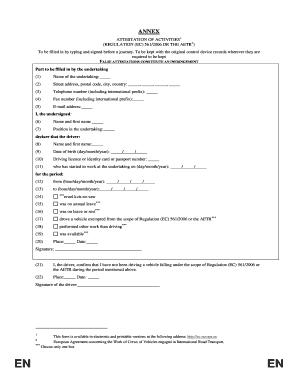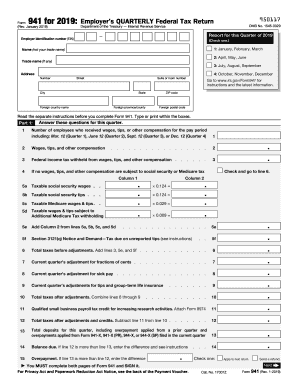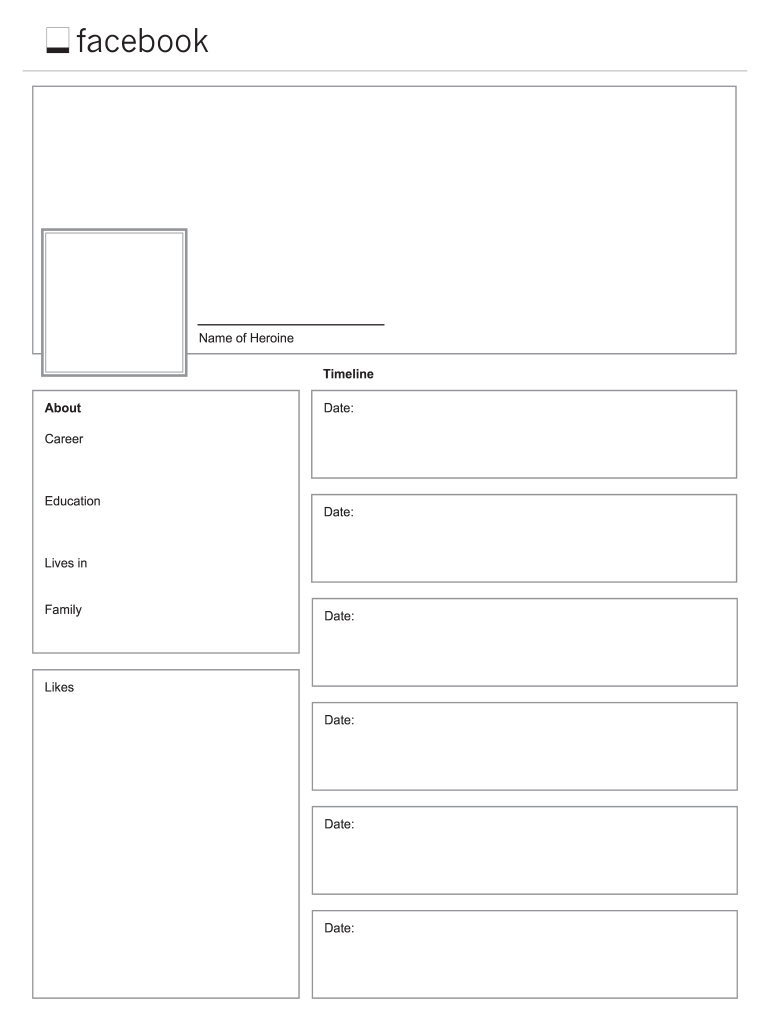
Get the free facebook profile template form
Show details
Facebook Name of Heroine Timeline About Date: Career Education Date: Lives in Family Date: Likes Date: Date: Date: Facebook Photos of Name of Heroine
pdfFiller is not affiliated with any government organization
Get, Create, Make and Sign
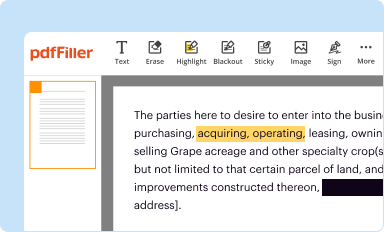
Edit your facebook profile template form form online
Type text, complete fillable fields, insert images, highlight or blackout data for discretion, add comments, and more.
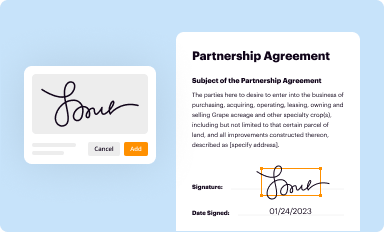
Add your legally-binding signature
Draw or type your signature, upload a signature image, or capture it with your digital camera.
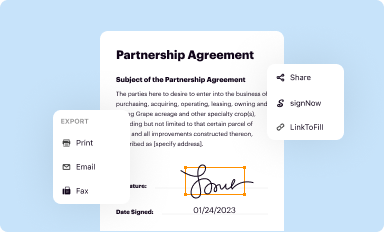
Share your form instantly
Email, fax, or share your facebook profile template form form via URL. You can also download, print, or export forms to your preferred cloud storage service.
How to edit facebook profile template online
Follow the guidelines below to use a professional PDF editor:
1
Log in to your account. Start Free Trial and sign up a profile if you don't have one yet.
2
Prepare a file. Use the Add New button. Then upload your file to the system from your device, importing it from internal mail, the cloud, or by adding its URL.
3
Edit facebook page template editable form. Add and replace text, insert new objects, rearrange pages, add watermarks and page numbers, and more. Click Done when you are finished editing and go to the Documents tab to merge, split, lock or unlock the file.
4
Get your file. When you find your file in the docs list, click on its name and choose how you want to save it. To get the PDF, you can save it, send an email with it, or move it to the cloud.
pdfFiller makes working with documents easier than you could ever imagine. Try it for yourself by creating an account!
How to fill out facebook profile template form
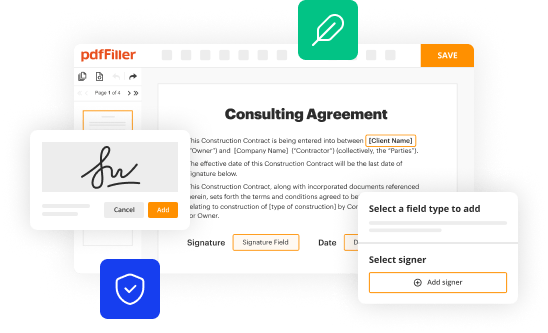
How to fill out a Facebook profile template:
01
Start by visiting the Facebook website or opening the Facebook app.
02
Click or tap on the "Sign Up" or "Create Account" option to begin creating your Facebook profile.
03
Enter your personal information such as your name, email address or phone number, date of birth, and gender. Make sure to provide accurate information.
04
Choose a strong and unique password to protect your Facebook account.
05
Upload a profile picture that represents you or your brand. This can be a personal photo, a logo, or any other image that accurately reflects your identity.
06
Provide additional details such as your current city, relationship status, education, and employment information. It's optional to fill out these fields, but they can help others find and connect with you.
07
Customize your privacy settings by deciding who can see your posts, photos, and personal information. You can choose between friends, public, or custom settings.
08
Add friends to your Facebook profile by searching for their names or importing your contacts from your email or phone. You can also skip this step and add friends later.
09
Start sharing and engaging with others by posting status updates, photos, videos, and interacting with your friends' content.
Who needs a Facebook profile template:
01
Individuals who want to join the Facebook community and connect with friends, family, colleagues, or acquaintances.
02
Businesses or brands that want to create a presence on Facebook to promote their products or services and engage with their customers.
03
Public figures such as celebrities, politicians, or influencers who want to expand their reach and engage with their fans.
04
Non-profit organizations or community groups that want to raise awareness and connect with their supporters.
05
Artists, musicians, or writers who want to showcase their work and connect with their audience.
06
Job seekers who want to create a professional online presence and network with potential employers.
Fill editable facebook profile template : Try Risk Free
People Also Ask about facebook profile template
What is the best Facebook page template?
How do I create a custom template for my Facebook profile?
Where do I find the template options on Facebook?
How do I create a FB template?
How do I change my FB page layout?
How do I get a Facebook template?
For pdfFiller’s FAQs
Below is a list of the most common customer questions. If you can’t find an answer to your question, please don’t hesitate to reach out to us.
What is facebook profile template?
A Facebook profile template is a type of template used to create a profile page on Facebook. It is typically composed of sections that display information about a user, such as their name, profile picture, education, work history, and interests. The template is then used to create a personalized profile page for a user that can be viewed by other Facebook users.
When is the deadline to file facebook profile template in 2023?
The deadline for filing a Facebook profile template in 2023 has not yet been determined.
What is the penalty for the late filing of facebook profile template?
There is no penalty for the late filing of a Facebook profile template. Facebook does not require users to fill out a profile template in order to create an account.
Who is required to file facebook profile template?
There is no specific requirement for individuals to file a Facebook profile template. However, businesses and organizations may be required to submit certain templates or documents if they want to create an official presence on Facebook, such as a Facebook Page or a Business Manager account. These requirements may vary depending on the location and the specific purpose of the business or organization.
How to fill out facebook profile template?
Filling out a Facebook profile template is a straightforward process. Here's a step-by-step guide:
1. Log in to your Facebook account: Visit the Facebook website and enter your email or phone number and password to access your profile.
2. Access your profile settings: Click on your profile picture or name at the top of the Facebook homepage to go to your profile page.
3. Edit your profile information: On your profile page, you will see an "Edit Profile" button located at the bottom right of your cover photo. Click on it to open the "Edit Profile" page.
4. Update your basic information: Click on the pencil icon next to each section (like "Intro" or "About") to edit the content in that section. For example, in the "Intro" section, you can add your occupation, education, hometown, location, and relationship status. You can also add a short bio in the "About" section.
5. Add profile picture and cover photo: Hover over your existing profile picture or cover photo and click on the camera icon that appears. Choose an image from your computer or device to upload as your profile picture or cover photo. Make sure the images meet Facebook's size and resolution requirements.
6. Customize your profile: Explore other sections on the "Edit Profile" page, such as "Work and Education," "Contact and Basic Info," "Family and Relationships," "Life Events," and more. Click on the pencil icon to add or edit information related to each section.
7. Save your changes: After editing each section, click on the "Save" button or "Done Editing" button at the bottom right of the page to save your changes.
8. Edit privacy settings: If desired, you can control who can see different parts of your profile by going to the "Settings & Privacy" menu at the top right of your Facebook homepage. From there, select "Settings" and navigate to the "Privacy" section to adjust your privacy settings to your liking.
Remember to be mindful of the information you choose to share and adjust your privacy settings accordingly, ensuring your comfort and safety on the platform.
What is the purpose of facebook profile template?
The purpose of a Facebook profile template is to provide users with a pre-designed layout that they can use to customize their Facebook profile. It helps users personalize their profile by selecting different fonts, colors, and graphics, allowing them to express their creativity and individuality. Templates also offer a quick and easy way to update or change the appearance of one's profile without having to start from scratch. They can be used to reflect one's interests, showcase their personality, or promote a business or cause. Additionally, profile templates may offer guidance on the type of content to include, such as a profile picture, cover photo, and bio, helping users create a well-rounded and visually appealing profile.
What information must be reported on facebook profile template?
The information that must be reported on a Facebook profile template typically includes:
1. Profile Picture: A profile picture is required and it should be a clear photo of the person to whom the profile belongs.
2. Name: The person's full name should be reported.
3. Username: The username or URL identifier for the profile.
4. Bio: A brief description or introduction about the person, which may include personal and professional details.
5. Work and Education: Current and previous employment details, as well as educational background, can be mentioned.
6. Contact Information: Contact details such as phone number, email address, or website can be provided.
7. Location: The current or preferred location of the person.
8. Relationship Status: Relationship status can be reported as single, in a relationship, engaged, married, divorced, etc.
9. Interests and Hobbies: Personal interests, hobbies, activities that the person enjoys can be mentioned.
10. Personal Information: Age, gender, birthday, and languages spoken can be provided.
11. Family and Relationships: Information about family members or close relationships can be mentioned.
12. Photos and Videos: People usually upload pictures and videos to showcase their interests, moments, or achievements.
13. Public Posts and Activity: Public posts, comments, and interactions on the platform can be displayed.
14. Friends List: A list of friends connected on Facebook might be included.
15. Privacy Settings: Users may choose to display their privacy settings, which control the visibility of their profile and posts.
It's important to note that individuals can customize their profile and choose which information to share, depending on their preferences and privacy settings.
How can I send facebook profile template to be eSigned by others?
When your facebook page template editable form is finished, send it to recipients securely and gather eSignatures with pdfFiller. You may email, text, fax, mail, or notarize a PDF straight from your account. Create an account today to test it.
Where do I find facebook profile template editable?
With pdfFiller, an all-in-one online tool for professional document management, it's easy to fill out documents. Over 25 million fillable forms are available on our website, and you can find the facebook template editable in a matter of seconds. Open it right away and start making it your own with help from advanced editing tools.
How do I make changes in editable facebook template?
pdfFiller allows you to edit not only the content of your files, but also the quantity and sequence of the pages. Upload your facebook page template form to the editor and make adjustments in a matter of seconds. Text in PDFs may be blacked out, typed in, and erased using the editor. You may also include photos, sticky notes, and text boxes, among other things.
Fill out your facebook profile template form online with pdfFiller!
pdfFiller is an end-to-end solution for managing, creating, and editing documents and forms in the cloud. Save time and hassle by preparing your tax forms online.
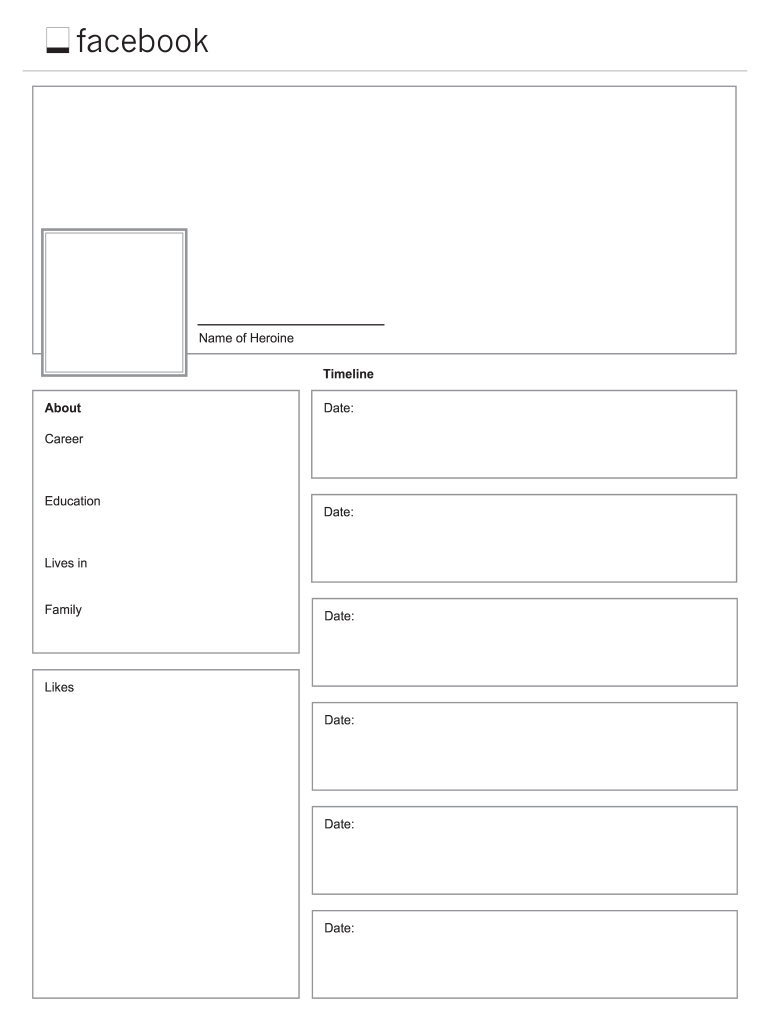
Facebook Profile Template Editable is not the form you're looking for?Search for another form here.
Keywords relevant to blank facebook page template form
Related to blank facebook profile template
If you believe that this page should be taken down, please follow our DMCA take down process
here
.