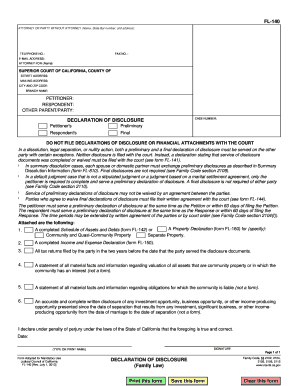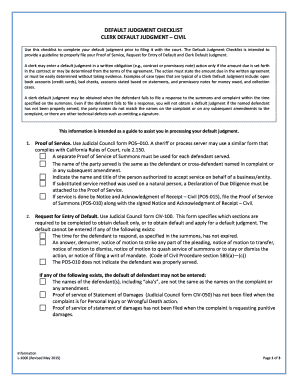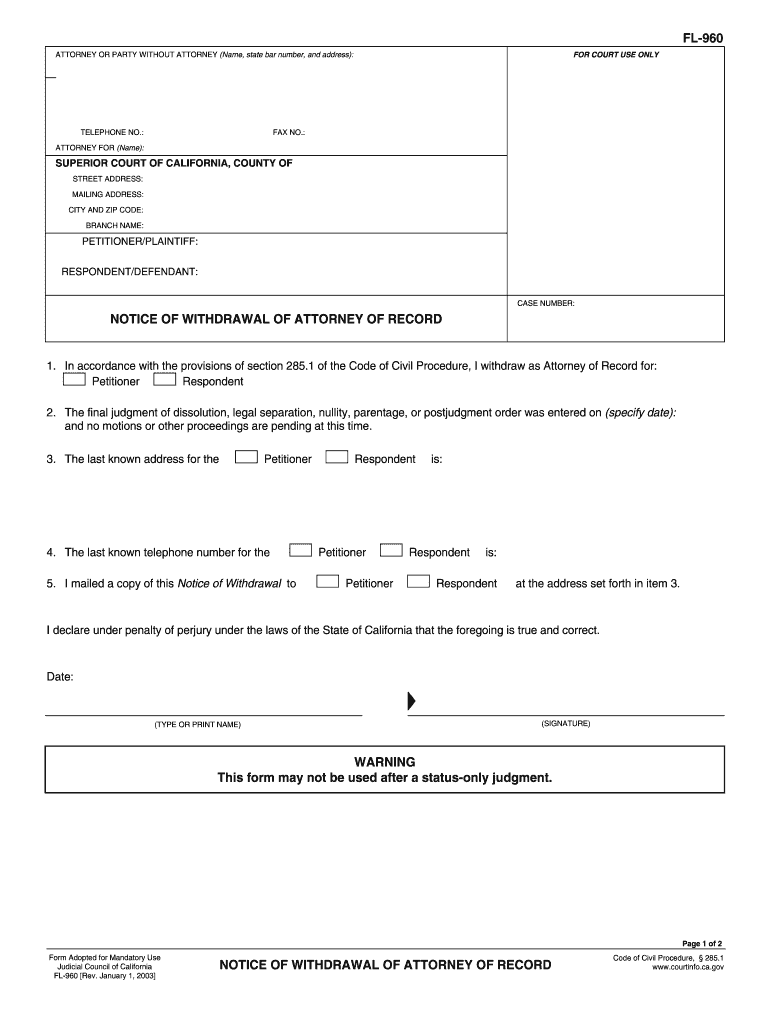
CA FL-960 2003-2024 free printable template
Show details
3. The last known address for the 5. I mailed a copy of this Notice of Withdrawal to is at the address set forth in item 3. I served a copy of the Notice of Withdrawal of Attorney of Record as follows check either a. or b. below a. Personal service. I personally delivered the Notice of Withdrawal of Attorney of Record as follows 1 Name of person served 2 Address where served 3 Date served 4 Time served b. ATTORNEY FOR Name SUPERIOR COURT OF CALIFORNIA COUNTY OF STREET ADDRESS MAILING ADDRESS...
pdfFiller is not affiliated with any government organization
Get, Create, Make and Sign

Edit your notice withdrawal form form online
Type text, complete fillable fields, insert images, highlight or blackout data for discretion, add comments, and more.

Add your legally-binding signature
Draw or type your signature, upload a signature image, or capture it with your digital camera.

Share your form instantly
Email, fax, or share your notice withdrawal form form via URL. You can also download, print, or export forms to your preferred cloud storage service.
How to edit notice withdrawal form online
In order to make advantage of the professional PDF editor, follow these steps:
1
Sign into your account. If you don't have a profile yet, click Start Free Trial and sign up for one.
2
Prepare a file. Use the Add New button to start a new project. Then, using your device, upload your file to the system by importing it from internal mail, the cloud, or adding its URL.
3
Edit notice withdrawal sample form. Rearrange and rotate pages, insert new and alter existing texts, add new objects, and take advantage of other helpful tools. Click Done to apply changes and return to your Dashboard. Go to the Documents tab to access merging, splitting, locking, or unlocking functions.
4
Get your file. When you find your file in the docs list, click on its name and choose how you want to save it. To get the PDF, you can save it, send an email with it, or move it to the cloud.
pdfFiller makes working with documents easier than you could ever imagine. Register for an account and see for yourself!
How to fill out notice withdrawal form

How to fill out notice withdrawal form:
01
Obtain a copy of the notice withdrawal form: The first step is to obtain a copy of the notice withdrawal form. This can usually be found on the website of the organization or institution to whom the notice was initially submitted. Alternatively, you can inquire with the relevant department or office for assistance.
02
Fill in your personal details: The form will typically require you to fill in your personal details such as your name, address, contact information, and any other relevant identification details. Make sure to provide accurate information to avoid any potential issues.
03
Provide information about the notice: Next, provide details about the notice that you wish to withdraw. This may include the reference number or date of the original notice, as well as the reason for the withdrawal. Be clear and concise in explaining your reasons for withdrawing the notice.
04
Sign and date the form: Once you have completed all the necessary sections of the form, carefully review the information provided to ensure its accuracy. Then, sign and date the form in the designated space. Your signature confirms that the information you have provided is true and accurate to the best of your knowledge.
05
Follow submission instructions: Before submitting the form, review any specific instructions or procedures outlined on the form itself or on the organization's website. Ensure you understand where and how to submit the notice withdrawal form, whether it be in person, via mail, or through an online portal.
Who needs notice withdrawal form:
01
Individuals who have submitted a notice: Any individual who has previously submitted a notice, whether it be a legal notice, a notice to terminate a contract or agreement, or any other kind of formal notice, may need a notice withdrawal form if they change their mind or circumstances warrant the withdrawal.
02
Organizations or institutions accepting notices: On the receiving end, organizations or institutions that accept notices may require individuals to fill out a notice withdrawal form in order to officially withdraw a previously submitted notice. This helps ensure proper documentation and record-keeping.
03
Parties involved in legal proceedings: In legal proceedings, such as civil litigation or administrative hearings, parties may need a notice withdrawal form to formally withdraw a notice that was originally filed with a court or other legal entity. This allows for a clear and official record of the withdrawal.
Fill ca withdrawal form : Try Risk Free
People Also Ask about notice withdrawal form
How do I fire a lawyer in California?
What is a notice of withdrawal in California family law?
What is a notice of withdrawal?
How do I remove an attorney from a case in California?
What is a notice of withdrawal of attorney in California?
When can an attorney withdraw from a case California?
For pdfFiller’s FAQs
Below is a list of the most common customer questions. If you can’t find an answer to your question, please don’t hesitate to reach out to us.
What is notice withdrawal form?
A notice withdrawal form is a document used to officially and formally retract or cancel a previously submitted notice. This form is typically used in various administrative and legal situations where someone had initially given notice of an action, intention, or event but now wishes to withdraw that notice. By submitting a notice withdrawal form, individuals can inform the relevant parties of their change of plans or intentions and request the cancellation of any associated processes or actions.
Who is required to file notice withdrawal form?
There is no specific form called "notice withdrawal form" in a general context. The requirement to file a notice withdrawal form would depend on the specific situation or process involved. Please provide more context or details to determine who might be required to file such a form.
How to fill out notice withdrawal form?
To fill out a notice withdrawal form, you can follow these steps:
1. Obtain the notice withdrawal form: You can typically find this form on the website of the organization or institution that requires it. If it's not available online, you may need to visit their office or contact their customer service to obtain a copy.
2. Read the instructions: Before filling out the form, carefully read any instructions or guidelines provided. This will ensure you understand the specific requirements and process.
3. Personal information: Start by providing your personal details, such as your full name, contact information, address, and any identification numbers or references required.
4. Date and reference number: Enter the date on which you are filling out the form, as well as any reference or identification number related to the notice you want to withdraw.
5. Notice details: Provide specific information about the notice you are withdrawing. This may include the date the notice was originally sent, the recipient's information, and any document references or tracking numbers associated with the notice.
6. Reason for withdrawal: Indicate why you are withdrawing the notice. This could be due to a change in circumstances, error, or any other relevant reason. It's essential to be clear and concise in explaining your motive.
7. Signature: Sign and date the form to certify that the information provided is accurate and that you are the individual authorized to withdraw the notice.
8. Supporting documents: If required, attach any supporting documents that may be necessary to complete the withdrawal process. These could include copies of the original notice, identification documents, or any other requested paperwork.
9. Submit the form: Once you have completed the form and reviewed it for accuracy, submit it following the instructions provided by the organization or institution. This may involve mailing the form, delivering it personally, or submitting it electronically.
Remember to keep a copy of the filled-out form for your records before submitting it.
What is the purpose of notice withdrawal form?
The purpose of a notice withdrawal form is to formally rescind or retract a previous notice or request that was submitted by an individual or organization. It is used to communicate the decision to cancel or revoke a previously provided notice, such as giving a notice to vacate a property, canceling a membership or subscription, withdrawing a job application, etc. The notice withdrawal form helps ensure that there is a formal record of the withdrawal and helps to avoid any misunderstandings or disputes that may arise from the initial notice.
What information must be reported on notice withdrawal form?
The specific information required to be reported on a notice withdrawal form can vary depending on the specific context and purpose of the form. However, some common elements that may typically be included are:
1. Full name and contact information of the person initiating the notice withdrawal.
2. Identification number or reference number associated with the original notice that is being withdrawn.
3. Date of the original notice that is being withdrawn.
4. Reasons for withdrawing the notice, if required.
5. Date of the notice withdrawal.
6. Signature of the person initiating the notice withdrawal.
7. Any additional supporting documents or information as specified by the relevant authority or organization.
What is the penalty for the late filing of notice withdrawal form?
The penalty for late filing of a notice withdrawal form can vary depending on the specific jurisdiction and the reason for the delay. In some cases, late filing may result in a monetary fine or penalty, while in other cases, it could lead to additional administrative requirements or delays in processing the withdrawal request. It is important to consult the relevant laws, regulations, or governing authority to determine the specific penalties for late filing in a particular situation.
How do I make edits in notice withdrawal form without leaving Chrome?
Download and install the pdfFiller Google Chrome Extension to your browser to edit, fill out, and eSign your notice withdrawal sample form, which you can open in the editor with a single click from a Google search page. Fillable documents may be executed from any internet-connected device without leaving Chrome.
Can I create an electronic signature for signing my california notice withdrawal in Gmail?
With pdfFiller's add-on, you may upload, type, or draw a signature in Gmail. You can eSign your notice withdrawal attorney record and other papers directly in your mailbox with pdfFiller. To preserve signed papers and your personal signatures, create an account.
How do I edit california withdrawal form on an Android device?
The pdfFiller app for Android allows you to edit PDF files like notice withdrawal attorney form. Mobile document editing, signing, and sending. Install the app to ease document management anywhere.
Fill out your notice withdrawal form online with pdfFiller!
pdfFiller is an end-to-end solution for managing, creating, and editing documents and forms in the cloud. Save time and hassle by preparing your tax forms online.
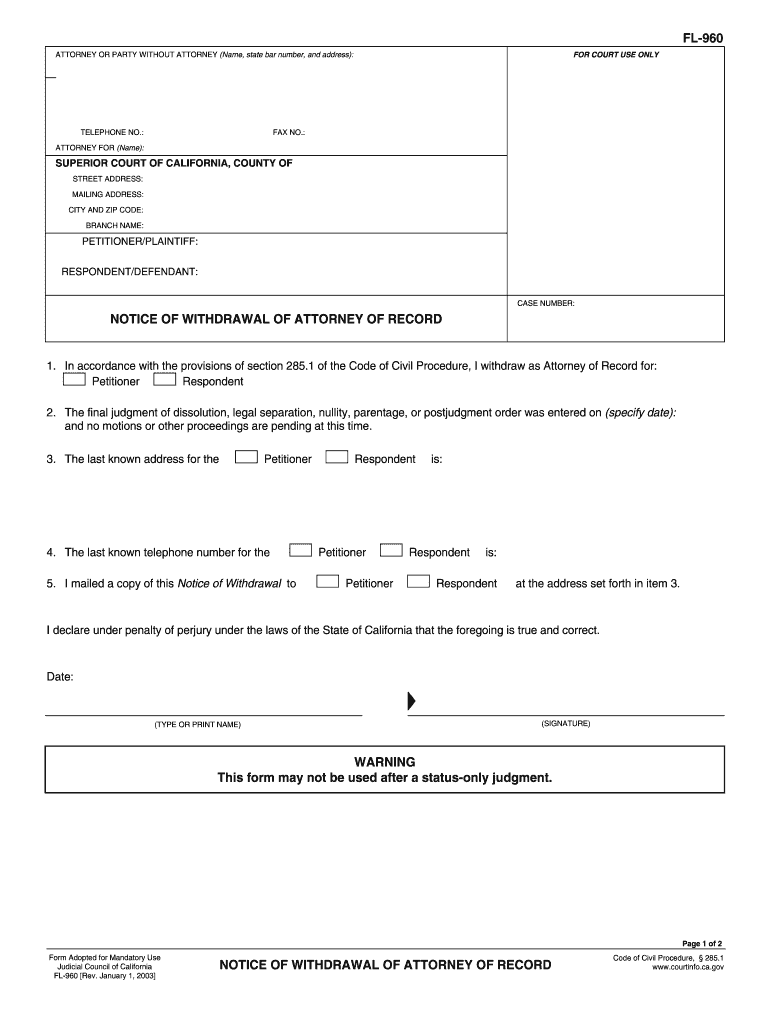
California Notice Withdrawal is not the form you're looking for?Search for another form here.
Keywords relevant to notice withdrawal form
Related to notice withdrawal template
If you believe that this page should be taken down, please follow our DMCA take down process
here
.