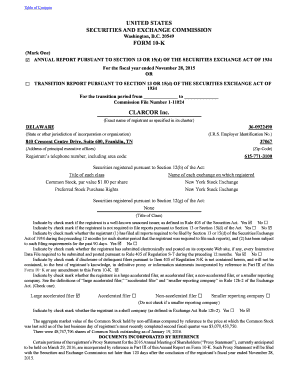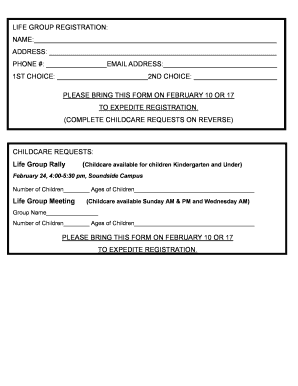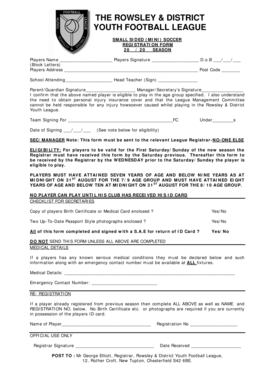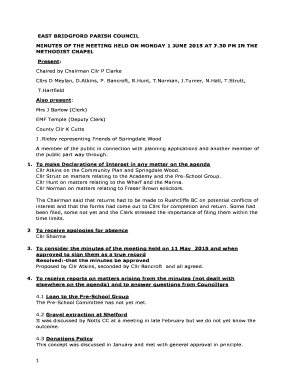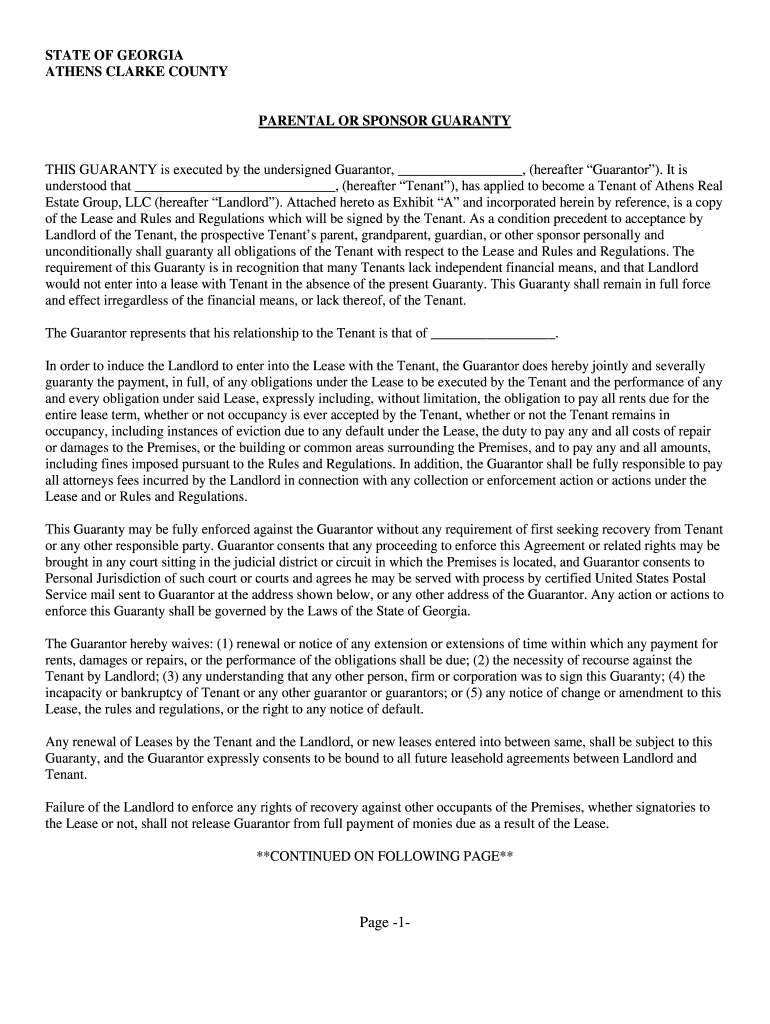
Get the free TDS certificate form 16/16A - Income Tax Department
Show details
STATE OF GEORGIA ATHENS CLARKE COUNTYPARENTAL OR SPONSOR GUARANTYTHIS GUARANTY is executed by the undersigned Guarantor, (hereafter Guarantor). It is understood that, (hereafter Tenant), has applied
We are not affiliated with any brand or entity on this form
Get, Create, Make and Sign

Edit your tds certificate form 1616a form online
Type text, complete fillable fields, insert images, highlight or blackout data for discretion, add comments, and more.

Add your legally-binding signature
Draw or type your signature, upload a signature image, or capture it with your digital camera.

Share your form instantly
Email, fax, or share your tds certificate form 1616a form via URL. You can also download, print, or export forms to your preferred cloud storage service.
How to edit tds certificate form 1616a online
Follow the steps down below to benefit from a competent PDF editor:
1
Set up an account. If you are a new user, click Start Free Trial and establish a profile.
2
Upload a document. Select Add New on your Dashboard and transfer a file into the system in one of the following ways: by uploading it from your device or importing from the cloud, web, or internal mail. Then, click Start editing.
3
Edit tds certificate form 1616a. Rearrange and rotate pages, add new and changed texts, add new objects, and use other useful tools. When you're done, click Done. You can use the Documents tab to merge, split, lock, or unlock your files.
4
Get your file. Select your file from the documents list and pick your export method. You may save it as a PDF, email it, or upload it to the cloud.
pdfFiller makes working with documents easier than you could ever imagine. Try it for yourself by creating an account!
How to fill out tds certificate form 1616a

How to fill out tds certificate form 1616a
01
To fill out TDS certificate form 1616A, follow these steps:
02
Start by entering the name of the deductor or person responsible for deducting tax.
03
Provide the complete address of the deductor.
04
Enter the TAN (Tax Deduction and Collection Account Number) of the deductor.
05
Specify the financial year for which the certificate is being issued.
06
Provide details of the deductee, including their name, PAN (Permanent Account Number), and address.
07
Fill in the details of tax deduction, such as the amount paid, tax deducted at source, and tax deposited in the government account.
08
Provide any additional remarks or information, if required.
09
Make sure to sign and stamp the form before submission.
10
Keep a copy of the filled form for future reference.
Who needs tds certificate form 1616a?
01
TDS certificate form 1616A is required by individuals or entities who have deducted tax at source from any payment made to another person. This form is used to certify the amount of tax deducted and deposited with the government. Both the deductor and deductee need this form for their records and for tax-related purposes.
Fill form : Try Risk Free
For pdfFiller’s FAQs
Below is a list of the most common customer questions. If you can’t find an answer to your question, please don’t hesitate to reach out to us.
How do I make changes in tds certificate form 1616a?
pdfFiller not only allows you to edit the content of your files but fully rearrange them by changing the number and sequence of pages. Upload your tds certificate form 1616a to the editor and make any required adjustments in a couple of clicks. The editor enables you to blackout, type, and erase text in PDFs, add images, sticky notes and text boxes, and much more.
How do I edit tds certificate form 1616a in Chrome?
Install the pdfFiller Chrome Extension to modify, fill out, and eSign your tds certificate form 1616a, which you can access right from a Google search page. Fillable documents without leaving Chrome on any internet-connected device.
How do I fill out the tds certificate form 1616a form on my smartphone?
You can quickly make and fill out legal forms with the help of the pdfFiller app on your phone. Complete and sign tds certificate form 1616a and other documents on your mobile device using the application. If you want to learn more about how the PDF editor works, go to pdfFiller.com.
Fill out your tds certificate form 1616a online with pdfFiller!
pdfFiller is an end-to-end solution for managing, creating, and editing documents and forms in the cloud. Save time and hassle by preparing your tax forms online.
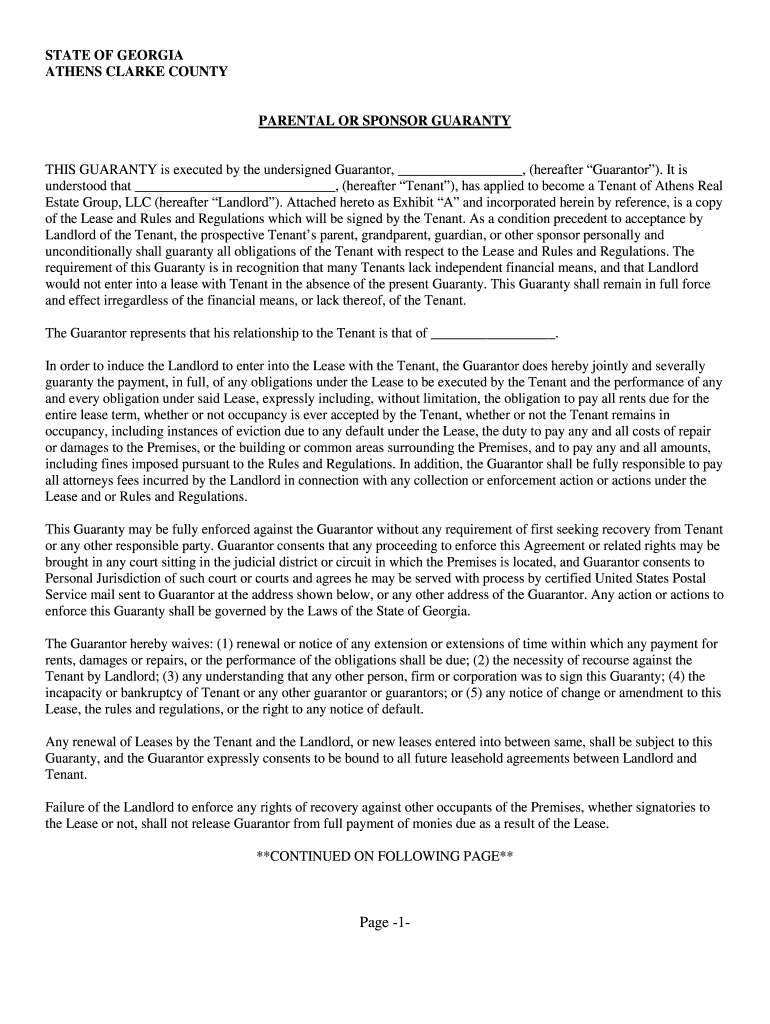
Not the form you were looking for?
Keywords
Related Forms
If you believe that this page should be taken down, please follow our DMCA take down process
here
.