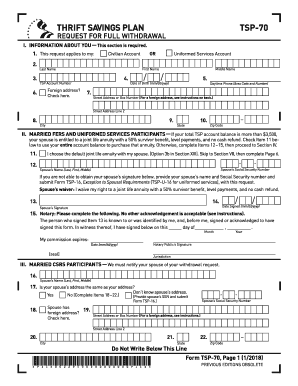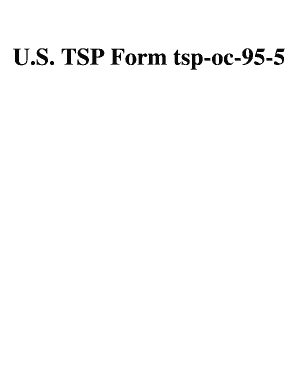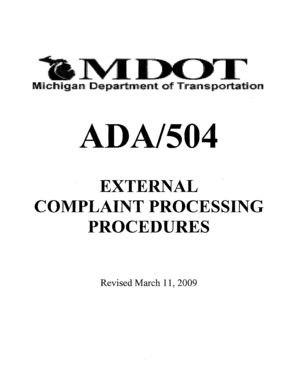TSP-78 2012-2024 free printable template
Show details
Form TSP-78 10/2012 Name Last First Middle V. Federal Tax Withholding This section is optional. Compete this section instead of IRS Form W 4P if you want to change the standard Federal tax withholding for your monthly payments. THRIFT SAVINGS PLAN TSP-78 MONTHLY PAYMENTS MAINTENANCE Use this form only to make immediate changes in the way your monthly payments are handled direct deposit Federal tax withholding and transfers to IRAs or eligible employer plans. Stop the transfer of the...
pdfFiller is not affiliated with any government organization
Get, Create, Make and Sign

Edit your tsp 78 form form online
Type text, complete fillable fields, insert images, highlight or blackout data for discretion, add comments, and more.

Add your legally-binding signature
Draw or type your signature, upload a signature image, or capture it with your digital camera.

Share your form instantly
Email, fax, or share your tsp 78 form form via URL. You can also download, print, or export forms to your preferred cloud storage service.
How to edit tsp 78 online
To use the professional PDF editor, follow these steps:
1
Check your account. If you don't have a profile yet, click Start Free Trial and sign up for one.
2
Upload a file. Select Add New on your Dashboard and upload a file from your device or import it from the cloud, online, or internal mail. Then click Edit.
3
Edit thrift savings plan payments form. Add and replace text, insert new objects, rearrange pages, add watermarks and page numbers, and more. Click Done when you are finished editing and go to the Documents tab to merge, split, lock or unlock the file.
4
Get your file. When you find your file in the docs list, click on its name and choose how you want to save it. To get the PDF, you can save it, send an email with it, or move it to the cloud.
With pdfFiller, it's always easy to work with documents. Try it out!
How to fill out tsp 78 form

01
To fill out thrift savings plan payments, you need to start by visiting the official website of the Thrift Savings Plan (TSP).
02
Once on the website, you will need to log in to your account using your username and password. If you don't have an account yet, you will need to create one by providing the necessary personal information.
03
After logging in, locate the section or tab that is dedicated to making payments or contributions to your TSP account. This may vary depending on the user interface of the website, but it is usually labeled clearly.
04
Click on the designated section to fill out the necessary information for the payment. You will likely be asked to specify the amount you wish to contribute or transfer into your TSP account.
05
Next, you may need to choose the type of payment you want to make. Some options include a one-time payment, recurring payments at regular intervals, or a specific percentage of your salary deducted automatically.
06
If applicable, you may also need to provide details about the source of the funds, such as whether it will come from your bank account or another investment account.
07
Double-check all the information you have provided to ensure accuracy.
08
Once you are confident that everything is correct, proceed to submit the payment. Depending on the website's setup, you may be required to confirm the payment again before it is processed.
09
It is recommended to review your contribution history periodically to ensure that all the payments have been correctly credited to your TSP account.
As for who needs thrift savings plan payments, anyone who is eligible for the Thrift Savings Plan and wants to save for retirement should consider making regular payments. This includes federal employees, members of the military, and certain other government personnel. By contributing to the TSP, individuals can benefit from the tax advantages and potentially grow their retirement savings over time. It is always recommended to consult with a financial advisor or the appropriate human resources department to determine if the TSP is the right retirement savings option for your specific circumstances.
Video instructions and help with filling out and completing tsp 78
Instructions and Help about tsp direct deposit form
Fill tsp 78 fillable : Try Risk Free
People Also Ask about tsp 78
What day of the month are TSP monthly payments made?
What is the difference between TSP annuity and monthly payments?
How do I pay into my TSP account?
Can I get monthly payments from my TSP account?
Can I take monthly distributions from my TSP account?
How do I calculate my TSP minimum distribution?
For pdfFiller’s FAQs
Below is a list of the most common customer questions. If you can’t find an answer to your question, please don’t hesitate to reach out to us.
What is tsp 78?
TSP 78 is a cleaning product manufactured by 3M. It is a non-chlorinated, low-odor, heavy-duty cleaner formulated to remove soils and greases from a variety of surfaces. It can be used on hard surfaces such as floors, walls, countertops, and equipment.
Who is required to file tsp 78?
The TSP-78 form is required to be completed by federal agencies when they are requesting a withdrawal from a Thrift Savings Plan (TSP) account.
How to fill out tsp 78?
To complete TSP Form 78, you will need the following information:
1. Your TSP account number
2. Your Social Security Number
3. Your current address
4. The amount of your withdrawal request
5. The type of withdrawal you are requesting (full, partial, age-based, financial hardship, or loan)
6. Your bank account information, including the bank routing number and account number
7. Your signature and date
Once you have collected the above information, you can fill out the form. Be sure to read all instructions carefully before signing and submitting the form.
What is the purpose of tsp 78?
TSP 78 is a U.S. Department of Defense document that outlines the current policy and guidance for the implementation of travel and transportation allowances and entitlements for members of the U.S. Armed Forces. It provides guidance on the types of travel and transportation allowances available for members of the Armed Forces and outlines the procedures for authorizing and disbursing those allowances.
What is the penalty for the late filing of tsp 78?
The penalty for late filing of Form TSP-78 is a fine of up to $50 for each day the form is late, up to a maximum of $2,500.
What information must be reported on tsp 78?
As of my knowledge, there is no specific form or document called "TSP 78." However, if you are referring to a specific form related to the Thrift Savings Plan (TSP), please provide more details so I can assist you further.
How do I make changes in tsp 78?
pdfFiller not only lets you change the content of your files, but you can also change the number and order of pages. Upload your thrift savings plan payments form to the editor and make any changes in a few clicks. The editor lets you black out, type, and erase text in PDFs. You can also add images, sticky notes, and text boxes, as well as many other things.
How can I fill out tsp form 78 on an iOS device?
Make sure you get and install the pdfFiller iOS app. Next, open the app and log in or set up an account to use all of the solution's editing tools. If you want to open your article 78 petition form, you can upload it from your device or cloud storage, or you can type the document's URL into the box on the right. After you fill in all of the required fields in the document and eSign it, if that is required, you can save or share it with other people.
How do I fill out form tsp 78 on an Android device?
Complete form 78 and other documents on your Android device with the pdfFiller app. The software allows you to modify information, eSign, annotate, and share files. You may view your papers from anywhere with an internet connection.
Fill out your tsp 78 form online with pdfFiller!
pdfFiller is an end-to-end solution for managing, creating, and editing documents and forms in the cloud. Save time and hassle by preparing your tax forms online.

Tsp Form 78 is not the form you're looking for?Search for another form here.
Keywords relevant to what day of the month are tsp monthly payments made form
Related to form 78 002
If you believe that this page should be taken down, please follow our DMCA take down process
here
.