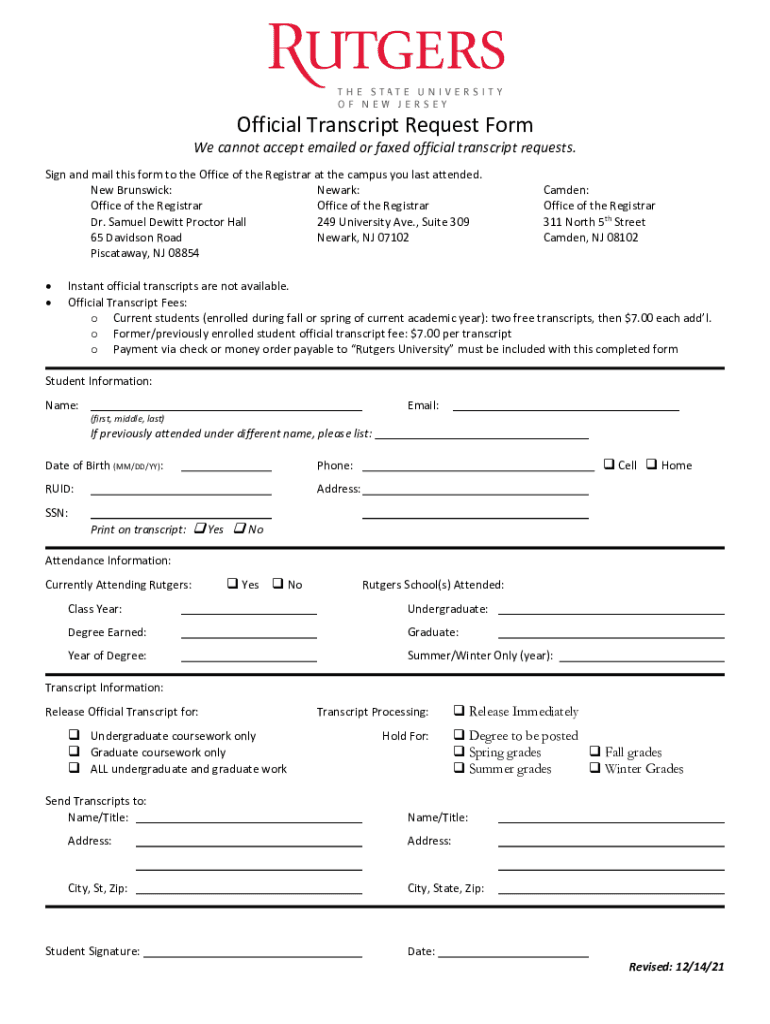
Rutgers The State University of New Jersey Official Transcript Request Form 2021-2024 free printable template
Show details
Official Transcript Request Form cannot accept emailed or faxed official transcript requests. Sign and mail this form to the Office of the Registrar at the campus you last attended. New Brunswick:
pdfFiller is not affiliated with any government organization
Get, Create, Make and Sign

Edit your rutgers official transcript request form online
Type text, complete fillable fields, insert images, highlight or blackout data for discretion, add comments, and more.

Add your legally-binding signature
Draw or type your signature, upload a signature image, or capture it with your digital camera.

Share your form instantly
Email, fax, or share your rutgers official transcript request form via URL. You can also download, print, or export forms to your preferred cloud storage service.
Editing rutgers official transcript request online
To use our professional PDF editor, follow these steps:
1
Log in. Click Start Free Trial and create a profile if necessary.
2
Upload a document. Select Add New on your Dashboard and transfer a file into the system in one of the following ways: by uploading it from your device or importing from the cloud, web, or internal mail. Then, click Start editing.
3
Edit rutgers transcript form. Rearrange and rotate pages, insert new and alter existing texts, add new objects, and take advantage of other helpful tools. Click Done to apply changes and return to your Dashboard. Go to the Documents tab to access merging, splitting, locking, or unlocking functions.
4
Get your file. Select your file from the documents list and pick your export method. You may save it as a PDF, email it, or upload it to the cloud.
Dealing with documents is simple using pdfFiller. Try it right now!
Rutgers The State University of New Jersey Official Transcript Request Form Form Versions
Version
Form Popularity
Fillable & printabley
4.8 Satisfied (108 Votes)
4.0 Satisfied (53 Votes)
How to fill out rutgers official transcript request

How to fill out Rutgers official transcript request:
01
Go to the Rutgers website and navigate to the transcript request page.
02
Fill in your personal information such as your name, student ID number, and contact information.
03
Specify the type of transcript you need (official or unofficial) and the number of copies.
04
Provide the recipient's name and address where you want the transcript to be sent.
05
Choose the delivery option (mail, electronic, or pick up) and provide any additional instructions if necessary.
06
Pay the necessary fees for the transcript request. Payment can usually be made online using a credit or debit card.
07
Review the information you have entered to ensure accuracy and completeness.
08
Submit the transcript request form and wait for confirmation of receipt.
Who needs Rutgers official transcript request:
01
Current or former students who require official documentation of their academic records.
02
Graduates who need to provide transcripts to potential employers or educational institutions for application purposes.
03
Students who are applying to transfer or continue their education at another college or university and need to submit their academic history as part of the application process.
Fill form : Try Risk Free
People Also Ask about rutgers official transcript request
How do I download a transcript form?
Does Rutgers accept electronic transcripts?
Does Rutgers need official transcript?
Do I need to send my transcript to Rutgers?
Does Rutgers accept unofficial transcript?
What appears on an official transcript?
For pdfFiller’s FAQs
Below is a list of the most common customer questions. If you can’t find an answer to your question, please don’t hesitate to reach out to us.
Who is required to file rutgers official transcript request?
Students or alumni of Rutgers University are typically required to file an official transcript request if they need their academic records to be sent to another institution, employer, or for any other official purpose.
What is rutgers official transcript request?
The official transcript request at Rutgers refers to the process of requesting an official academic transcript from the university. An official transcript is a complete and certified record of a student's academic history, including courses taken, grades earned, and degrees awarded. It is typically required for various purposes, such as employment, graduate school applications, or professional licensing. To request an official transcript from Rutgers, students usually need to submit a formal request online or by mail, including necessary information and any required fees. The transcript is then prepared and sent directly to the designated recipient, following the university's official procedures and security measures.
What is the purpose of rutgers official transcript request?
The purpose of Rutgers official transcript request is to allow current and former students to request an official copy of their academic transcript. This transcript provides a complete and official record of the courses taken, grades earned, and degrees awarded at Rutgers University. Official transcripts are often required for various purposes such as job applications, graduate school admissions, professional certifications, and other official verifications.
What information must be reported on rutgers official transcript request?
When requesting an official transcript from Rutgers, the following information is typically required:
1. Personal Information: This includes your full legal name, any former names, date of birth, and social security number or student identification number (if applicable).
2. Contact Information: You will need to provide your current mailing address, email address, and phone number.
3. Enrollment Details: It is important to specify the dates of your enrollment at Rutgers, including the years or semesters you attended, the program or school you were enrolled in, and your graduation date (if applicable).
4. Transcript Destination: You must indicate the recipient(s) or institution(s) where the official transcript should be sent. This includes providing the name and address of the recipient(s).
5. Signature: You will need to sign and date the transcript request form or provide an electronic signature, indicating that the request is authorized and accurate.
Additional requirements may vary depending on the specific policies of Rutgers University. It is recommended to check the official Rutgers website or contact the Registrar's Office for the most up-to-date information on requesting official transcripts.
How do I modify my rutgers official transcript request in Gmail?
rutgers transcript form and other documents can be changed, filled out, and signed right in your Gmail inbox. You can use pdfFiller's add-on to do this, as well as other things. When you go to Google Workspace, you can find pdfFiller for Gmail. You should use the time you spend dealing with your documents and eSignatures for more important things, like going to the gym or going to the dentist.
How do I complete rutgers official transcript on an iOS device?
Get and install the pdfFiller application for iOS. Next, open the app and log in or create an account to get access to all of the solution’s editing features. To open your transcript rutgers, upload it from your device or cloud storage, or enter the document URL. After you complete all of the required fields within the document and eSign it (if that is needed), you can save it or share it with others.
Can I edit rutgers transcripts on an Android device?
You can make any changes to PDF files, such as transcripts rutgers form, with the help of the pdfFiller mobile app for Android. Edit, sign, and send documents right from your mobile device. Install the app and streamline your document management wherever you are.
Fill out your rutgers official transcript request online with pdfFiller!
pdfFiller is an end-to-end solution for managing, creating, and editing documents and forms in the cloud. Save time and hassle by preparing your tax forms online.
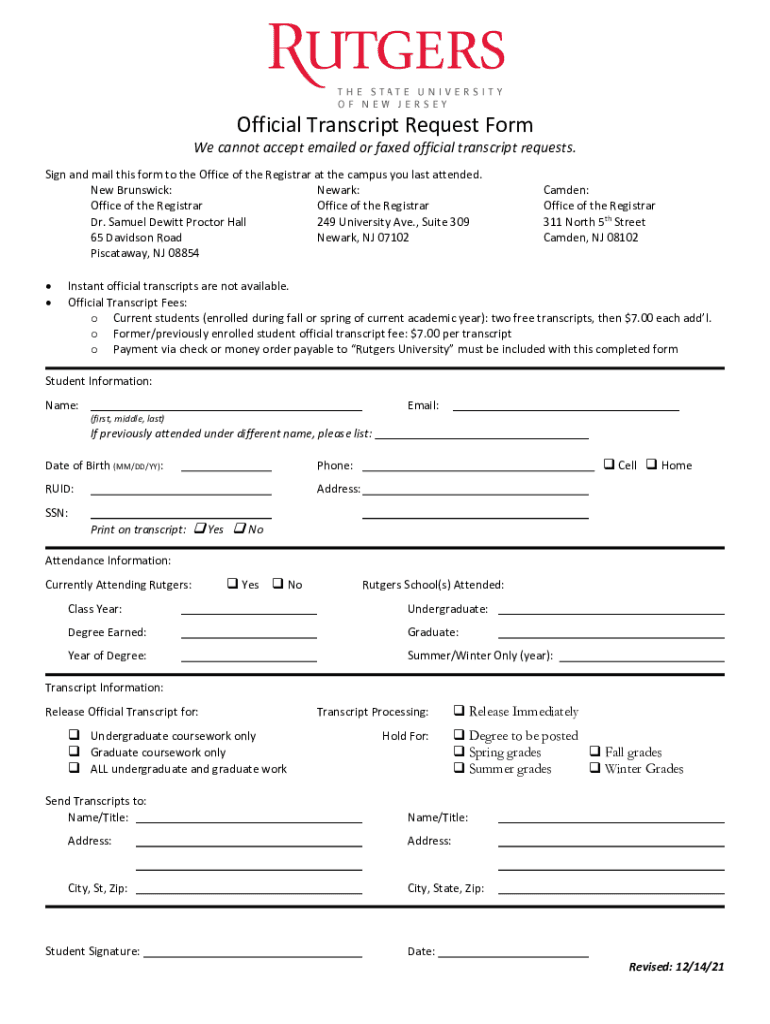
Rutgers Official Transcript is not the form you're looking for?Search for another form here.
Keywords relevant to rutgers official transcript form
Related to rutgers official transcript
If you believe that this page should be taken down, please follow our DMCA take down process
here
.






















