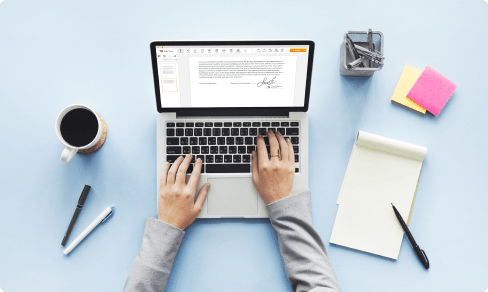Send Pdf For Free
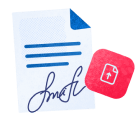
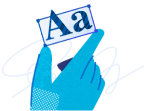


Users trust to manage documents on pdfFiller platform
Send PDF Feature
Our Send PDF feature is a powerful tool that allows you to effortlessly send and share PDF files with ease.
Key Features
Potential Use Cases and Benefits
With our Send PDF feature, you can effortlessly solve the problem of sharing and sending PDF files. No more hassle of dealing with complicated email attachments or file size limitations. Our intuitive interface allows you to send PDFs directly from your device or cloud storage with just a few clicks. The ability to encrypt your PDFs ensures that sensitive information remains safe and secure during transit. Say goodbye to manual tracking as you can easily monitor the delivery status of your sent PDFs. Whether you need to collaborate with colleagues, share important documents with clients, or distribute vital information to customers, our Send PDF feature has got you covered. Experience convenience, efficiency, and peace of mind with our reliable and user-friendly Send PDF feature.
Instructions and Help about Signature Document
Send PDF: full-featured PDF editor
Rather than filing all the documents manually, try modern online solutions for all types of paperwork. Nevertheless, many of them are restricted in features or require to use a computer only. In case a simple online PDF editing tool is not enough, but a more flexible solution is required, you can save time and process the PDF files efficiently with pdfFiller.
pdfFiller is a robust, web-based document management service with an array of onboard modifying features. Create and change documents in PDF, Word, PNG, sample text, and more common file formats. Make every single document fillable, submit applications, complete forms, sign contracts, and so on.
Just run the pdfFiller app and log in using your email credentials to get you started. Search your device storage for required document to upload and edit, or simply create a new one yourself. You'll
you will be able to easily access any editing tool you need in one click.
Use powerful editing features such as typing text, annotating, blacking out and highlighting. Change a page order. Once a document is completed, download it to your device or save it to cloud. Collaborate with other people to complete the document and request an attachment if needed. Add and edit visual content. Add fillable fields and send documents for signing.
To modify PDF form you need to:
With pdfFiller, editing documents online has never been as quick and effective. Boost your workflow and submit templates online.
Video Review on How to Send Pdf
How to Use the Send PDF Feature in pdfFiller
The Send PDF feature in pdfFiller allows you to easily send your filled PDF documents to others. Follow these steps to use this feature:
That's it! You have successfully used the Send PDF feature in pdfFiller. It's a convenient way to share your filled PDF documents with others.
What our customers say about pdfFiller

EASY TO UPLOAD AND CREATE FORMS. QUICK TO FILL IN FORMS AND GET SIGNATURES FROM PROVIDER'S
What do you dislike?
SOME FORMS CANNOT BE FILLED IN. OR THEY MAY LOOK FAKE.
What problems are you solving with the product? What benefits have you realized?
UPDATING OFFICE FORMS, CREATING NEW FORMS OR FINDING MUCH NEEDED FORMS.