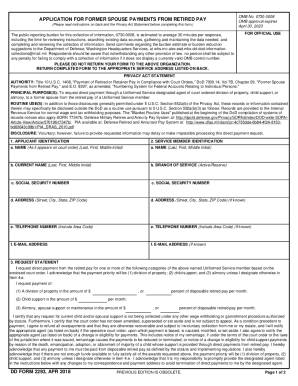DFAS-CL 1059 2002-2024 free printable template
Show details
DIRECT DEPOSIT AUTHORIZATION FOR PROCESSING FEDERAL NET PAYMENTS (Refer to instructions for preparing authorization before completing the form.) YOUR SOCIAL SECURITY NUMBER SECTION 1 RECIPIENT INFORMATION
pdfFiller is not affiliated with any government organization
Get, Create, Make and Sign
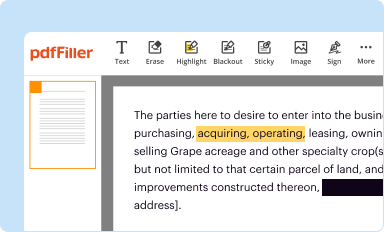
Edit your dfas form form online
Type text, complete fillable fields, insert images, highlight or blackout data for discretion, add comments, and more.
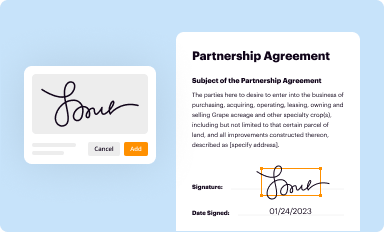
Add your legally-binding signature
Draw or type your signature, upload a signature image, or capture it with your digital camera.
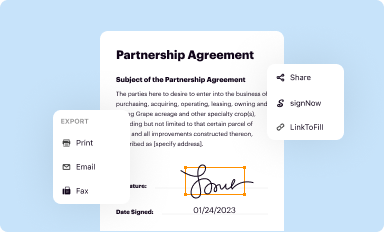
Share your form instantly
Email, fax, or share your dfas form form via URL. You can also download, print, or export forms to your preferred cloud storage service.
How to edit dfas online
Follow the guidelines below to take advantage of the professional PDF editor:
1
Create an account. Begin by choosing Start Free Trial and, if you are a new user, establish a profile.
2
Upload a file. Select Add New on your Dashboard and upload a file from your device or import it from the cloud, online, or internal mail. Then click Edit.
3
Edit dfas cl form 1059. Rearrange and rotate pages, insert new and alter existing texts, add new objects, and take advantage of other helpful tools. Click Done to apply changes and return to your Dashboard. Go to the Documents tab to access merging, splitting, locking, or unlocking functions.
4
Get your file. Select your file from the documents list and pick your export method. You may save it as a PDF, email it, or upload it to the cloud.
With pdfFiller, it's always easy to work with documents. Try it!
How to fill out dfas form
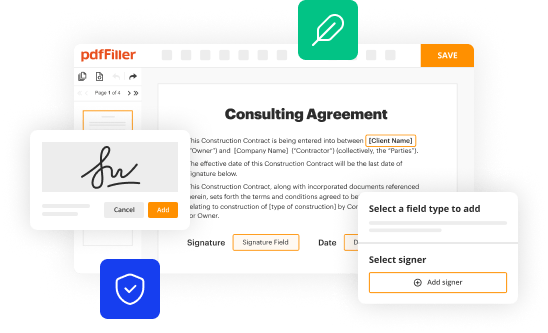
How to fill out dfas:
01
First, gather all the necessary information and documents required to fill out the dfas form.
02
Then, carefully read the instructions provided with the dfas form to ensure you understand the process.
03
Begin by providing your personal information, such as your name, address, social security number, and contact details.
04
Follow the prompts on the form to input any additional required information, such as employment details, income sources, and financial information.
05
Double-check all the entries to ensure accuracy and make any necessary corrections before submitting the form.
06
Once you have completed all the required sections of the dfas form, sign and date it as instructed.
07
Finally, submit the filled-out dfas form through the designated channel, which may vary depending on the specific requirements.
Who needs dfas:
01
Individuals who are eligible for specific military or DOD (Department of Defense) benefits may need to fill out dfas forms.
02
Active duty or retired military personnel often need to complete dfas forms for various purposes, such as updating banking information, claiming entitlements, or processing retirement pay.
03
Civilian employees and contractors working for the military or DOD may also be required to fill out dfas forms for payroll, tax, or reimbursement purposes.
04
Additionally, family members of military personnel or retirees may need to complete dfas forms for certain benefits or entitlements.
05
It is recommended to check the specific requirements and instructions provided by the Defense Finance and Accounting Service (DFAS) to determine who needs to fill out dfas forms in each particular situation.
Video instructions and help with filling out and completing dfas
Instructions and Help about dfas forms direct deposit
Fill child support federal : Try Risk Free
People Also Ask about dfas
What is DD form 2293?
What is the certificate of eligibility for DFAS?
What is DFAS used for?
What is a DD Form 2788?
What is the DFAS certificate of eligibility form?
What is DD 2656 form?
For pdfFiller’s FAQs
Below is a list of the most common customer questions. If you can’t find an answer to your question, please don’t hesitate to reach out to us.
Who is required to file dfas?
The Defense Finance and Accounting Service (DFAS) is responsible for processing and paying all DoD invoices and disbursing funds for military and civilian personnel. All vendors who wish to do business with the DoD must register with DFAS in order to be eligible to receive payments.
How to fill out dfas?
DFAS, or the Defense Finance and Accounting Service, is the finance and accounting service for the US Department of Defense. It provides financial services for the military and civilian personnel of the Department of Defense, as well as for other federal agencies.
To fill out DFAS forms, you will need to provide your personal information, such as name, address, Social Security number, and other contact information. You will also need to provide information about your military service, including branch of service, rank, and dates of service. Additionally, you must provide information about your current job and any other relevant employment history. Depending on the form, you may also need to provide additional financial information, such as bank account information or credit card information.
What is the purpose of dfas?
The Defense Finance and Accounting Service (DFAS) is a Department of Defense (DoD) organization responsible for the payment of all DoD military and civilian personnel, retirees, and annuitants, as well as for accounting and finance support to all DoD components. In addition, it provides business advice and support services to other DoD organizations.
What information must be reported on dfas?
The Defense Financial Accounting Service (DFAS) requires contractors to report a range of information, including:
• Name and address of contractor
• Business size and type
• Contract details
• Contract value
• Payment information
• Invoicing requirements
• Taxpayer Identification Number
• Bank account information
• Contractor Performance Evaluation Report (CPAR)
• Contractor's approved accounting system
• Current accounting system review
• Contractor's schedule of assets and liabilities
• Contractor's compliance with government regulations
• Contractor's pricing and cost estimating system
• Contractor's system of internal controls
• Contractor's quality control system
• Contractor's system of property management
• Contractor's system of personnel management
• Contractor's system of contract administration
When is the deadline to file dfas in 2023?
The deadline for filing taxes in 2023 is April 15, 2023.
What is the penalty for the late filing of dfas?
The penalty for the late filing of DFAS (Defense Finance and Accounting Service) forms is a fine of up to $500. In addition, there may be additional charges or penalties imposed by the IRS.
What is dfas?
DFAS stands for Defense Finance and Accounting Service. It is an agency of the United States Department of Defense that is responsible for providing financial management and accounting services to the military and defense organizations. DFAS processes and disburses pay and benefits to military personnel, manages accounting and financial systems, and provides budget and financial analysis support to defense organizations.
How do I edit dfas online?
The editing procedure is simple with pdfFiller. Open your dfas cl form 1059 in the editor, which is quite user-friendly. You may use it to blackout, redact, write, and erase text, add photos, draw arrows and lines, set sticky notes and text boxes, and much more.
How do I make edits in dfas cl form 1059 fillable without leaving Chrome?
Download and install the pdfFiller Google Chrome Extension to your browser to edit, fill out, and eSign your dfas direct deposit change form, which you can open in the editor with a single click from a Google search page. Fillable documents may be executed from any internet-connected device without leaving Chrome.
Can I create an electronic signature for the dfas direct deposit form 1059 in Chrome?
You can. With pdfFiller, you get a strong e-signature solution built right into your Chrome browser. Using our addon, you may produce a legally enforceable eSignature by typing, sketching, or photographing it. Choose your preferred method and eSign in minutes.
Fill out your dfas form online with pdfFiller!
pdfFiller is an end-to-end solution for managing, creating, and editing documents and forms in the cloud. Save time and hassle by preparing your tax forms online.

Dfas Cl Form 1059 Fillable is not the form you're looking for?Search for another form here.
Keywords relevant to form child support
Related to dfas cl 1059 fillable
If you believe that this page should be taken down, please follow our DMCA take down process
here
.