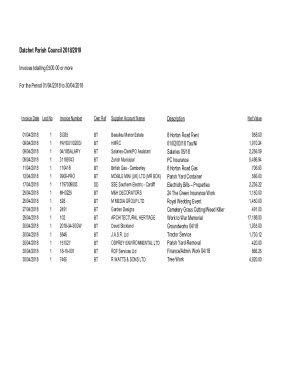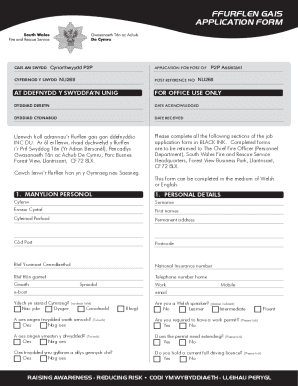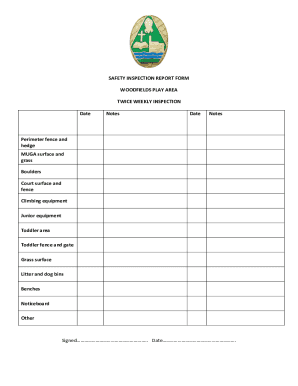Get the free nfpa 1006 2021 pdf form
Show details
Technical Rescuer Rope Rescue Level I NFPA 1006 Standard Area: 6.1.3 General Skill Requirement 6.1.3 General Skill Requirements Candidate: JPR #RRI-1 Date: Candidate #: STANDARD: 6.1.3 Level I NFPA
We are not affiliated with any brand or entity on this form
Get, Create, Make and Sign

Edit your nfpa 1006 2021 pdf form online
Type text, complete fillable fields, insert images, highlight or blackout data for discretion, add comments, and more.

Add your legally-binding signature
Draw or type your signature, upload a signature image, or capture it with your digital camera.

Share your form instantly
Email, fax, or share your nfpa 1006 2021 pdf form via URL. You can also download, print, or export forms to your preferred cloud storage service.
Editing nfpa 1006 2021 pdf online
To use the services of a skilled PDF editor, follow these steps below:
1
Log in. Click Start Free Trial and create a profile if necessary.
2
Simply add a document. Select Add New from your Dashboard and import a file into the system by uploading it from your device or importing it via the cloud, online, or internal mail. Then click Begin editing.
3
Edit nfpa 1006 pdf form. Add and replace text, insert new objects, rearrange pages, add watermarks and page numbers, and more. Click Done when you are finished editing and go to the Documents tab to merge, split, lock or unlock the file.
4
Get your file. Select your file from the documents list and pick your export method. You may save it as a PDF, email it, or upload it to the cloud.
pdfFiller makes dealing with documents a breeze. Create an account to find out!
How to fill out nfpa 1006 2021 pdf

How to fill out NFPA 1006 PDF:
01
Start by downloading the NFPA 1006 PDF form from a reliable source such as the official NFPA website.
02
Open the downloaded PDF form using a PDF reader or editor software.
03
Read the instructions provided at the beginning of the form carefully. These instructions will guide you on how to properly fill out the form.
04
Begin filling out the form by entering the required information in the designated fields. This may include personal details, organization information, and any other relevant information as required by the form.
05
Pay attention to any specific formatting guidelines mentioned in the form instructions. This may include using capital letters, specific date formats, or any other formatting requirements.
06
Double-check all the entered information to ensure accuracy and completeness. Review each field to make sure you have provided the correct details.
07
If the form requires attachments or supporting documents, make sure to gather and attach them in the appropriate sections of the PDF form.
08
Once you have filled out all the necessary fields and attached any required documents, save the completed NFPA 1006 PDF form.
09
It is advisable to create a copy of the filled-out form for your records before submitting it.
10
The filled-out NFPA 1006 PDF form can now be submitted as per the instructions provided by the organization or entity that requires it.
Who needs NFPA 1006 PDF:
01
Fire departments: NFPA 1006 is a standard developed by the National Fire Protection Association (NFPA) that focuses on technical rescue personnel professional qualifications. Fire departments may require the NFPA 1006 PDF for assessing the skills and training of their technical rescue personnel.
02
Training institutions: Educational institutions offering courses or programs related to technical rescue operations may need the NFPA 1006 PDF to ensure their curriculum aligns with the industry standards set by NFPA.
03
Certification bodies: Organizations responsible for certifying technical rescue personnel may use the NFPA 1006 PDF to evaluate candidates' qualifications and skills before issuing certifications.
04
Individuals pursuing a career in technical rescue: Individuals seeking employment or career advancement opportunities in technical rescue fields may need the NFPA 1006 PDF to demonstrate their knowledge, skills, and training in accordance with the industry standards.
Fill form : Try Risk Free
For pdfFiller’s FAQs
Below is a list of the most common customer questions. If you can’t find an answer to your question, please don’t hesitate to reach out to us.
What is nfpa 1006 pdf?
NFPA 1006 is a standard developed by the National Fire Protection Association (NFPA) in the United States. It is titled "Standard for Technical Rescuer Professional Qualifications" and provides guidelines and requirements for individuals involved in technical rescue operations. The NFPA 1006 PDF refers to the electronic version of this standard in PDF format.
Who is required to file nfpa 1006 pdf?
The NFPA 1006 is a standard for technical rescue personnel professional qualifications. It outlines the requirements and certification process for individuals involved in various technical rescue disciplines, such as rope rescue, vehicle rescue, water rescue, and confined space rescue.
The responsibility to file the NFPA 1006 pdf typically falls on the training or certification bodies, such as fire departments, rescue organizations, or training academies. These organizations may use the NFPA 1006 standard to assess and certify their personnel or to establish training programs that meet the requirements of the standard.
Individuals who wish to become certified in various technical rescue disciplines may be required to complete training and meet the qualifications outlined in the NFPA 1006 standard. However, the filing of the PDF itself is usually done at an organizational level rather than by individual rescue personnel.
How to fill out nfpa 1006 pdf?
To fill out an NFPA 1006 PDF, you can follow these steps:
1. Open the NFPA 1006 PDF form using a PDF reader or editor software.
2. Click on the first field that you need to fill out. The field may already be highlighted or have a blinking cursor indicating that it is editable.
3. Enter the required information in the field. This may include your name, contact details, or other necessary data.
4. Continue filling out the remaining fields in the form by clicking on each one and inputting the relevant information.
5. If there are checkboxes in the form, you can click on each checkbox to select it if applicable.
6. For signature fields, you may have several options depending on the PDF editor you are using. You can either type your name into the field, draw your signature using a stylus or mouse, or upload a scanned image of your physical signature.
7. Once you have completed filling out the form, review all the information you entered.
8. Save a copy of the filled form on your computer or device. You can also print a hard copy if required.
Remember to double-check the instructions provided on the form to ensure you have filled out all the required fields correctly.
What is the purpose of nfpa 1006 pdf?
NFPA 1006 is a standard published by the National Fire Protection Association (NFPA) that outlines the requirements and best practices for technical rescuers. The purpose of the NFPA 1006 PDF document is to provide guidelines for personnel and organizations involved in rescue situations to ensure the safety of both rescuers and the victims. It covers various rescue disciplines, including vehicle rescue, rope rescue, water rescue, and structural collapse rescue. The NFPA 1006 PDF serves as a reference document for training, certification, and accreditation purposes, helping to establish consistent and effective rescue procedures across different organizations and jurisdictions.
What information must be reported on nfpa 1006 pdf?
NFPA 1006 is a standard for technical rescuers that applies to various types of incidents, including building collapse, trench rescue, vehicle extrication, rope rescue, and water rescue. While the specific details may vary based on the incident and the organization adopting the standard, some general information that is typically reported on an NFPA 1006 form or document includes:
1. Incident details: Date, time, and location of the incident.
2. Incident type: The specific type of rescue operation or incident that occurred.
3. Incident commander and personnel involved: Names and qualifications of individuals leading and participating in the rescue operation.
4. Rescue resources: Description and condition of the equipment, tools, and apparatus used during the rescue operation.
5. Actions taken: Step-by-step documentation of all actions, techniques, and procedures performed during the rescue operation.
6. Incident outcome: Details of the outcome, including any injuries, fatalities, or property damage.
7. Lessons learned: Reflection on the incident highlighting any areas for improvement or lessons to be learned for future incidents.
8. Documentation: Any photographs, sketches, or diagrams that provide visual evidence of the incident and actions taken.
9. Compliance with NFPA 1006: An assessment of the extent to which the rescue operation adhered to the provisions of NFPA 1006.
10. Signatures and approvals: Signatures of authorized personnel involved in the rescue operation, indicating their agreement and acknowledgement of the information presented.
This information ensures proper documentation and knowledge sharing, which is essential for maintaining safety and improving future rescue operations. However, it is important to consult the specific guidelines and requirements of the adopting organization or jurisdiction, as they may have additional or specific reporting requirements.
What is the penalty for the late filing of nfpa 1006 pdf?
The penalty for the late filing of the NFPA 1006 PDF would typically depend on the specific regulations and guidelines set by the authority having jurisdiction (AHJ) responsible for enforcing the NFPA standards in a particular region. It is recommended to consult the AHJ or the organizations responsible for NFPA standards compliance in your area to determine the specific penalties or consequences for late filing.
How do I modify my nfpa 1006 2021 pdf in Gmail?
The pdfFiller Gmail add-on lets you create, modify, fill out, and sign nfpa 1006 pdf form and other documents directly in your email. Click here to get pdfFiller for Gmail. Eliminate tedious procedures and handle papers and eSignatures easily.
How do I edit nfpa 1006 2021 pdf on an iOS device?
Create, edit, and share nfpa 1006 pdf from your iOS smartphone with the pdfFiller mobile app. Installing it from the Apple Store takes only a few seconds. You may take advantage of a free trial and select a subscription that meets your needs.
Can I edit nfpa 1006 pdf on an Android device?
You can. With the pdfFiller Android app, you can edit, sign, and distribute nfpa 1006 2021 pdf form from anywhere with an internet connection. Take use of the app's mobile capabilities.
Fill out your nfpa 1006 2021 pdf online with pdfFiller!
pdfFiller is an end-to-end solution for managing, creating, and editing documents and forms in the cloud. Save time and hassle by preparing your tax forms online.

Nfpa 1006 2021 Pdf is not the form you're looking for?Search for another form here.
Keywords relevant to nfpa 1006 pdf form
Related Forms
If you believe that this page should be taken down, please follow our DMCA take down process
here
.