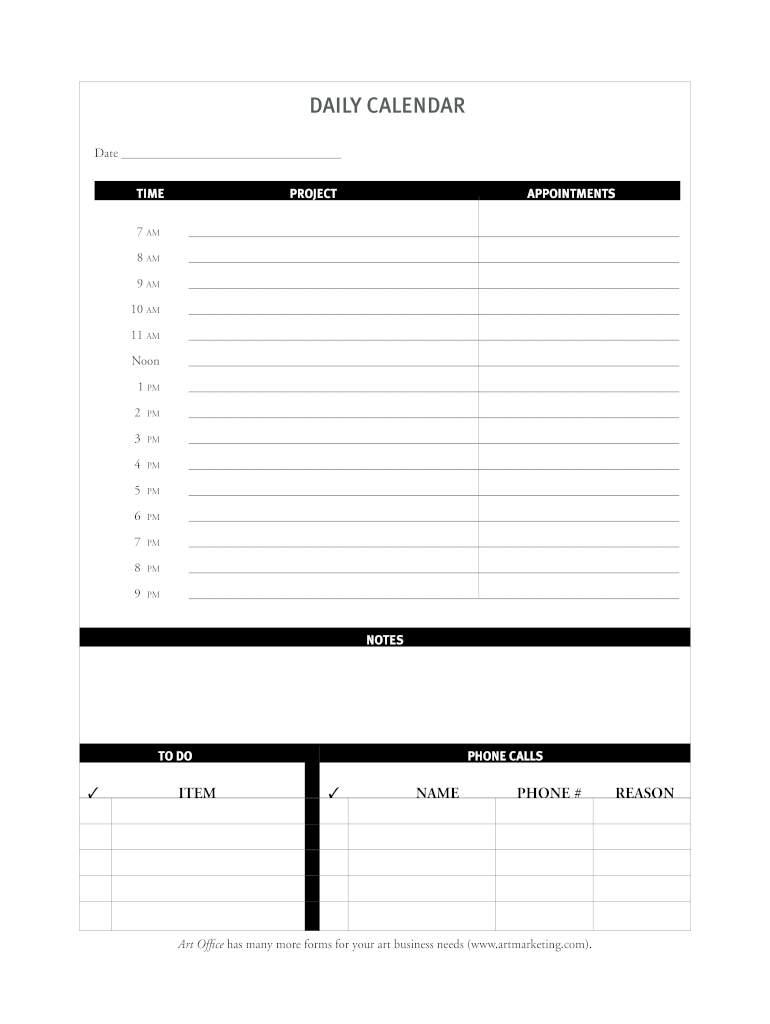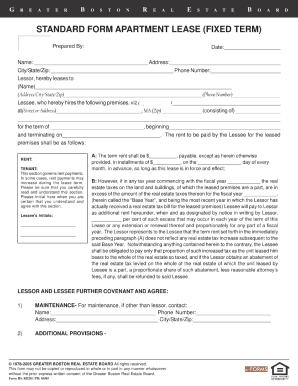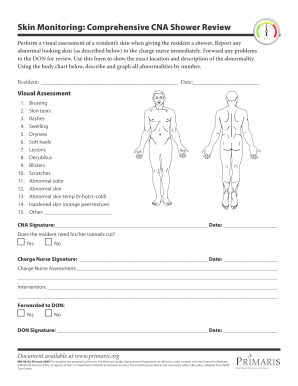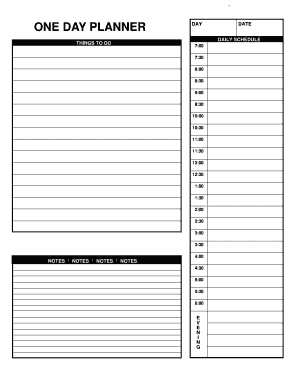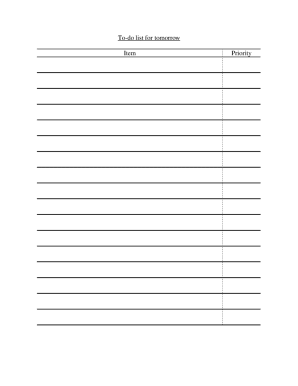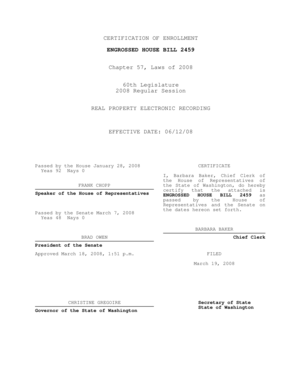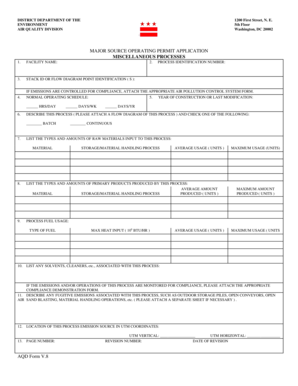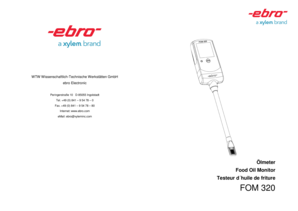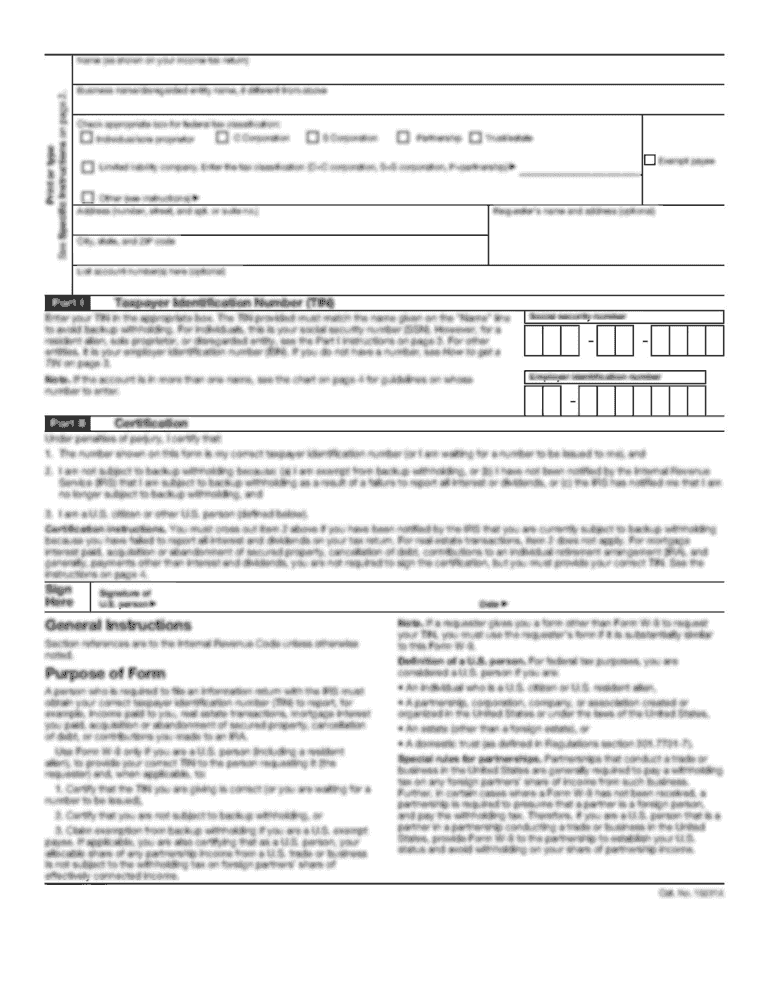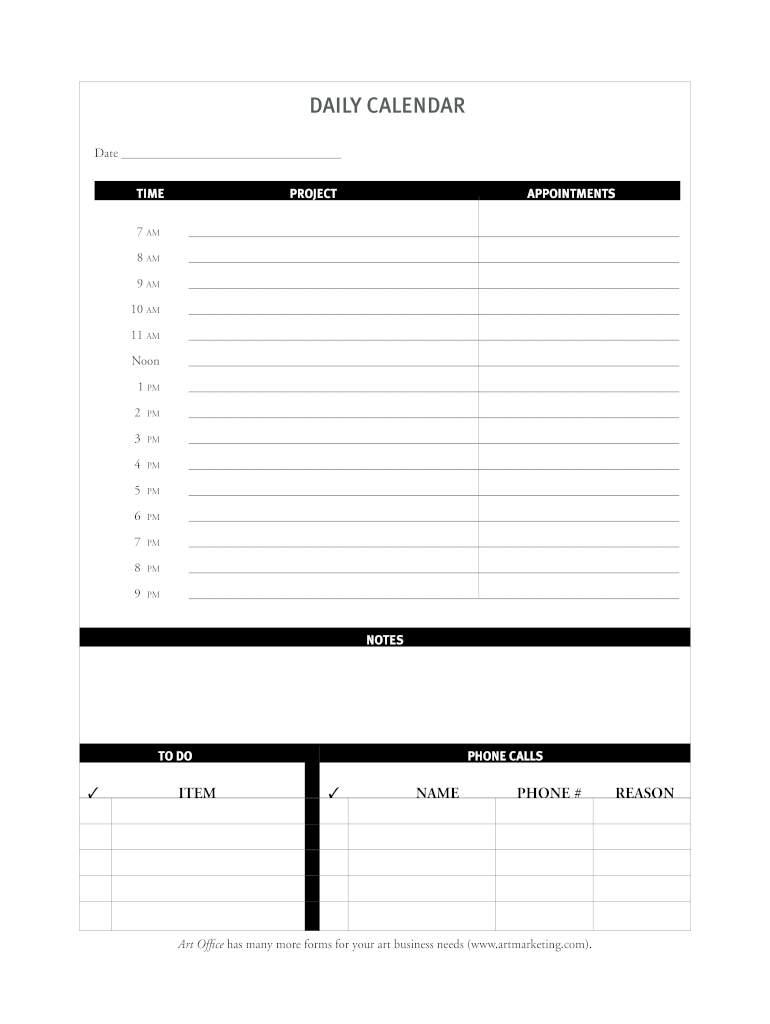
Get the free blank calendar template form
Get, Create, Make and Sign



How to edit blank calendar template online
How to fill out blank calendar template form

How to fill out a calendar?
Who needs a calendar?
Video instructions and help with filling out and completing blank calendar template
Instructions and Help about typeable calendar form
I in this video we're going to learn how to create a calendar in Excel we'll walk through an example of a month calendar that you can recreate for any month for any year, and we'll create the calendar so that it's fillable and printable in our spreadsheet the first thing we'll want to do is set our margins, and you'll do this by going up here to the page Layout tab and choosing margins now I like to set my margins at one-inch this setting works well with most printers and also if you later decide to create a PDF of the calendar and all you have is the free version of Adobe Acrobat to make your PDF one inch will be the default margin size and if your spreadsheet is set to anything other than that your PDF won't look just like your spreadsheet, so my preference for this is to create the calendar while in page layout view now it doesn't really matter which of you choose this is just my personal choice it makes it easier for me, but you choose what you like now to change your view just go to the View tab and click on the view that you want to work in so in my case like I said we'll be choosing page layout the next thing we'll want to do is lay out our days of the week I'm going to create this from Sunday to Saturday if you're looking to create a work week calendar you can skip Saturday and Sunday, and then you could just make your columns wider, so we'll type Sunday in this first cell, and then we'll drag it over to where your autofill says Saturday it's right here now if for whatever reason your spreadsheet does not Auto fill the days with the week you can add them as a new list by going to your options or just type them in so once we have this we'll now Center them we'll go back to the Home tab we'll choose Center will bold them, and then we'll give them a little of color let's make them a dark blue so once you're done typing your days of the week the next thing you want to do is highlight all the columns that have days of the week in them, and then we'll drag will just grab up here between any column, and we'll drag them over to where the days of the week and the width of your spreadsheet, and you want to highlight and drag all of your columns at the same time so that they all expand to the same size you could also set the width of one column and then copy and using pay special copy over just your column width, but it's easier to drag your columns together the next thing we'll need to do is to create an area for each week though rather than enlarge the rows we'll create boxes around them, and we're going to do this using borders now we're going to do it this way so that we end up with a blank cell in each day that you can use to type in or fill in activities if you choose to use your calendar electronically now to make sure we covered the four month no matter the month no matter of the year we're going to create space for six weeks now for this example I already remeasured it before, so I guess I did a little of cheating but for the one-inch...
Fill fill in calendar : Try Risk Free
People Also Ask about blank calendar template
Our user reviews speak for themselves
For pdfFiller’s FAQs
Below is a list of the most common customer questions. If you can’t find an answer to your question, please don’t hesitate to reach out to us.
Fill out your blank calendar template form online with pdfFiller!
pdfFiller is an end-to-end solution for managing, creating, and editing documents and forms in the cloud. Save time and hassle by preparing your tax forms online.