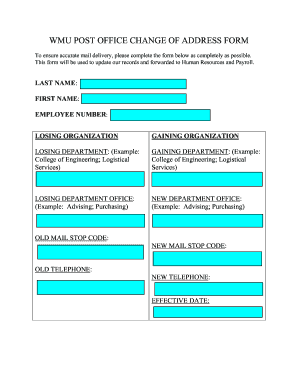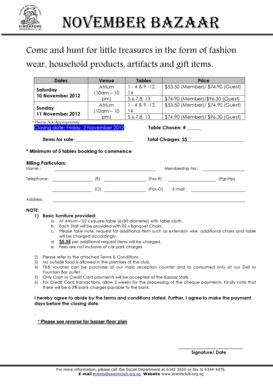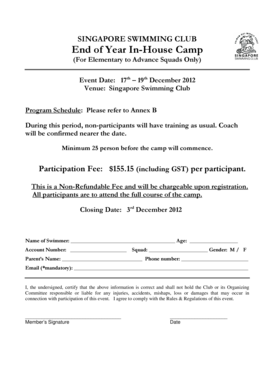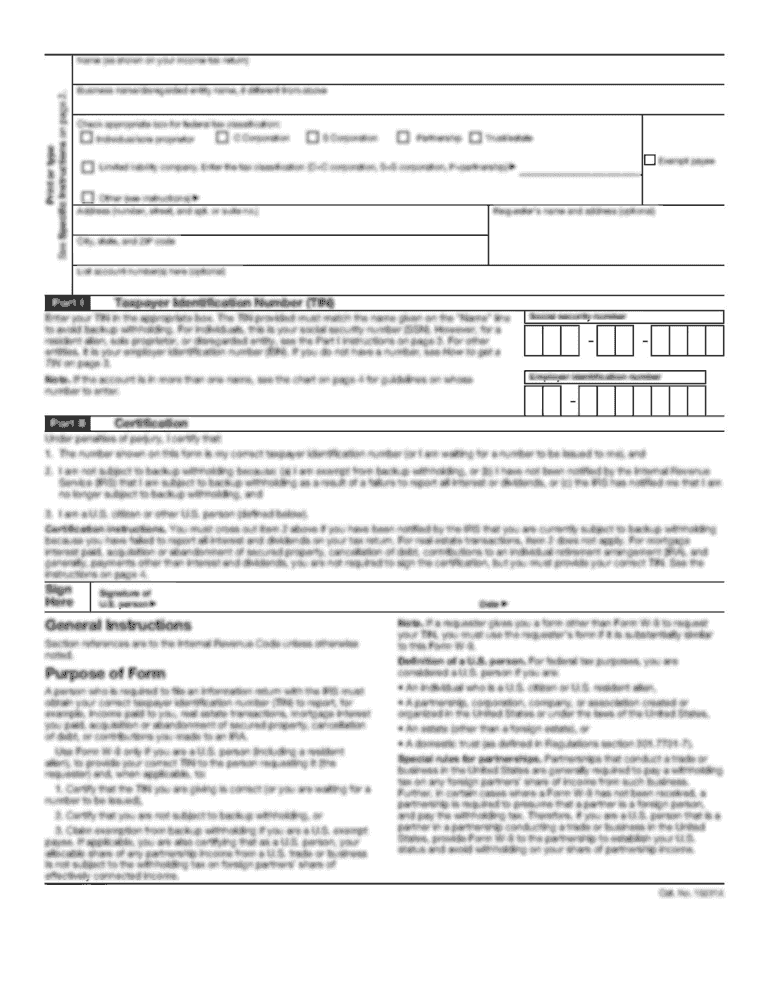
Get the free usps address change form pdf
Show details
PS Form 3572, March 2006. Authorization. I hereby authorize the United States Postal Service to provide change-of-address information for the tailpiece ...
We are not affiliated with any brand or entity on this form
Get, Create, Make and Sign

Edit your usps address change form form online
Type text, complete fillable fields, insert images, highlight or blackout data for discretion, add comments, and more.

Add your legally-binding signature
Draw or type your signature, upload a signature image, or capture it with your digital camera.

Share your form instantly
Email, fax, or share your usps address change form form via URL. You can also download, print, or export forms to your preferred cloud storage service.
Editing usps address change form pdf online
Follow the guidelines below to benefit from the PDF editor's expertise:
1
Create an account. Begin by choosing Start Free Trial and, if you are a new user, establish a profile.
2
Simply add a document. Select Add New from your Dashboard and import a file into the system by uploading it from your device or importing it via the cloud, online, or internal mail. Then click Begin editing.
3
Edit usps address change form pdf. Rearrange and rotate pages, add and edit text, and use additional tools. To save changes and return to your Dashboard, click Done. The Documents tab allows you to merge, divide, lock, or unlock files.
4
Get your file. When you find your file in the docs list, click on its name and choose how you want to save it. To get the PDF, you can save it, send an email with it, or move it to the cloud.
It's easier to work with documents with pdfFiller than you can have ever thought. You may try it out for yourself by signing up for an account.
How to fill out usps address change form

How to fill out usps address change form:
01
Start by obtaining the form. You can either visit your local post office and request a physical copy, or you can access the form online on the USPS website.
02
Begin filling out the form with your personal information. This includes your full name, old address, new address, and contact information such as phone number and email address.
03
Specify the type of address change you are making. The options typically include an individual, family, or business change of address.
04
Provide additional details if necessary. This may include information about any co-residents or forwarding addresses.
05
Verify your identity. To ensure the address change is legitimate, you will need to confirm your identity. This can be done through your credit card billing address or your debit card by providing the billing address.
06
Review and sign the form. Before submitting the form, carefully review all the information provided to ensure its accuracy. Then, sign and date the form.
07
Submit the form. You can either drop off the completed form at your local post office or mail it to the address provided on the form.
Who needs usps address change form:
01
Individuals who have recently moved to a new address are required to fill out the USPS address change form. This ensures that their mail will be forwarded to their new location.
02
Families who have recently relocated also need to submit the address change form. This helps in forwarding any mail addressed to other family members.
03
Businesses that have moved to a new location should fill out the USPS address change form. It ensures that any mail sent to the old address will be forwarded to the new address, preventing any disruption in communication and business operations.
Fill form : Try Risk Free
For pdfFiller’s FAQs
Below is a list of the most common customer questions. If you can’t find an answer to your question, please don’t hesitate to reach out to us.
What is usps address change form?
The USPS Address Change Form, also known as PS Form 3575, is a form provided by the United States Postal Service (USPS) that allows individuals and businesses to notify the USPS of their new address when they move or relocate. By completing this form, USPS can update their records and ensure that mail and packages are sent to the correct address. The form can be submitted online through the USPS website or filled out manually and submitted at a local post office. There may be a fee associated with submitting the form, depending on the method chosen.
Who is required to file usps address change form?
Any individual or entity who wants to change their mailing address with the United States Postal Service (USPS) is required to file a USPS address change form. This includes individuals, businesses, organizations, and government agencies.
How to fill out usps address change form?
To fill out the USPS address change form, follow these steps:
1. Visit the USPS official website: Go to the USPS website at www.usps.com.
2. Find the "Quick Tools" section: Look for a section on the homepage labeled "Quick Tools." Under this section, you will see a link titled "Change My Address." Click on it.
3. Select the type of move: You will be asked to choose between three options: "Permanent," "Temporary," or "Business." Select the appropriate option that matches your move type.
4. Provide your old address: Fill in the required details regarding your old address, including your full name, old address, apartment/unit number (if applicable), and state.
5. Provide your new address: Fill in the required details regarding your new address, including your full name, new address, apartment/unit number (if applicable), and state.
6. Specify the date of the move: Enter the date you plan to move or when you want USPS to begin forwarding your mail to the new address.
7. Choose the type of move: Select the appropriate move type from the options provided, such as an individual, family, or business.
8. Provide your contact information: Enter your email address and phone number so USPS can reach you if needed.
9. Verify your identity: USPS will ask you to verify your identity. You may be required to provide your date of birth and indicate if you are the primary mover or an authorized agent.
10. Choose additional services: USPS offers optional services, such as package forwarding, mail hold, and premium forwarding. Select any additional services you require.
11. Provide payment information: If you have selected any premium services that incur charges, you will be prompted to provide payment information. Enter your credit/debit card details or choose an alternate payment method as specified.
12. Review and submit the form: Double-check all the information you have entered. Ensure the accuracy of your old and new address details, contact information, and service selections. Once you are satisfied, submit the form.
13. Save or print the confirmation: After submitting the form, you will receive a confirmation message with a confirmation number. Save a copy of the confirmation for your records.
Alternatively, you can also fill out the USPS address change form in person at your local Post Office. Simply request a PS Form 3575, fill it out, and submit it to the postal worker.
What is the purpose of usps address change form?
The purpose of the USPS address change form is to notify the United States Postal Service (USPS) of a change in address for a person or business. This form allows individuals or businesses to update their mailing address with the USPS, ensuring that mail and packages are correctly delivered to the new address. It is important to inform USPS of an address change to avoid any disruptions in receiving important correspondence, bills, or other mail items.
What information must be reported on usps address change form?
When filling out the USPS address change form, the following information needs to be reported:
1. Current Address: Provide the complete and accurate information for the address you are currently residing in. This includes the street number, street name, apartment/suite number (if applicable), city, state, and ZIP code.
2. New Address: Enter the full and correct details of the address you are moving to. This should include the street number, street name, apartment/suite number (if applicable), city, state, and ZIP code.
3. Name: Include the full name(s) of the person(s) associated with the address change. For family moves, include the names of all family members who are moving.
4. Type of Move: Indicate whether the change of address is for an individual, a family, or a business.
5. Effective Date: Specify the date on which you want your mail to begin forwarding to the new address. This date can be up to 3 months in advance or as soon as the next business day.
6. Signature: You must provide your signature as an authorization for the change of address request.
7. Email Address or Phone Number (Optional): While not mandatory, you have the option to provide an email address or phone number so that USPS can send you updates regarding your address change.
Remember to double-check all the information entered before submitting the form to ensure accuracy and successful mail forwarding.
What is the penalty for the late filing of usps address change form?
The penalty for the late filing of the USPS address change form (PS Form 3575) is generally not specified by USPS. However, it is important to note that updating your address promptly ensures that your mail is correctly forwarded without disruption. Failing to update your address in a timely manner may result in your mail being sent to the wrong location or being returned to the sender. It is recommended to submit the address change form at least 7 to 10 days before your intended move or change of address to avoid any potential issues.
How can I get usps address change form pdf?
The premium subscription for pdfFiller provides you with access to an extensive library of fillable forms (over 25M fillable templates) that you can download, fill out, print, and sign. You won’t have any trouble finding state-specific usps address change form pdf and other forms in the library. Find the template you need and customize it using advanced editing functionalities.
Can I sign the usps change of address form pdf electronically in Chrome?
Yes. With pdfFiller for Chrome, you can eSign documents and utilize the PDF editor all in one spot. Create a legally enforceable eSignature by sketching, typing, or uploading a handwritten signature image. You may eSign your usps change of address pdf in seconds.
How do I edit usps address change form pdf on an iOS device?
You certainly can. You can quickly edit, distribute, and sign usps address change form pdf on your iOS device with the pdfFiller mobile app. Purchase it from the Apple Store and install it in seconds. The program is free, but in order to purchase a subscription or activate a free trial, you must first establish an account.
Fill out your usps address change form online with pdfFiller!
pdfFiller is an end-to-end solution for managing, creating, and editing documents and forms in the cloud. Save time and hassle by preparing your tax forms online.
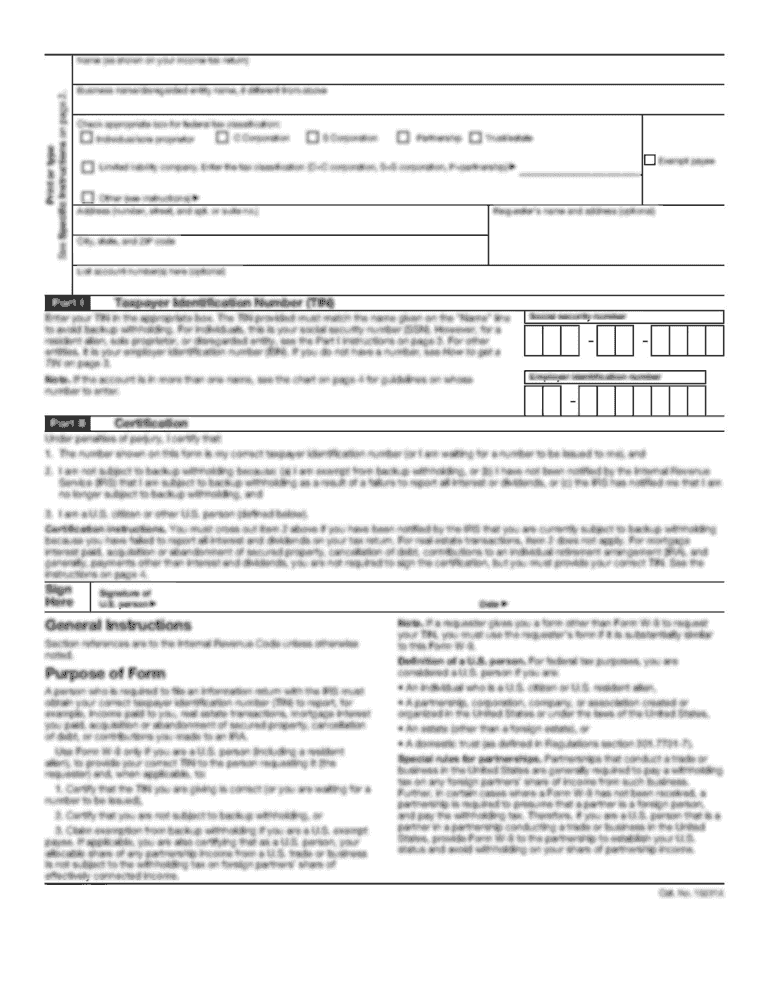
Usps Change Of Address Form Pdf is not the form you're looking for?Search for another form here.
Keywords
Related Forms
If you believe that this page should be taken down, please follow our DMCA take down process
here
.