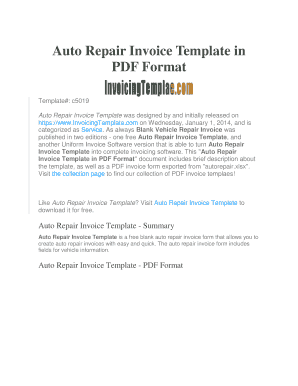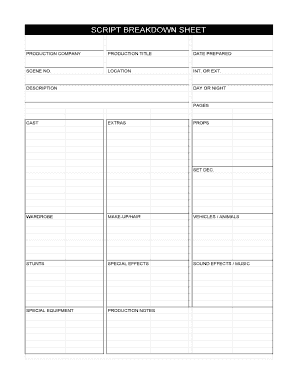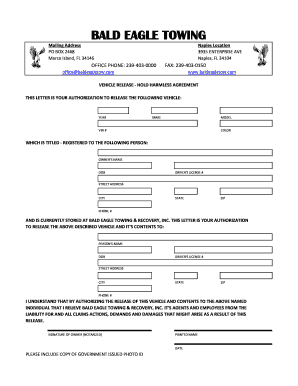Get the free script breakdown sheet template download form
Show details
Day Ext. Yellow Night Ext. Green Day Int. White Night Int. Blue INT. / EXT. DAY / NIGHT DATE SCRIPT BREAKDOWN SHEET PRODUCTION NO. PRODUCTION TITLE BREAKDOWN PAGE NO. SCENE NO. SCENE NAME SCRIPT PAGE NO. DESCRIPTION PAGE COUNT LOCATION NAME CAST STUNTS EXTRAS/ ATMOSPHERE RED ORANGE GREEN EXTRAS / SILENT BITS YELLOW SPECIAL EFFECTS PROPS VEHICLES / ANIMALS BLUE VIOLET PINK WARDROBE MAKEUP / HAIR SOUND EFFECTS / MUSIC CIRCLE ASTERISK BROWN SPECIAL EQUIPMENT BOX.
We are not affiliated with any brand or entity on this form
Get, Create, Make and Sign

Edit your script breakdown sheet template form online
Type text, complete fillable fields, insert images, highlight or blackout data for discretion, add comments, and more.

Add your legally-binding signature
Draw or type your signature, upload a signature image, or capture it with your digital camera.

Share your form instantly
Email, fax, or share your script breakdown sheet template form via URL. You can also download, print, or export forms to your preferred cloud storage service.
Editing script breakdown sheet template download online
To use the professional PDF editor, follow these steps below:
1
Register the account. Begin by clicking Start Free Trial and create a profile if you are a new user.
2
Simply add a document. Select Add New from your Dashboard and import a file into the system by uploading it from your device or importing it via the cloud, online, or internal mail. Then click Begin editing.
3
Edit script breakdown template form. Add and replace text, insert new objects, rearrange pages, add watermarks and page numbers, and more. Click Done when you are finished editing and go to the Documents tab to merge, split, lock or unlock the file.
4
Get your file. When you find your file in the docs list, click on its name and choose how you want to save it. To get the PDF, you can save it, send an email with it, or move it to the cloud.
pdfFiller makes dealing with documents a breeze. Create an account to find out!
How to fill out script breakdown sheet template

How to fill out scene breakdown template:
01
Start by listing the scene number or name in the first column.
02
In the second column, provide a brief description of the scene or what happens in it.
03
The third column can include the location or set details of the scene.
04
The fourth column can indicate the time or specific period the scene takes place in.
05
The fifth column is for listing any characters or extras that appear in the scene.
06
You can use additional columns to add any necessary notes or details about the scene.
Who needs a scene breakdown template:
01
Film or TV producers can use it to effectively plan and organize the production process.
02
Directors can benefit from having a visual overview of each scene in the script.
03
Screenwriters can use it to ensure consistency and continuity in their storytelling.
04
Production managers can utilize it to allocate resources and manage the shooting schedule.
05
Actors and crew members can refer to the breakdown template to understand scene requirements and context.
Fill scene breakdown sheet : Try Risk Free
What is script breakdown sheet?
A script breakdown is the preproduction step that helps identify all the elements in a scene so they can be prepped prior to production and included in the shooting schedule, call sheets and various other script breakdown sheets reports.
Our user reviews speak for themselves
Read more or give pdfFiller a try to experience the benefits for yourself
For pdfFiller’s FAQs
Below is a list of the most common customer questions. If you can’t find an answer to your question, please don’t hesitate to reach out to us.
What is scene breakdown template?
A scene breakdown template is a document that outlines the contents of a particular scene in a film, television show, or play. It typically includes a description of the action, characters, props, and settings in the scene, as well as a list of specific shots that need to be filmed. It is used by directors and producers to ensure that all elements of the scene are accounted for and that each scene flows smoothly into the next.
What is the purpose of scene breakdown template?
A scene breakdown template is used to break down the components of a scene in a script or film. It helps to organize the elements of a scene and can also provide a reference for actors, directors, and other crew members on the set. The template typically includes information about characters, props, locations, and other narrative elements that make up the scene. By providing a visual representation of the scene, the template can be used to help ensure that all elements are accounted for and that the scene is filmed in the most effective way possible.
What information must be reported on scene breakdown template?
1. Scene number
2. Scene description
3. Location
4. Characters
5. Duration
6. Setting
7. Props
8. Costumes
9. Special equipment or effects
10. Special shooting requirements (e.g. stunts, crowd scenes, etc.)
11. Additional notes
When is the deadline to file scene breakdown template in 2023?
The deadline to file a scene breakdown template will depend on the specific project and deadlines set by the production team. It is best to check with the production team for the exact deadline.
What is the penalty for the late filing of scene breakdown template?
The penalty for the late filing of a scene breakdown template may vary depending on the production company or film festival. Generally, the penalty for late filing is a late fee or a disqualification from the project or festival.
Who is required to file scene breakdown template?
The scene breakdown template is typically used and filed by film or television production crews and professionals, including the director, assistant director, production manager, and script supervisor. It helps in organizing and planning each scene's details, such as shooting location, characters involved, props needed, and other important information.
How to fill out scene breakdown template?
Filling out a scene breakdown template involves identifying and categorizing each scene in a script or storyboard. The template is typically organized with columns or sections for important details such as scene number, location, time of day, description, characters involved, and any necessary props or special requirements. Here is a step-by-step guide on how to fill out a scene breakdown template:
1. Understand the script: Read or review the entire script to familiarize yourself with the story and its structure. Ensure you have a clear understanding of each scene and its purpose within the narrative.
2. Assign scene numbers: Locate the scene numbers in the script and enter them in the appropriate column or section of the template. Scene numbers are important for organizing the order of events.
3. Determine location: Identify the main location for each scene. This could be a specific setting such as a house, park, or office, or it could be a more general location like "exterior" or "interior." Write the location details in the appropriate column or section of the template.
4. Record time of day: Determine the time of day each scene is set in. Note whether it is day or night, and if necessary, specify a more specific time such as morning, afternoon, evening, or late night. This information helps with planning lighting and overall atmosphere. Enter the time of day in the template.
5. Write scene descriptions: Provide a concise description of what happens in each scene. Include important plot points, character actions, and any key elements that need to be captured visually. Be clear and specific while keeping it brief. Write the descriptions in the appropriate column or section of the template.
6. Identify characters involved: Note which characters appear in each scene and their roles. List the character names in the template, ensuring you include all relevant characters, even if they have smaller roles or are non-speaking extras.
7. Include props and special requirements: If any props or special requirements are necessary for a particular scene, make sure to note them in the template. This could include specific props like a phone, car, or gun, or special requirements like costumes or visual effects.
8. Repeat for each scene: Repeat the steps above for each scene in the script, filling out the corresponding details in the template until you have covered every scene.
By following these steps, you'll be able to effectively fill out a scene breakdown template and have a clear overview of the script's structure, locations, character involvement, and any important requirements for production planning.
How can I edit script breakdown sheet template download from Google Drive?
People who need to keep track of documents and fill out forms quickly can connect PDF Filler to their Google Docs account. This means that they can make, edit, and sign documents right from their Google Drive. Make your script breakdown template form into a fillable form that you can manage and sign from any internet-connected device with this add-on.
How do I make changes in breakdown sheet template?
The editing procedure is simple with pdfFiller. Open your breakdown sheet in the editor. You may also add photos, draw arrows and lines, insert sticky notes and text boxes, and more.
Can I edit script breakdown template word on an iOS device?
Use the pdfFiller app for iOS to make, edit, and share script breakdown template blank form from your phone. Apple's store will have it up and running in no time. It's possible to get a free trial and choose a subscription plan that fits your needs.
Fill out your script breakdown sheet template online with pdfFiller!
pdfFiller is an end-to-end solution for managing, creating, and editing documents and forms in the cloud. Save time and hassle by preparing your tax forms online.

Breakdown Sheet Template is not the form you're looking for?Search for another form here.
Keywords relevant to script breakdown sheet form
Related to script breakdown sheet pdf template
If you believe that this page should be taken down, please follow our DMCA take down process
here
.