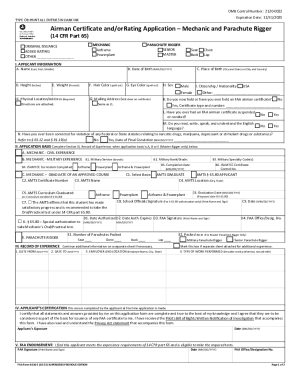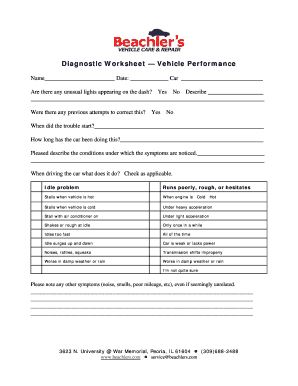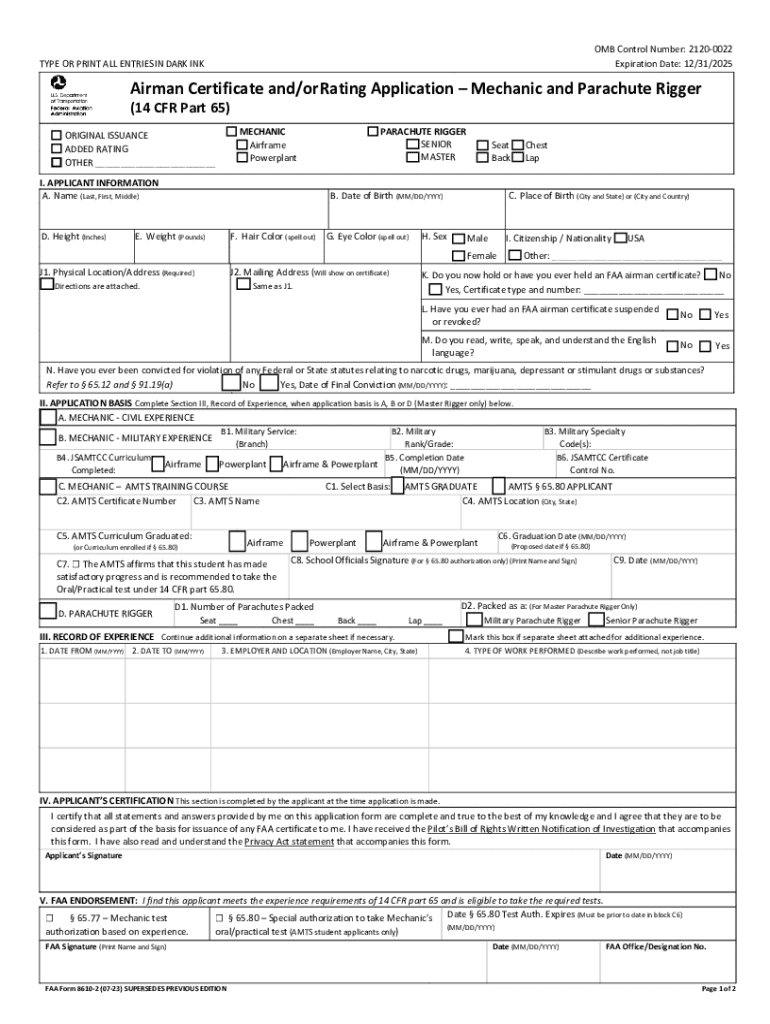
FAA 8610-2 2023-2024 free printable template
Show details
80 - ORAL/PRACTICAL PASSED ATTACHMENTS DATE TEST COMPLETED REPORT OF WRITTEN TEST SUPERSEDED CERTIFICATE LETTER FAA FORM 8610-2 TEMPORARY CERTIFICATE SEAL SYMBOL CARD EXAMINER S SIGNATURE DESIGNATION NO. FAA Form 8610-2 2-85 TEAR OFF BEFORE USE U.S. Department of Transportation Federal Aviation Administration SUPPLEMENTAL INFORMATION Paperwork Reduction Act Statement A federal agency may not conduct or sponsor and a person is not required to respond to nor shall a person be subject to a...
We are not affiliated with any brand or entity on this form
Get, Create, Make and Sign

Edit your 8610 2 2023-2024 form form online
Type text, complete fillable fields, insert images, highlight or blackout data for discretion, add comments, and more.

Add your legally-binding signature
Draw or type your signature, upload a signature image, or capture it with your digital camera.

Share your form instantly
Email, fax, or share your 8610 2 2023-2024 form form via URL. You can also download, print, or export forms to your preferred cloud storage service.
How to edit 8610 2 online
Follow the steps below to benefit from a competent PDF editor:
1
Log in. Click Start Free Trial and create a profile if necessary.
2
Simply add a document. Select Add New from your Dashboard and import a file into the system by uploading it from your device or importing it via the cloud, online, or internal mail. Then click Begin editing.
3
Edit faa form 8610 2. Rearrange and rotate pages, add new and changed texts, add new objects, and use other useful tools. When you're done, click Done. You can use the Documents tab to merge, split, lock, or unlock your files.
4
Get your file. Select the name of your file in the docs list and choose your preferred exporting method. You can download it as a PDF, save it in another format, send it by email, or transfer it to the cloud.
pdfFiller makes working with documents easier than you could ever imagine. Register for an account and see for yourself!
FAA 8610-2 Form Versions
Version
Form Popularity
Fillable & printabley
How to fill out 8610 2 2023-2024 form

How to fill out 8610 2
01
Gather all necessary information and documentation required to fill out form 8610 2.
02
Carefully read the instructions provided on form 8610 2.
03
Fill in the required fields accurately and completely with the relevant information.
04
Double check all information before submitting the form to ensure accuracy and completeness.
Who needs 8610 2?
01
Individuals who are required to report certain financial information to the IRS may need form 8610 2.
02
This form is typically used by taxpayers who have foreign financial accounts or assets that meet certain threshold requirements.
Fill faa form 8610 2 fillable : Try Risk Free
People Also Ask about 8610 2
How to get FAA Form 8610-2?
How do I get an FAA Form 8610-2?
Who signs 8610-2?
What is a FAA Form 8610-2?
Does FAA Form 8610-2 expire?
For pdfFiller’s FAQs
Below is a list of the most common customer questions. If you can’t find an answer to your question, please don’t hesitate to reach out to us.
How do I complete 8610 2 online?
With pdfFiller, you may easily complete and sign faa form 8610 2 online. It lets you modify original PDF material, highlight, blackout, erase, and write text anywhere on a page, legally eSign your document, and do a lot more. Create a free account to handle professional papers online.
How do I make edits in 8610 2 form without leaving Chrome?
Install the pdfFiller Google Chrome Extension to edit faa 8610 2 and other documents straight from Google search results. When reading documents in Chrome, you may edit them. Create fillable PDFs and update existing PDFs using pdfFiller.
How do I edit airman certification straight from my smartphone?
The best way to make changes to documents on a mobile device is to use pdfFiller's apps for iOS and Android. You may get them from the Apple Store and Google Play. Learn more about the apps here. To start editing form 8610 2, you need to install and log in to the app.
Fill out your 8610 2 2023-2024 form online with pdfFiller!
pdfFiller is an end-to-end solution for managing, creating, and editing documents and forms in the cloud. Save time and hassle by preparing your tax forms online.
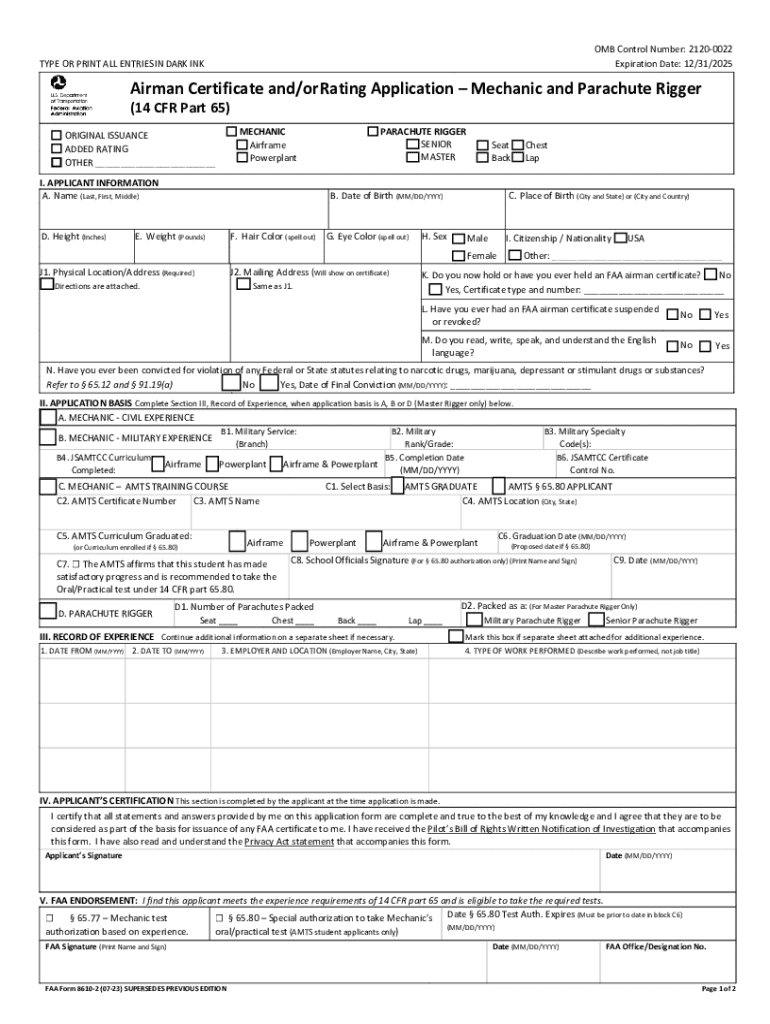
8610 2 Form is not the form you're looking for?Search for another form here.
Keywords relevant to 8610 2 faa form
Related to 8610 2 forms
If you believe that this page should be taken down, please follow our DMCA take down process
here
.