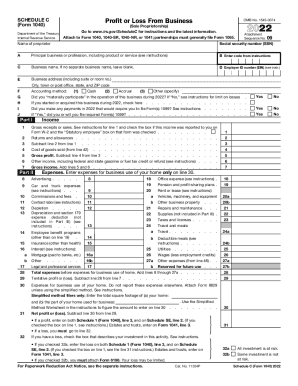DoL 5500-SF Instructions 2018 free printable template
Show details
To File Electronic Filing Requirement instructions on page Form 5500-SF entries will be initially screened electronically. You cannot file a paper Form 5500-SF by mail or other delivery service. For more information see the instructions for and the EFAST2 website at www. 104b-2 g 2 ii. Line B Box for Short Plan Year Return/Report. Check this box if this Form 5500-SF is being filed for a plan year period of less than 12 months. -8- that began in 2018. Enter the beginning and ending dates in...
pdfFiller is not affiliated with any government organization
Get, Create, Make and Sign

Edit your sf short report benefit form online
Type text, complete fillable fields, insert images, highlight or blackout data for discretion, add comments, and more.

Add your legally-binding signature
Draw or type your signature, upload a signature image, or capture it with your digital camera.

Share your form instantly
Email, fax, or share your sf short report benefit form via URL. You can also download, print, or export forms to your preferred cloud storage service.
How to edit sf short report benefit online
To use our professional PDF editor, follow these steps:
1
Create an account. Begin by choosing Start Free Trial and, if you are a new user, establish a profile.
2
Upload a file. Select Add New on your Dashboard and upload a file from your device or import it from the cloud, online, or internal mail. Then click Edit.
3
Edit form sf short benefit. Replace text, adding objects, rearranging pages, and more. Then select the Documents tab to combine, divide, lock or unlock the file.
4
Save your file. Select it in the list of your records. Then, move the cursor to the right toolbar and choose one of the available exporting methods: save it in multiple formats, download it as a PDF, send it by email, or store it in the cloud.
pdfFiller makes working with documents easier than you could ever imagine. Create an account to find out for yourself how it works!
DoL 5500-SF Instructions Form Versions
Version
Form Popularity
Fillable & printabley
How to fill out sf short report benefit

01
To fill out the SF short report benefit, start by obtaining the necessary form from your employer or the relevant government agency.
02
Review the instructions provided with the form carefully to understand the required information and supporting documents.
03
Begin by entering your personal details such as your name, address, social security number, and contact information.
04
Provide information about your current employment, including the name and address of your employer, your job title, and the date of hire.
05
Indicate the reason for your need to file a short report benefit, whether it is due to illness, injury, or other qualifying circumstances.
06
Include the date that your short report benefit began and provide any relevant medical documentation or proof of eligibility.
07
If required, provide information about any other benefits or compensation you are receiving during the period covered by the short report benefit.
08
Sign and date the form, and make a copy of it for your records before submitting it to the designated office or department.
09
Keep track of the status of your application and follow up with any additional information or documentation that may be required.
Who needs the SF short report benefit:
01
Employees who are unable to work due to illness, injury, or other qualifying circumstances may need to fill out the SF short report benefit.
02
This benefit is particularly important for individuals who do not qualify for long-term disability benefits or who need temporary financial assistance during their recovery period.
03
The SF short report benefit may also be needed by individuals who have exhausted their sick leave or vacation time and require additional support while they are unable to work.
Fill instructions 5500 : Try Risk Free
For pdfFiller’s FAQs
Below is a list of the most common customer questions. If you can’t find an answer to your question, please don’t hesitate to reach out to us.
What is sf short report benefit?
The term "sf short report benefit" is not clear and appears to be a combination of different terms. However, we can provide an explanation for each term separately:
1. SF (Science Fiction): SF stands for Science Fiction, which is a genre of speculative fiction that typically deals with imaginative and futuristic concepts. SF stories often explore scientific and technological advancements, alternative worlds, or extraterrestrial life.
2. Short report: A short report is a concise document that presents information or findings about a specific topic or issue. It is typically shorter in length compared to a formal research report, and provides a condensed summary of the key points.
3. Benefit: A benefit refers to an advantage, positive outcome, or value that something provides. In the context of a report, the benefit can be considered as the useful insights, knowledge, or recommendations that the report delivers.
Therefore, an "SF short report benefit" would refer to the advantages, insights, or value provided by a concise report that focuses on exploring or discussing science fiction concepts. This could include analyses of SF themes, trends in the genre, evaluations of specific SF stories or authors, or any other relevant information related to science fiction.
Who is required to file sf short report benefit?
In the context of financial reporting in the United States, the requirement to file SF (Short Form) reports typically applies to companies that have publicly-traded securities, specifically those that are registered under Section 12 or are required to file reports under Section 15(d) of the Securities Exchange Act of 1934.
These SF reports, also known as Form 10-QSF, are a shortened version of the regular quarterly report (Form 10-Q) aimed at providing condensed financial information to the Securities and Exchange Commission (SEC) and investors. The filing requirement may vary based on company size, market capitalization, and other factors, but generally, companies subject to regular reporting obligations will be required to file 10-QSF reports as well.
How to fill out sf short report benefit?
To fill out the Standard Form (SF) Short Report Benefit, follow these steps:
1. Download or obtain a copy of the SF Short Report Benefit form from the appropriate source (e.g., your employer, government agency).
2. Read the instructions carefully to understand the purpose and requirements of the form.
3. Begin by providing your personal information in the designated fields. This typically includes your name, address, email, phone number, and social security number.
4. Enter the date on which you are filling out the form.
5. Move on to the section titled "Benefit Information" or a similar heading. Here, you will typically provide details about the type of benefit you are applying for. Fill in all relevant information, such as the benefit name, description, and any reference numbers or codes.
6. In the following section, usually labeled "Eligibility Criteria," fill in the necessary details to determine your eligibility for the benefit. This may involve providing information about your employment, previous benefit history, income, or other relevant factors. Follow the instructions closely to ensure accurate completion.
7. If required, prepare a brief narrative explaining the circumstances or events that have led you to seek this benefit. Be concise but provide sufficient information to support your claim.
8. Check the form for any additional sections or fields that you need to complete based on the specific benefit program. Carefully read the instructions for these sections and supply the requested information accurately.
9. Review the completed form thoroughly to ensure all the necessary information has been provided and that there are no errors or omissions. Double-check your personal details, benefit information, and any supporting documents or attachments.
10. If required, sign and date the form in the designated area to certify the accuracy of the information provided.
11. Make a copy of the completed form for your records before submitting it as instructed.
What is the purpose of sf short report benefit?
The purpose of a short report in the field of science fiction (sf) can be to inform, analyze, or entertain the reader.
1. Information: A short report in sf can provide information on various topics within the genre, such as new scientific discoveries, technologies, or theories. It may aim to educate readers about the latest advancements, research, or concepts within the sf realm.
2. Analysis: A short report can also analyze and evaluate different aspects of science fiction, including themes, storylines, characters, or writing styles. It may delve into the impact of sf on society, culture, or the genre itself, providing critical insights and perspectives.
3. Entertainment: Furthermore, a short report in sf can be written in a storytelling manner to entertain readers. It may present a fictional narrative exploring unique concepts, ideas, or scenarios, offering readers an immersive and imaginative experience.
Overall, the purpose of a short report in sf is to engage, inform, or entertain readers by providing them with information, analysis, or an enjoyable reading experience within the realm of science fiction.
What information must be reported on sf short report benefit?
When reporting a short report benefit (SF-8), the following information should be included:
1. Employee Information: Name, social security number, date of birth, home address, and contact details of the employee.
2. Injury Information: Date and time of injury, location of the incident, description of how the injury occurred, and any contributing factors.
3. Injury Description: Details about the type of injury, body parts affected, extent of injury (such as laceration, sprain, fracture), and any related diagnoses.
4. Medical Treatment: Information on medical treatment received, including the name and address of the treating physician or hospital, dates of treatment, and any prescribed medications.
5. Time Off Work: Number of days the employee was unable to work due to the injury, including the start and end dates of the absence.
6. Payroll Information: The employee's usual rate of pay, number of hours normally worked per week, and any applicable overtime rates.
7. Witness Statements: If there were any witnesses to the incident, their statements should be included, providing their names, contact details, and a description of what they saw.
8. Supervisory Information: The name, title, and contact details of the supervisor or manager responsible for reporting the incident.
9. Other Relevant Information: Any additional information related to the injury, including any prior injuries or medical conditions that may have contributed to the incident.
It is essential to ensure that all the information provided is accurate and complete as this report is crucial for determining the employee's eligibility for benefits and compensation.
What is the penalty for the late filing of sf short report benefit?
The penalty for the late filing of SF short report benefit can vary depending on the specific circumstances and jurisdiction. It is always best to consult the relevant government agency or entity responsible for administering the SF short report benefit to obtain accurate information on the specific penalties associated with late filing.
Can I sign the sf short report benefit electronically in Chrome?
Yes. By adding the solution to your Chrome browser, you may use pdfFiller to eSign documents while also enjoying all of the PDF editor's capabilities in one spot. Create a legally enforceable eSignature by sketching, typing, or uploading a photo of your handwritten signature using the extension. Whatever option you select, you'll be able to eSign your form sf short benefit in seconds.
How do I fill out the form 5500 plan form form on my smartphone?
You can easily create and fill out legal forms with the help of the pdfFiller mobile app. Complete and sign form 5500 sf form and other documents on your mobile device using the application. Visit pdfFiller’s webpage to learn more about the functionalities of the PDF editor.
How can I fill out form 5500 sf benefit on an iOS device?
Install the pdfFiller iOS app. Log in or create an account to access the solution's editing features. Open your 5500 form by uploading it from your device or online storage. After filling in all relevant fields and eSigning if required, you may save or distribute the document.
Fill out your sf short report benefit online with pdfFiller!
pdfFiller is an end-to-end solution for managing, creating, and editing documents and forms in the cloud. Save time and hassle by preparing your tax forms online.

Form 5500 Plan Form is not the form you're looking for?Search for another form here.
Keywords relevant to 5500 sf annual form
Related to irs 5500 sf
If you believe that this page should be taken down, please follow our DMCA take down process
here
.