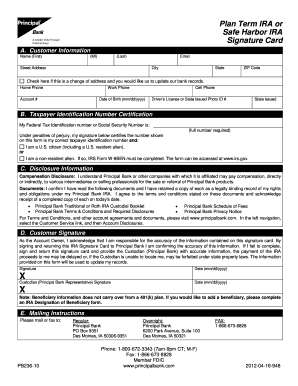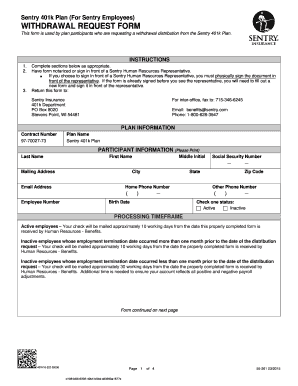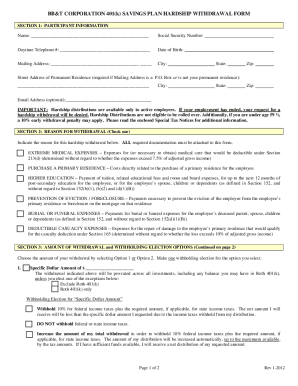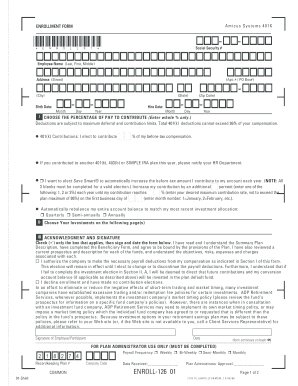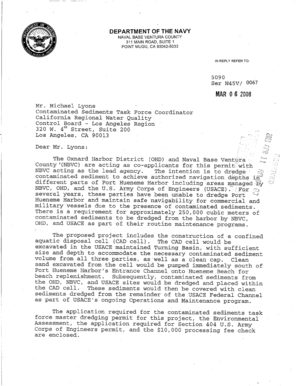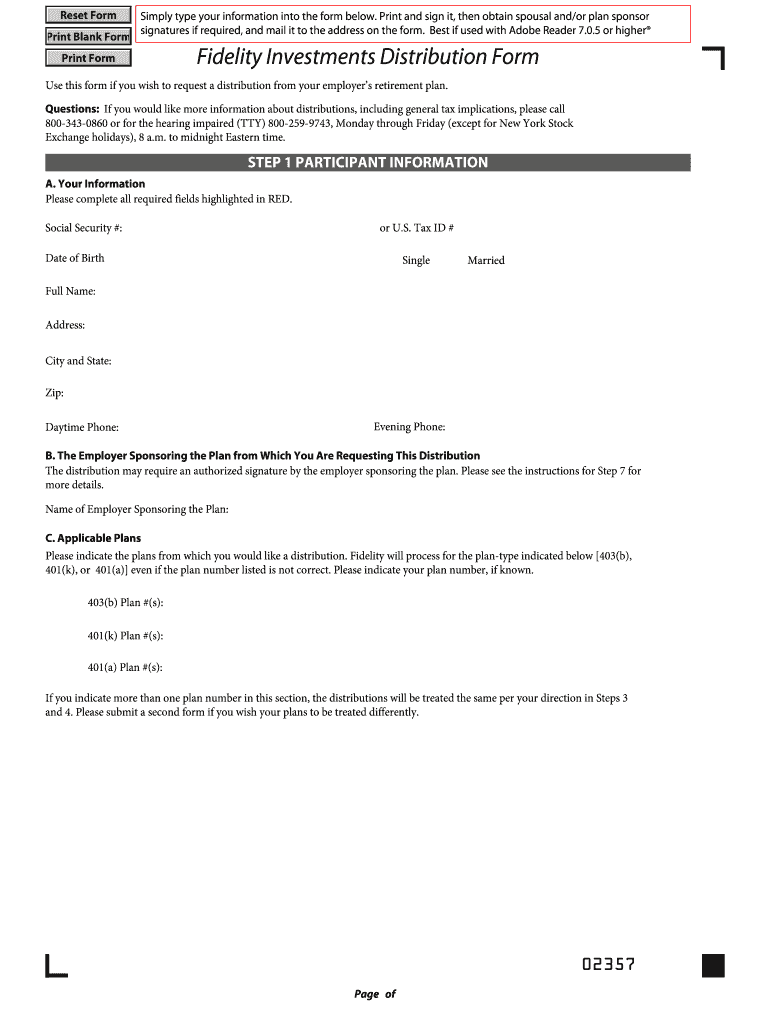
Get the free contractors plan withdrawal form
Show details
Your authority to sign this form must be on file with Fidelity. distribution is not required Step 6 and The amount of the distribution is over 100 000 OR Your address has changed within the last 15 days Place signature guarantee stamp in box. Taxable distributions to nonresident aliens are subject to 30 withholding unless a valid IRS Form W-8BEN is submitted to claim no withholding or a reduced rate of withholding on the distribution. State Income Taxes withheld. Fidelity will withhold state...
pdfFiller is not affiliated with any government organization
Get, Create, Make and Sign

Edit your contractors plan withdrawal form form online
Type text, complete fillable fields, insert images, highlight or blackout data for discretion, add comments, and more.

Add your legally-binding signature
Draw or type your signature, upload a signature image, or capture it with your digital camera.

Share your form instantly
Email, fax, or share your contractors plan withdrawal form form via URL. You can also download, print, or export forms to your preferred cloud storage service.
Editing contractors plan withdrawal form online
In order to make advantage of the professional PDF editor, follow these steps below:
1
Set up an account. If you are a new user, click Start Free Trial and establish a profile.
2
Prepare a file. Use the Add New button. Then upload your file to the system from your device, importing it from internal mail, the cloud, or by adding its URL.
3
Edit how to withdraw from contractors plan form. Add and replace text, insert new objects, rearrange pages, add watermarks and page numbers, and more. Click Done when you are finished editing and go to the Documents tab to merge, split, lock or unlock the file.
4
Save your file. Select it in the list of your records. Then, move the cursor to the right toolbar and choose one of the available exporting methods: save it in multiple formats, download it as a PDF, send it by email, or store it in the cloud.
Dealing with documents is always simple with pdfFiller. Try it right now
How to fill out contractors plan withdrawal form

How to fill out contractors plan withdrawal form:
01
Obtain a copy of the contractors plan withdrawal form from your plan administrator or download it from their website.
02
Fill out the personal information section, including your full name, address, social security number, and contact information.
03
Provide details about your contractor's plan, such as the plan name, employer's name, and plan identification number.
04
Indicate the reason for your withdrawal from the contractors plan, whether it's retirement, termination of employment, or other qualifying events.
05
Specify the withdrawal amount you wish to take from the plan and the type of distribution (e.g., lump sum, partial distribution, or annuity).
06
If you're eligible for any special tax treatment options, such as a direct rollover or a qualified charitable distribution, make the appropriate selections and provide the necessary information.
07
Review the form carefully to ensure all the information is accurate and complete.
08
Sign and date the form.
09
Submit the completed contractors plan withdrawal form to your plan administrator according to their instructions.
Who needs contractors plan withdrawal form?
01
Individuals who are participating in a contractor's retirement plan and wish to withdraw funds from their account.
02
Employees who are leaving their employment with a company that sponsors a contractor's plan.
03
Retirees who want to access their retirement savings from a contractor's plan for their ongoing financial needs or to transfer the funds to another retirement account.
Fill the contractors retirement plan : Try Risk Free
People Also Ask about contractors plan withdrawal form
How do I withdraw money from my 401k?
What are the penalties for withdrawing from 401k?
Are retirement distributions considered earned income?
When can I start withdrawing from my 401k?
Is 401k withdrawal considered earned income?
Does 401k withdrawal count as adjusted gross income?
For pdfFiller’s FAQs
Below is a list of the most common customer questions. If you can’t find an answer to your question, please don’t hesitate to reach out to us.
What is contractors plan withdrawal form?
A contractors plan withdrawal form is a document that is used when a contractor wishes to withdraw from a contract. It is used to declare their wishes to terminate the contract and outlines the steps and conditions of the withdrawal. The form typically includes information such as the contractor's name, address, contact information, and the date of the withdrawal, as well as the terms of the withdrawal agreement.
Who is required to file contractors plan withdrawal form?
The contractor is responsible for filing a contractor's plan withdrawal form with the U.S. Department of Labor's Employee Benefits Security Administration (EBSA).
How to fill out contractors plan withdrawal form?
1. Enter the contractor’s name, address, phone number, and email address in the appropriate sections of the form.
2. Enter the withdrawal date, plan name, and plan number in the appropriate sections of the form.
3. Enter the amount of the withdrawal in the appropriate section of the form.
4. Sign and date the form in the appropriate sections.
5. Submit the form to the contractor’s plan administrator or financial institution.
What is the purpose of contractors plan withdrawal form?
The Contractors Plan Withdrawal Form is used to formally withdraw a contractor from an existing contract. The form outlines the details of the withdrawal, such as the contractor's name, the date of the withdrawal, and the reasons for the withdrawal. In addition, the form provides information on any outstanding obligations the contractor may have to the other parties involved, as well as any applicable fees for the withdrawal.
What information must be reported on contractors plan withdrawal form?
The information that must be reported on a contractor’s plan withdrawal form includes the contractor’s name, address, and contact information, the reason for the withdrawal, the date of the withdrawal, and the amount of plan assets that will be withdrawn. Additionally, the form may include a signature from the contractor, or an authorized representative, confirming the details of the withdrawal.
When is the deadline to file contractors plan withdrawal form in 2023?
The deadline to file contractors plan withdrawal form is typically within 90 days of the end of the plan year. For a plan year ending in 2023, the deadline would be March 31, 2024.
What is the penalty for the late filing of contractors plan withdrawal form?
The penalty for the late filing of contractors plan withdrawal form is the greater of $25 or 5% of the total contributions due plus interest.
Where do I find contractors plan withdrawal form?
It’s easy with pdfFiller, a comprehensive online solution for professional document management. Access our extensive library of online forms (over 25M fillable forms are available) and locate the how to withdraw from contractors plan form in a matter of seconds. Open it right away and start customizing it using advanced editing features.
How do I make edits in contractors plan without leaving Chrome?
Add pdfFiller Google Chrome Extension to your web browser to start editing contractors plan 401k withdrawal and other documents directly from a Google search page. The service allows you to make changes in your documents when viewing them in Chrome. Create fillable documents and edit existing PDFs from any internet-connected device with pdfFiller.
How do I fill out the the contractors plan withdrawal form on my smartphone?
The pdfFiller mobile app makes it simple to design and fill out legal paperwork. Complete and sign contractors plan 401k form and other papers using the app. Visit pdfFiller's website to learn more about the PDF editor's features.
Fill out your contractors plan withdrawal form online with pdfFiller!
pdfFiller is an end-to-end solution for managing, creating, and editing documents and forms in the cloud. Save time and hassle by preparing your tax forms online.
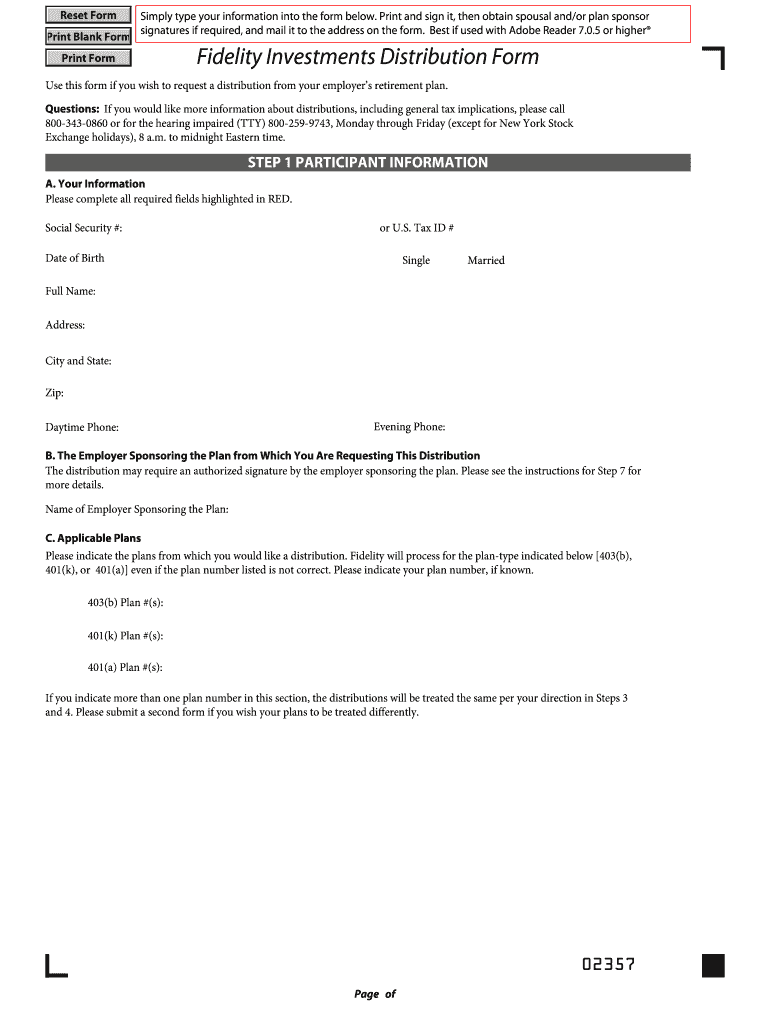
Contractors Plan is not the form you're looking for?Search for another form here.
Keywords relevant to complaints about the contractors plan form
Related to the contractors plan 401k
If you believe that this page should be taken down, please follow our DMCA take down process
here
.