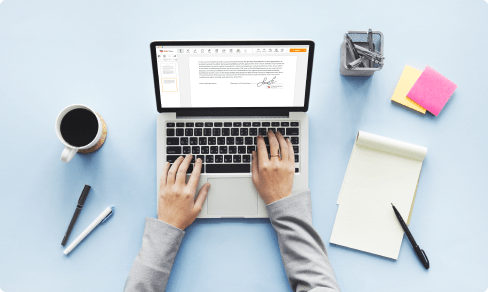Review Form For Free
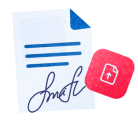
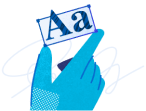


Users trust to manage documents on pdfFiller platform
Introducing the Review Form Feature

We are thrilled to announce our latest feature: the Review Form! Designed to streamline your review collection process, the Review Form will revolutionize the way you gather feedback from your customers.
Key Features:
Potential Use Cases and Benefits:
By implementing the Review Form feature, you can effortlessly gather valuable insights from your customers. Customizable form templates allow you to tailor the questions to your specific needs, ensuring that you receive the feedback you're looking for. The seamless integration with your website or app ensures a smooth and convenient experience for your customers, increasing the chances of them providing feedback. With automated notifications, you'll never miss a review, allowing you to respond promptly and address any concerns or praise. By actively listening to your customers through the Review Form feature, you can continually improve your products or services, fostering customer satisfaction and loyalty. Join us on this exciting journey towards enhancing your business and exceeding customer expectations!
Instructions and Help about PDF File
Review Form: simplify online document editing with pdfFiller
As PDF is the most widespread document format for business, the right PDF editing tool is essential.
Even if you hadn't used PDF file type for your documents before, you can switch anytime — it is easy to convert any format into PDF. You can also make just one PDF to replace multiple documents of different formats. It allows you to create presentations and reports that are both comprehensive and easy-to-read.
Though there are many solutions offering PDF editing features, it’s hard to find one that covers the range of PDFs editing features available on the market, at a reasonable price.
Use pdfFiller to annotate documents, edit and convert into other formats; fill them out and add a digital signature, or send to others. All you need is in the same browser window. You don’t have to install any programs.
Use one of these methods to upload your document and start editing:
Once you uploaded the document, it’s saved in the cloud and can be found in the “My Documents” folder.
Use powerful editing tools such as typing text, annotating, and highlighting. Once a document is completed, download it to your device or save it to cloud. Add images to your PDF and edit its appearance. Ask your recipient to fill out the document. Add fillable fields and send documents for signing. Change a page order.
How to Use the Review Form Feature in pdfFiller
The Review Form feature in pdfFiller allows you to easily collaborate with others and gather feedback on your documents. Follow these steps to make the most of this feature:
By following these simple steps, you can effectively use the Review Form feature in pdfFiller to collaborate and gather feedback on your documents.
What our customers say about pdfFiller