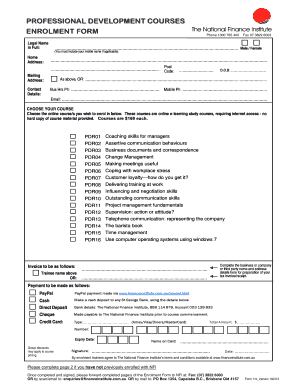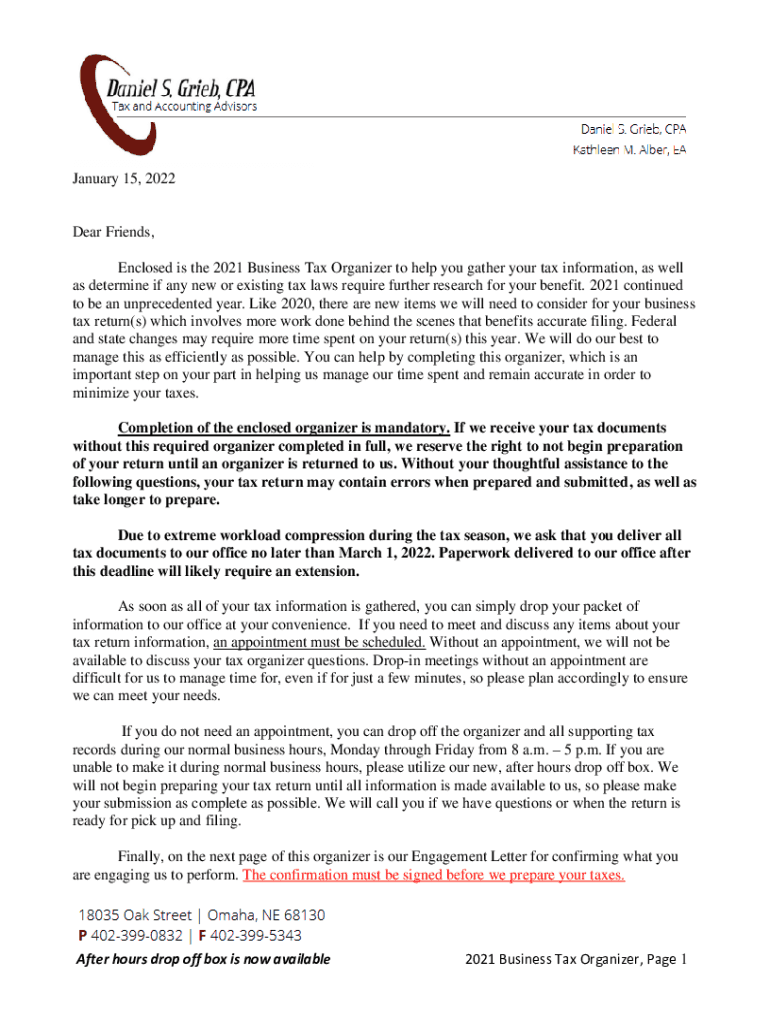
Get the free 2021 Recovery Rebate Credit Questions and Answers
Show details
January 15, 2022Dear Friends, Enclosed is the 2021 Business Tax Organizer to help you gather your tax information, as well as determine if any new or existing tax laws require further research for
We are not affiliated with any brand or entity on this form
Get, Create, Make and Sign

Edit your 2021 recovery rebate credit form online
Type text, complete fillable fields, insert images, highlight or blackout data for discretion, add comments, and more.

Add your legally-binding signature
Draw or type your signature, upload a signature image, or capture it with your digital camera.

Share your form instantly
Email, fax, or share your 2021 recovery rebate credit form via URL. You can also download, print, or export forms to your preferred cloud storage service.
Editing 2021 recovery rebate credit online
To use the professional PDF editor, follow these steps:
1
Register the account. Begin by clicking Start Free Trial and create a profile if you are a new user.
2
Prepare a file. Use the Add New button to start a new project. Then, using your device, upload your file to the system by importing it from internal mail, the cloud, or adding its URL.
3
Edit 2021 recovery rebate credit. Rearrange and rotate pages, add and edit text, and use additional tools. To save changes and return to your Dashboard, click Done. The Documents tab allows you to merge, divide, lock, or unlock files.
4
Save your file. Choose it from the list of records. Then, shift the pointer to the right toolbar and select one of the several exporting methods: save it in multiple formats, download it as a PDF, email it, or save it to the cloud.
The use of pdfFiller makes dealing with documents straightforward.
How to fill out 2021 recovery rebate credit

How to fill out 2021 recovery rebate credit
01
To fill out the 2021 recovery rebate credit, follow these steps:
02
Determine if you are eligible: Check if you are eligible for the recovery rebate credit by reviewing IRS guidelines.
03
Gather necessary documents: Collect all required documents, including your income information, Social Security number, and tax return forms.
04
Calculate the credit amount: Use the IRS worksheet or an online tax software to calculate the amount of recovery rebate credit you qualify for.
05
Fill out Form 1040: Complete your tax return using Form 1040 and include the recovery rebate credit on the designated line.
06
Submit your tax return: File your tax return electronically or by mail, making sure to include all necessary forms and supporting documents.
07
Review your return: Double-check your tax return to ensure accuracy and to avoid any potential errors or omissions.
08
Wait for confirmation: After submitting your tax return, wait for the IRS to process it and notify you of any refund or balance due.
09
Follow up if needed: If you have questions or need assistance regarding the recovery rebate credit, contact the IRS or seek professional tax advice.
Who needs 2021 recovery rebate credit?
01
Individuals who meet the following criteria may need the 2021 recovery rebate credit:
02
- Those who did not receive the full amount of the first and second economic impact payments (stimulus checks) in 2020.
03
- Individuals who had a change in circumstances that affected their eligibility for the economic impact payments (such as a decrease in income or having a child).
04
- Taxpayers who did not receive any economic impact payments in 2020 but are eligible based on their 2020 tax situation.
05
- Those who did not automatically receive the recovery rebate credit as part of their regular tax refund but qualify based on their 2020 tax return.
Fill form : Try Risk Free
For pdfFiller’s FAQs
Below is a list of the most common customer questions. If you can’t find an answer to your question, please don’t hesitate to reach out to us.
How do I modify my 2021 recovery rebate credit in Gmail?
The pdfFiller Gmail add-on lets you create, modify, fill out, and sign 2021 recovery rebate credit and other documents directly in your email. Click here to get pdfFiller for Gmail. Eliminate tedious procedures and handle papers and eSignatures easily.
How can I get 2021 recovery rebate credit?
It's simple with pdfFiller, a full online document management tool. Access our huge online form collection (over 25M fillable forms are accessible) and find the 2021 recovery rebate credit in seconds. Open it immediately and begin modifying it with powerful editing options.
Can I edit 2021 recovery rebate credit on an iOS device?
No, you can't. With the pdfFiller app for iOS, you can edit, share, and sign 2021 recovery rebate credit right away. At the Apple Store, you can buy and install it in a matter of seconds. The app is free, but you will need to set up an account if you want to buy a subscription or start a free trial.
Fill out your 2021 recovery rebate credit online with pdfFiller!
pdfFiller is an end-to-end solution for managing, creating, and editing documents and forms in the cloud. Save time and hassle by preparing your tax forms online.
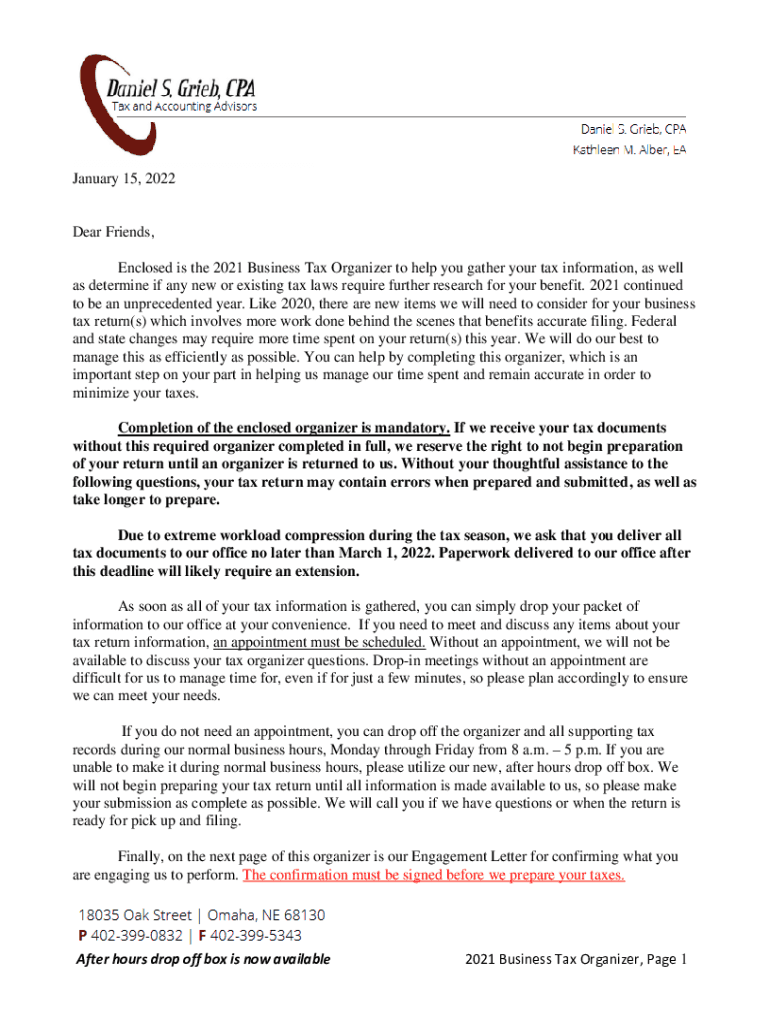
Not the form you were looking for?
Keywords
Related Forms
If you believe that this page should be taken down, please follow our DMCA take down process
here
.