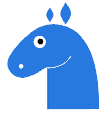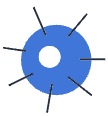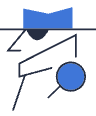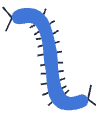Malwarebytes Premium | Malware Protection
Cleans infected Mac
Prevents Mac virus, spyware, and malware infections
Proactively blocks adware and unwanted programs
Updates to the latest Malwarebytes protection automatically
What it does for you
Protects you from Mac threats
Detects and removes malware in real time with advanced anti-malware technology. Catches dangerous threats automatically, so you’re protected without having to even think about it.
Removes adware and unwanted programs
Crushes adware and potentially unwanted programs that slow your Mac. Your Mac experience will remain clean and pristine.
Scans Mac-fast
Scans the average Mac in under 15 seconds. Run a manual scan in the background while you boot up your favorite game. It’s done by the time you’re ready to play.
Light and lean
Only the size of three digital music files. That means more disk space for your movies, music, and apps.

DO YOU NEED PROTECTION?
What is malware?
Malware is malicious software engineered to work for its makers, and not for the computer user. Malware might steal your identity, install unwanted programs, or encrypt and hold your digital files for ransom. As a term, “malware” covers all sorts of malicious software, including Trojans, spyware, adware, ransomware, and viruses.
Okay, so how do I protect against malware?
- Download a proven anti-malware scanner with real-time protection such as Malwarebytes Premium.
- Keep your programs updated so cybercriminals can’t exploit them.
- Protect your wifi with an encrypted password. Never use open wifi.
- Use WPA/WPA2 encryption standard on your home wifi; do not use WEP encryption.
- Back up important files to a local hard drive.
- Do not open emails from people/companies you don’t know.
- Do not click on links sent to you via email or IM without first “hovering” your pointer over the link to confirm it is sending you to a legitimate site.
How do I know if I’m infected with malware?
Look for issues characteristics of a malware infection:
- Does your web browser freeze or become unresponsive?
- Do you get redirected to web pages other than the ones you are trying to visit?
- Are you bombarded with pop-up messages?
- Does your computer run slower than usual?
- Do you see new icons on your desktop that you don’t recognize?
Okay, I’m infected with malware. What do I do now?
- Remove CDs and DVDs and unplug drives from your computer.
- Download a proven malware scanner such as Malwarebytes Anti-Malware.
- Run a scan.
- Follow Malwarebytes Premium’s instructions to remove any malware.
- Restart your computer.
- Update your operating system, browser, and applications if not current.
- Reset all of your passwords.

IT’S EASY
Get Started
Buy Malwarebytes Premium or try it out free for 14 days!