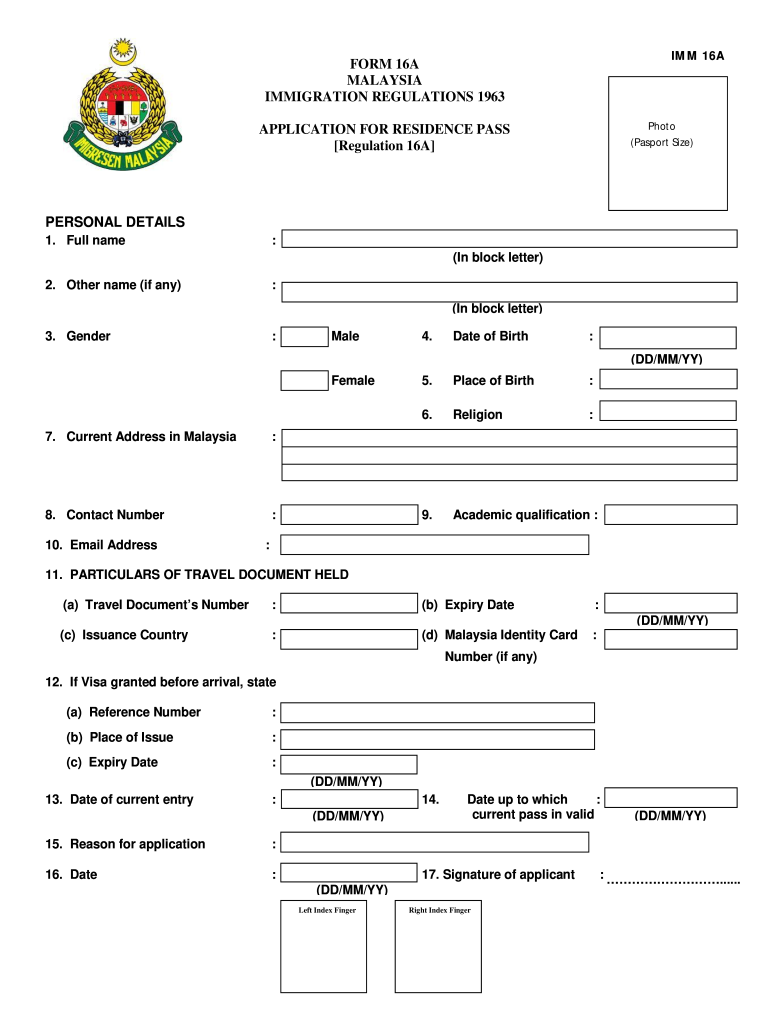
Get the free borang imm 16a form
Show details
MM 16A FORM 16A MALAYSIA IMMIGRATION REGULATIONS 1963 Photo (Passport Size) APPLICATION FOR RESIDENCE PASS Regulation 16A PERSONAL DETAILS 1. Full name : (In block letter) 2. Other name (if any) :
pdfFiller is not affiliated with any government organization
Get, Create, Make and Sign
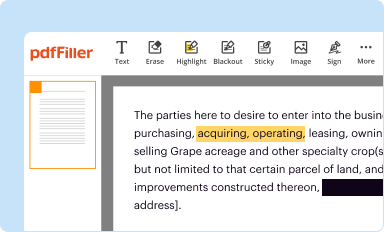
Edit your borang imm 16a form form online
Type text, complete fillable fields, insert images, highlight or blackout data for discretion, add comments, and more.
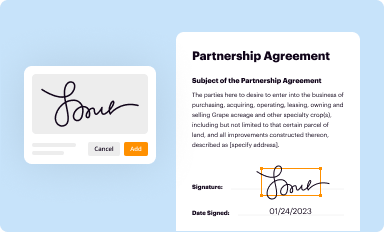
Add your legally-binding signature
Draw or type your signature, upload a signature image, or capture it with your digital camera.
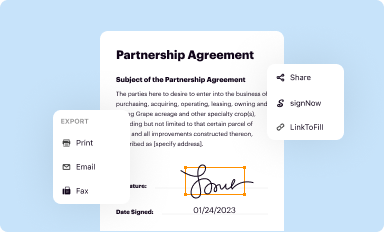
Share your form instantly
Email, fax, or share your borang imm 16a form form via URL. You can also download, print, or export forms to your preferred cloud storage service.
Editing borang imm 16a online
To use our professional PDF editor, follow these steps:
1
Create an account. Begin by choosing Start Free Trial and, if you are a new user, establish a profile.
2
Prepare a file. Use the Add New button. Then upload your file to the system from your device, importing it from internal mail, the cloud, or by adding its URL.
3
Edit form imm 16a. Rearrange and rotate pages, insert new and alter existing texts, add new objects, and take advantage of other helpful tools. Click Done to apply changes and return to your Dashboard. Go to the Documents tab to access merging, splitting, locking, or unlocking functions.
4
Save your file. Select it in the list of your records. Then, move the cursor to the right toolbar and choose one of the available exporting methods: save it in multiple formats, download it as a PDF, send it by email, or store it in the cloud.
With pdfFiller, dealing with documents is always straightforward. Now is the time to try it!
How to fill out borang imm 16a form
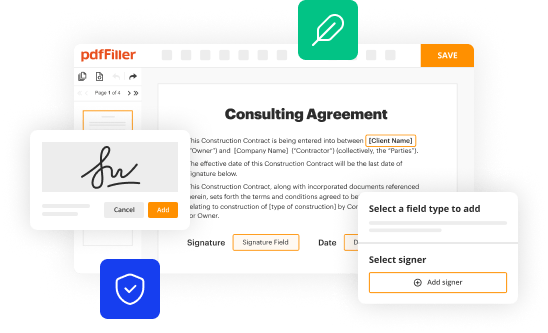
How to fill out borang imm 16a:
01
Obtain a copy of borang imm 16a from the relevant immigration office or download it from their website.
02
Fill in your personal details accurately, including your full name, passport number, nationality, date of birth, and contact information.
03
Provide information about your purpose of visit, such as whether it is for employment, studies, or other reasons.
04
Include details of your intended duration of stay in the country and the address where you will be residing during this period.
05
If applicable, provide information about your employer or educational institution, including their name, address, and contact details.
06
If you have a sponsor or guarantor, fill in their details as well, including their relationship to you and their contact information.
07
Sign and date the form at the designated space to confirm the accuracy of the information provided.
08
Attach any required supporting documents, such as a copy of your passport, visa, or other related documents.
09
Submit the completed borang imm 16a form along with the necessary documents to the immigration office or the designated authority.
Who needs borang imm 16a?
01
Individuals who are planning to visit the country for employment purposes may require borang imm 16a.
02
Students seeking to study in the country may also need to fill out borang imm 16a.
03
Additionally, individuals who require a sponsor or guarantor for their visit may be asked to submit borang imm 16a.
04
The specific requirements for borang imm 16a may vary depending on the country's immigration policies and regulations.
Video instructions and help with filling out and completing borang imm 16a
Instructions and Help about borang imm16a form
Fill imm16a : Try Risk Free
Our user reviews speak for themselves
Read more or give pdfFiller a try to experience the benefits for yourself
For pdfFiller’s FAQs
Below is a list of the most common customer questions. If you can’t find an answer to your question, please don’t hesitate to reach out to us.
Who is required to file borang imm 16a?
Borang IMM 16A is a form used by non-Malaysian citizens to apply for a pass to enter and stay in Malaysia. It is required to be completed and submitted by any non-Malaysian citizen who is traveling to Malaysia for a period of more than three months.
What is borang imm 16a?
Borang IMM 16A is a document used in Malaysia for the purpose of reporting the departure and arrival of foreign domestic helpers or maids in the country. It is issued by the Immigration Department of Malaysia and is filled out by employers or recruitment agencies to declare the movement of their foreign domestic helpers. This form is essential for the Immigration Department to manage and keep track of foreign worker movements within the country.
How to fill out borang imm 16a?
To fill out Borang IMM 16A, follow these steps:
1. Begin by providing your personal information in the appropriate sections. This includes your full name, passport number, nationality, date of birth, and current address.
2. In the "Purpose of Visit" section, indicate the reason why you are in Malaysia. This could be for tourism, business, education, or any other purpose. Specify the duration of your stay as well.
3. Fill in your arrival and departure dates in the "Place and Date of Arrival and Departure" section.
4. Provide details of your intended stay in Malaysia. If you are staying at a hotel, include the hotel name and address. If you are staying with friends or family, provide their full names and addresses.
5. In the "Current Local Address in Malaysia" section, write down the address where you will be staying during your visit.
6. Next, fill out the "Intended Journey, Address Overseas, and Contact Number" section. If you have plans to travel to other countries after Malaysia, mention the countries you will be visiting and your contact number.
7. The "Guarantor/Reference in Malaysia" section requires you to provide the full name, address, and contact number of someone in Malaysia who can act as your guarantor or reference.
8. Sign and date the form at the bottom.
9. Finally, attach any additional documents that may be required, such as a photocopy of your passport, visa, or other supporting documents.
Remember to review your completed form before submitting it, ensuring that all information is accurate and legible.
What is the purpose of borang imm 16a?
The purpose of Borang IMM 16A is to apply for a social visit pass or visa extension for a non-citizen who wishes to extend their stay in Malaysia for social purposes, such as visiting family, attending social events, or tourism. This form must be submitted to the relevant immigration authorities in Malaysia for processing and approval.
What information must be reported on borang imm 16a?
The Borang IMM 16A is a reporting form that must be completed by employers in Malaysia to report changes in the employment of non-Malaysian employees. The information that must be reported on Borang IMM 16A includes:
1. Employee details: Full name, passport number, nationality, and date of birth of the employee.
2. Employer details: Name of the employer, business registration number, and address.
3. Position and salary details: Job position or designation of the employee, salary or remuneration paid to the employee.
4. Employment details: Date of employment, duration of employment, and employment contract details.
5. Immigration details: Details of the employee's entry into Malaysia, such as date of entry, port of entry, and type of travel document used.
6. Termination or resignation details: If the employment is terminated or the employee resigns, details such as date of termination/resignation and reasons must be provided.
It is important for employers to ensure that the Borang IMM 16A is accurately completed and submitted to the immigration authorities within the required timeframe, typically within 30 days of any changes in the employment status of non-Malaysian employees.
What is the penalty for the late filing of borang imm 16a?
The penalty for late filing of Borang IMM 16A (Employment Pass/Visit Pass) in Malaysia can vary depending on the specific circumstances and regulations. However, according to the Malaysian Immigration Department, a late submission fee of RM200 per year or part thereof for each expatriate employee may be imposed. Additionally, the employer may face legal consequences, such as fines or other penalties, for non-compliance with immigration regulations. It is advised to consult with the relevant authorities or professional advisors for accurate and up-to-date information.
How do I edit borang imm 16a in Chrome?
Install the pdfFiller Google Chrome Extension to edit form imm 16a and other documents straight from Google search results. When reading documents in Chrome, you may edit them. Create fillable PDFs and update existing PDFs using pdfFiller.
How do I edit imm 16a straight from my smartphone?
The pdfFiller apps for iOS and Android smartphones are available in the Apple Store and Google Play Store. You may also get the program at https://edit-pdf-ios-android.pdffiller.com/. Open the web app, sign in, and start editing form imm 16a download.
How do I fill out form imm16a on an Android device?
Complete your form imm 16a malaysia and other papers on your Android device by using the pdfFiller mobile app. The program includes all of the necessary document management tools, such as editing content, eSigning, annotating, sharing files, and so on. You will be able to view your papers at any time as long as you have an internet connection.
Fill out your borang imm 16a form online with pdfFiller!
pdfFiller is an end-to-end solution for managing, creating, and editing documents and forms in the cloud. Save time and hassle by preparing your tax forms online.
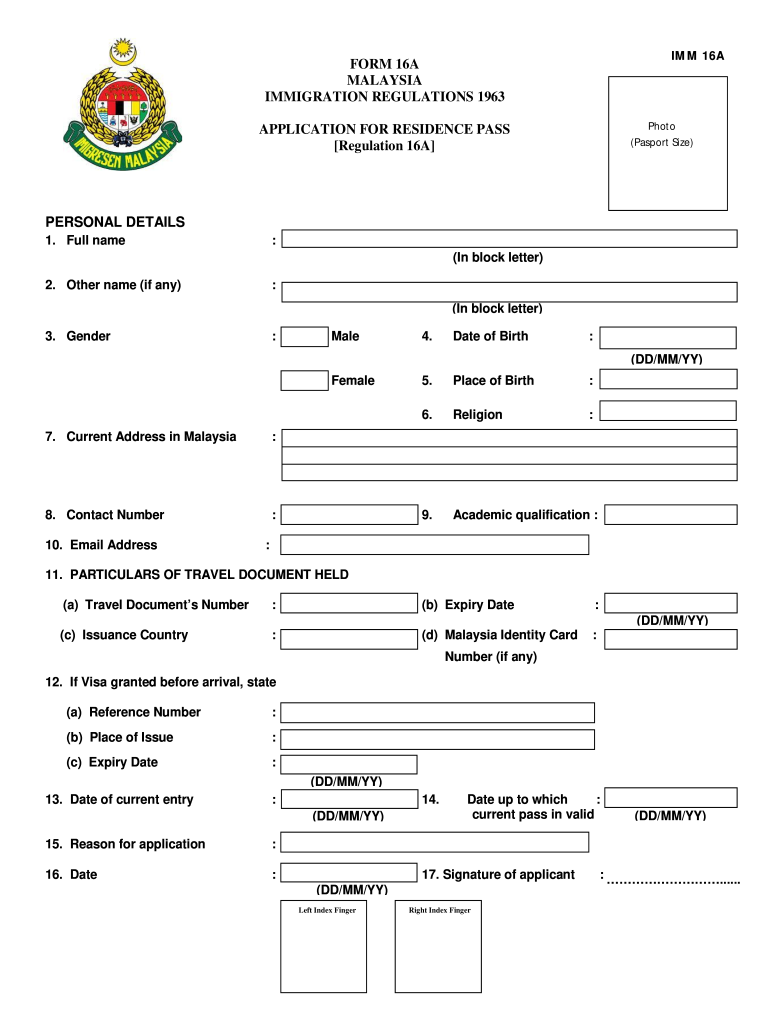
Imm 16a is not the form you're looking for?Search for another form here.
Keywords relevant to imm16 form
Related to form imm 16a pdf
If you believe that this page should be taken down, please follow our DMCA take down process
here
.
























