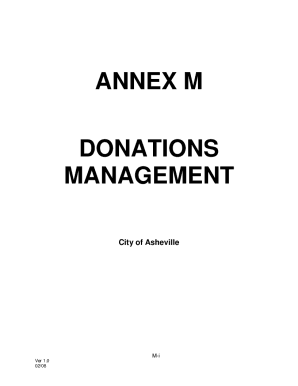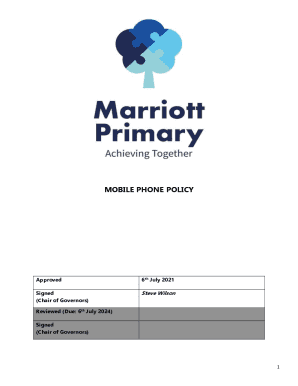Get the Free Printable Business Form Template Free Printable Business Form Templates
Show details
SALES TAX CALCULATOR 11.75% Up to 0.04 0.13 0.21 0.30 0.38 0.47 0.55 0.64 0.72 0.81 0.89 0.98 1.06 1.15 1.23 1.32 1.40 1.49 1.57 1.66 1.74 1.83 1.91 2.00 2.09 2.17 2.26 2.34 2.43 2.51 2.60 2.68 2.77
We are not affiliated with any brand or entity on this form
Get, Create, Make and Sign

Edit your printable business form template form online
Type text, complete fillable fields, insert images, highlight or blackout data for discretion, add comments, and more.

Add your legally-binding signature
Draw or type your signature, upload a signature image, or capture it with your digital camera.

Share your form instantly
Email, fax, or share your printable business form template form via URL. You can also download, print, or export forms to your preferred cloud storage service.
How to edit printable business form template online
To use the professional PDF editor, follow these steps below:
1
Check your account. It's time to start your free trial.
2
Prepare a file. Use the Add New button. Then upload your file to the system from your device, importing it from internal mail, the cloud, or by adding its URL.
3
Edit printable business form template. Rearrange and rotate pages, insert new and alter existing texts, add new objects, and take advantage of other helpful tools. Click Done to apply changes and return to your Dashboard. Go to the Documents tab to access merging, splitting, locking, or unlocking functions.
4
Get your file. Select your file from the documents list and pick your export method. You may save it as a PDF, email it, or upload it to the cloud.
With pdfFiller, dealing with documents is always straightforward.
How to fill out printable business form template

How to fill out a printable business form template:
01
Start by reviewing the form: Before filling out the template, carefully read through the entire form to understand the information it requires and any specific instructions provided.
02
Gather necessary information: Collect all the information and data required to complete the form. This may include personal or company details, financial information, contact information, or specific details related to the purpose of the form.
03
Fill in the blanks: Begin by filling in the blank fields or spaces provided on the form. Follow the instructions provided and ensure that you enter accurate and legible information. If there are checkboxes or options to select, mark the appropriate choices.
04
Provide additional details if required: Some forms may have sections or areas where you need to provide more detailed information or explanations. Use additional sheets if necessary, and clearly label them with the corresponding section or question number.
05
Review and validate: Once you have completed filling out the form, carefully review all the entered information for any errors or missing details. Double-check the accuracy of names, addresses, numbers, and other critical data. Make necessary corrections or additions before validating the form.
06
Sign and date the form: If required, put your signature and the current date on the designated areas of the form. This confirms your consent, agreement, or certification, depending on the purpose of the form.
07
Submit the form: Determine the method of submission specified by the form. It could be mailing the physical copy, emailing a scanned version, or submitting it electronically through an online system. Make sure to follow the instructions provided and keep a copy for your records.
Who needs a printable business form template:
01
Business owners and entrepreneurs: Printable business form templates are essential for business owners who need to formally record and organize various aspects of their operations. These forms can include employee application forms, purchase order forms, invoice templates, or contract agreement forms.
02
Human resources departments: HR departments rely on various business form templates to gather necessary information from employees, such as leave request forms, performance evaluation templates, or employee onboarding forms.
03
Financial institutions and accounting departments: Banks, financial institutions, and accounting departments often require specific business form templates to facilitate transactions and record financial information. These forms can include loan applications, bank reconciliations, expense claim templates, or tax forms.
04
Legal professionals: Lawyers, attorneys, or legal firms may need various business form templates to draft legal agreements, contracts, or other legal documents. These forms ensure that all the necessary information is properly recorded and organized.
05
Government agencies and organizations: Government agencies and organizations use business form templates to gather information from individuals or entities, such as tax forms, permit applications, registration forms, or compliance reports.
06
Event planners or organizers: Professionals in the event planning industry often utilize business form templates to streamline their operations and gather necessary information from clients or vendors. These forms can include event registration forms, vendor contracts, or event feedback surveys.
In summary, anyone involved in business or organizational activities that require formal documentation, record-keeping, or information gathering may need printable business form templates. These templates provide a structured and efficient way to collect and organize essential data.
Fill form : Try Risk Free
For pdfFiller’s FAQs
Below is a list of the most common customer questions. If you can’t find an answer to your question, please don’t hesitate to reach out to us.
What is printable business form template?
Printable business form template is a pre-designed document that can be used by businesses to create professional-looking forms for various purposes.
Who is required to file printable business form template?
Any business or organization that needs to create official forms for internal or external use may be required to file a printable business form template.
How to fill out printable business form template?
To fill out a printable business form template, simply enter the required information into the designated fields or sections of the form.
What is the purpose of printable business form template?
The purpose of printable business form template is to provide a standardized format for businesses to create professional-looking forms for various purposes such as invoicing, order forms, or contracts.
What information must be reported on printable business form template?
The information that must be reported on a printable business form template will vary depending on the specific form being used, but typically includes details such as company name, address, contact information, and relevant business details.
When is the deadline to file printable business form template in 2023?
The deadline to file printable business form template in 2023 will depend on the specific form being used and any applicable regulations or requirements.
What is the penalty for the late filing of printable business form template?
The penalty for late filing of printable business form template may vary depending on the specific circumstances, but could include financial penalties or other consequences as determined by relevant authorities.
How do I make edits in printable business form template without leaving Chrome?
printable business form template can be edited, filled out, and signed with the pdfFiller Google Chrome Extension. You can open the editor right from a Google search page with just one click. Fillable documents can be done on any web-connected device without leaving Chrome.
Can I sign the printable business form template electronically in Chrome?
Yes, you can. With pdfFiller, you not only get a feature-rich PDF editor and fillable form builder but a powerful e-signature solution that you can add directly to your Chrome browser. Using our extension, you can create your legally-binding eSignature by typing, drawing, or capturing a photo of your signature using your webcam. Choose whichever method you prefer and eSign your printable business form template in minutes.
How do I edit printable business form template on an Android device?
You can. With the pdfFiller Android app, you can edit, sign, and distribute printable business form template from anywhere with an internet connection. Take use of the app's mobile capabilities.
Fill out your printable business form template online with pdfFiller!
pdfFiller is an end-to-end solution for managing, creating, and editing documents and forms in the cloud. Save time and hassle by preparing your tax forms online.

Not the form you were looking for?
Keywords
Related Forms
If you believe that this page should be taken down, please follow our DMCA take down process
here
.