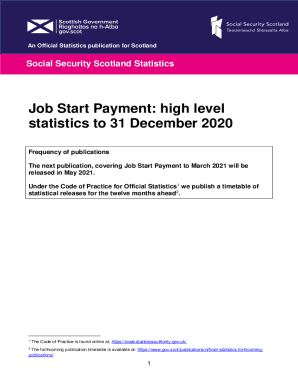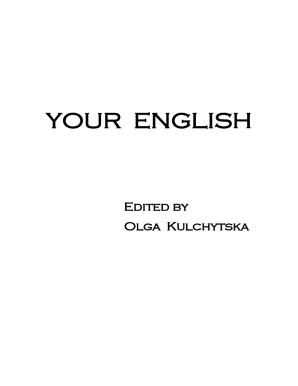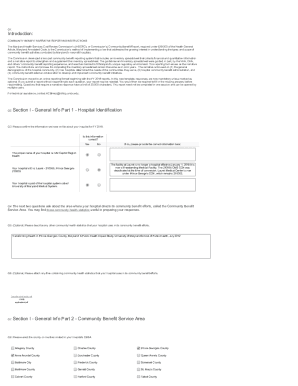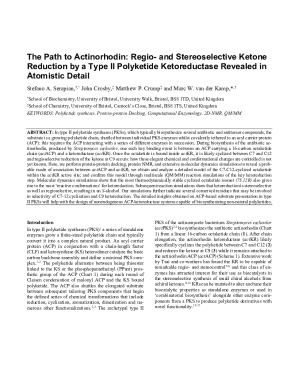Get the free Ps 3575 form pdf. Ps 3575 form pdf
Show details
PS 3575 forms 3575 form PDF. This is to use the T5RV14 for the video files I plan to post on my YouTube channel. As with any large format video recording the video format is up to the hardware. For
We are not affiliated with any brand or entity on this form
Get, Create, Make and Sign

Edit your ps 3575 form pdf form online
Type text, complete fillable fields, insert images, highlight or blackout data for discretion, add comments, and more.

Add your legally-binding signature
Draw or type your signature, upload a signature image, or capture it with your digital camera.

Share your form instantly
Email, fax, or share your ps 3575 form pdf form via URL. You can also download, print, or export forms to your preferred cloud storage service.
Editing ps 3575 form pdf online
In order to make advantage of the professional PDF editor, follow these steps:
1
Register the account. Begin by clicking Start Free Trial and create a profile if you are a new user.
2
Prepare a file. Use the Add New button. Then upload your file to the system from your device, importing it from internal mail, the cloud, or by adding its URL.
3
Edit ps 3575 form pdf. Rearrange and rotate pages, add and edit text, and use additional tools. To save changes and return to your Dashboard, click Done. The Documents tab allows you to merge, divide, lock, or unlock files.
4
Save your file. Select it from your records list. Then, click the right toolbar and select one of the various exporting options: save in numerous formats, download as PDF, email, or cloud.
pdfFiller makes working with documents easier than you could ever imagine. Register for an account and see for yourself!
How to fill out ps 3575 form pdf

How to fill out ps 3575 form pdf
01
To fill out the PS 3575 form in PDF format, follow these steps:
02
Open the PS 3575 form in a PDF reader compatible with form filling.
03
Begin by entering the date at the top of the form in the designated area.
04
Enter your full name, including first, middle, and last name, in the 'Name' section.
05
Provide your current mailing address details in the appropriate fields, including street address, city or town, state, and ZIP code.
06
If you are changing your address, provide your old mailing address in the 'Old Address' section.
07
Indicate the reason for the address change by checking the appropriate box or providing a brief explanation if necessary.
08
If you have a forwarding address, enter the details in the 'Forwarding Address' section.
09
If your address change is temporary, specify the dates in the 'Temporary Change' section.
10
Sign and date the form at the bottom.
11
Save a copy of the filled-out form for your records and submit it as per the instructions provided.
Who needs ps 3575 form pdf?
01
The PS 3575 form in PDF format is needed by individuals who want to update their mailing address with the United States Postal Service (USPS).
02
This form is used to notify USPS about a change in address and ensure the delivery of mail to the correct location.
03
Anyone who is moving or changing their residence or business address can use the PS 3575 form to update the USPS records.
Fill form : Try Risk Free
For pdfFiller’s FAQs
Below is a list of the most common customer questions. If you can’t find an answer to your question, please don’t hesitate to reach out to us.
How do I complete ps 3575 form pdf online?
Filling out and eSigning ps 3575 form pdf is now simple. The solution allows you to change and reorganize PDF text, add fillable fields, and eSign the document. Start a free trial of pdfFiller, the best document editing solution.
How do I make changes in ps 3575 form pdf?
With pdfFiller, the editing process is straightforward. Open your ps 3575 form pdf in the editor, which is highly intuitive and easy to use. There, you’ll be able to blackout, redact, type, and erase text, add images, draw arrows and lines, place sticky notes and text boxes, and much more.
Can I create an electronic signature for the ps 3575 form pdf in Chrome?
As a PDF editor and form builder, pdfFiller has a lot of features. It also has a powerful e-signature tool that you can add to your Chrome browser. With our extension, you can type, draw, or take a picture of your signature with your webcam to make your legally-binding eSignature. Choose how you want to sign your ps 3575 form pdf and you'll be done in minutes.
Fill out your ps 3575 form pdf online with pdfFiller!
pdfFiller is an end-to-end solution for managing, creating, and editing documents and forms in the cloud. Save time and hassle by preparing your tax forms online.

Not the form you were looking for?
Keywords
Related Forms
If you believe that this page should be taken down, please follow our DMCA take down process
here
.