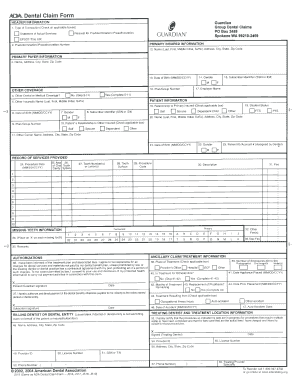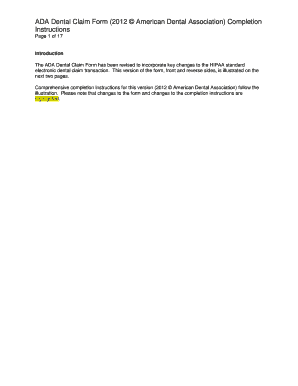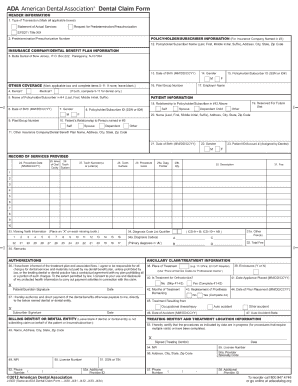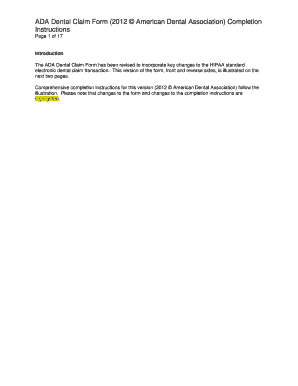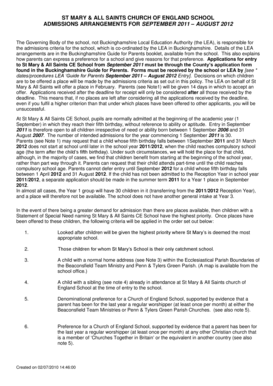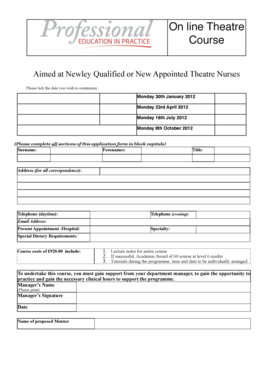ADA J515 2006-2024 free printable template
Get, Create, Make and Sign



Editing ada form online
ADA J515 Form Versions
How to fill out ada form 2006-2024

How to fill out ADA form:
Who needs ADA form:
Video instructions and help with filling out and completing ada form
Instructions and Help about ada form printable
Welcome to the judge Maps for the week in this week's tip I'm going to show you how to disallow a charge from showing up on a claim form, so you don't bill it to the insurance company we'll start by going to our patient list by clicking on patients up here at the top, and then we'll choose Robin Williams to work with, so I'm going to simply click his name and click on Ledger I'm going to post a few items from his treatment plan by going to my options menu and clicking post from treatment plan, and we'll go ahead and select the items that we want to post for today's treatment we'll say the crown on number 4 and the buildup on number 4 and let's say it was a CERES crown, so we seeded it today — and then I'm going to click post selected items and now on the ledger you can see our seat our crown and our post and core build-up for tooth number 4 in many situations the insurance company is going to pay you based on the date you prepped the crown not necessarily the day you seat crown, although there are a few companies that do want the seat date and that is the date that they pay you off of in this situation we're billing to MetLife for our dental insurance and for the most part they want the prep date not the seat date the seat itself does not have any money attached to it so that item I want to exclude from my claim form I'm simply going to double-click on that item and mark it as I do not bill insurance item and save my changes now that we've disallowed that on a claim form I'm going to go ahead and create my claim we'll click OK to go ahead and view the claim since two claims were created I actually need to now go to my claims list, so I can choose which claim I want to view, so we have to Robin Williams claims I'll double-click on it to open it up and view the claim and this is for a reason, so that's not the claim we were looking for I'll double-click on this second one and here's our claim for tooth number 4 for only a buildup and a crown, so you can see that the seat did not show up on this claim form which is what we were after if this seating of a crown is a code that you never want to build out to an insurance company and have show up on your clean form we can manage that once and for all just like products for example you wouldn't necessarily build the insurance company for an oral-b or a Sonic are toothbrush that you sold so in order to manage that I'm going to our list and our service code list I'm going to pull up our crown seat code D 0 2 9 9, and I'm going to edit that service code here in the service code setup I'm just going to mark it as I do not bill insurance code and any time now that this code gets used it's automatically going to be selected to not billed the insurance you can overwrite it if there is a situation where you would want to send the seating of the crown to the insurance company on the claim form just by simply D selecting the box that says do not bill insurance on that patient's ledger, so I would go here and just...
Fill ada american dental association dental claim form : Try Risk Free
People Also Ask about ada form
Our user reviews speak for themselves
For pdfFiller’s FAQs
Below is a list of the most common customer questions. If you can’t find an answer to your question, please don’t hesitate to reach out to us.
Fill out your ada form 2006-2024 online with pdfFiller!
pdfFiller is an end-to-end solution for managing, creating, and editing documents and forms in the cloud. Save time and hassle by preparing your tax forms online.