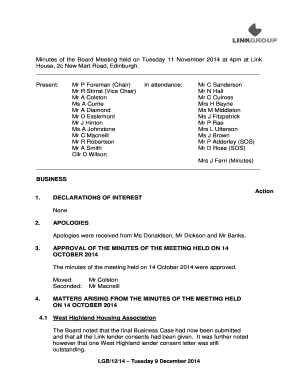Get the free Unemployment Oregon Online Claim System
Show details
Training Unemployment Insurance (TUI) Date:CID: To apply for the TUI Program, follow these steps:1. Complete the Training UI Application: Section 1 to be completed by claimant Section 2 to be verified
We are not affiliated with any brand or entity on this form
Get, Create, Make and Sign

Edit your unemployment oregon online claim form online
Type text, complete fillable fields, insert images, highlight or blackout data for discretion, add comments, and more.

Add your legally-binding signature
Draw or type your signature, upload a signature image, or capture it with your digital camera.

Share your form instantly
Email, fax, or share your unemployment oregon online claim form via URL. You can also download, print, or export forms to your preferred cloud storage service.
Editing unemployment oregon online claim online
Follow the guidelines below to use a professional PDF editor:
1
Create an account. Begin by choosing Start Free Trial and, if you are a new user, establish a profile.
2
Prepare a file. Use the Add New button. Then upload your file to the system from your device, importing it from internal mail, the cloud, or by adding its URL.
3
Edit unemployment oregon online claim. Rearrange and rotate pages, add and edit text, and use additional tools. To save changes and return to your Dashboard, click Done. The Documents tab allows you to merge, divide, lock, or unlock files.
4
Get your file. Select the name of your file in the docs list and choose your preferred exporting method. You can download it as a PDF, save it in another format, send it by email, or transfer it to the cloud.
pdfFiller makes dealing with documents a breeze. Create an account to find out!
How to fill out unemployment oregon online claim

How to fill out unemployment oregon online claim
01
To fill out an unemployment Oregon online claim, follow these steps:
02
Visit the Oregon Employment Department website.
03
Click on the 'File for Unemployment' button.
04
Create an account or log in to your existing account if you have one.
05
Provide your personal information, including your Social Security number, contact details, and employment history.
06
Answer the questions about your eligibility for unemployment benefits.
07
Submit your claim and make sure to keep a record of your confirmation number.
08
Continue to file weekly claims to receive your benefits.
09
Follow any additional instructions provided by the Oregon Employment Department.
10
Contact the department if you have any questions or need assistance with your claim.
Who needs unemployment oregon online claim?
01
Anyone who has lost their job and meets the eligibility requirements for unemployment benefits in Oregon needs to file an unemployment Oregon online claim. This includes individuals who have been laid off, furloughed, or had their hours reduced due to factors beyond their control. Additionally, individuals who are able and available to work but cannot find suitable employment may also be eligible. It is important to review the specific eligibility criteria set by the Oregon Employment Department to determine if you qualify for benefits.
Fill form : Try Risk Free
For pdfFiller’s FAQs
Below is a list of the most common customer questions. If you can’t find an answer to your question, please don’t hesitate to reach out to us.
What is unemployment oregon online claim?
Unemployment Oregon online claim is a system where individuals in Oregon can file for unemployment benefits online.
Who is required to file unemployment oregon online claim?
Individuals who have lost their jobs and meet the eligibility criteria are required to file for unemployment Oregon online claim.
How to fill out unemployment oregon online claim?
To fill out unemployment Oregon online claim, individuals need to visit the official website, create an account, provide their personal and employment information, and submit the claim.
What is the purpose of unemployment oregon online claim?
The purpose of unemployment Oregon online claim is to provide financial assistance to individuals who are unemployed and actively seeking employment.
What information must be reported on unemployment oregon online claim?
Information that must be reported on unemployment Oregon online claim includes personal details, employment history, reasons for job loss, and job search activities.
When is the deadline to file unemployment oregon online claim in 2023?
The specific deadline to file an unemployment Oregon online claim in 2023 is not available. It is recommended to refer to the official website for the most up-to-date information.
What is the penalty for the late filing of unemployment oregon online claim?
The penalty for the late filing of unemployment Oregon online claim may result in a delay or reduction of benefits. It is advised to file the claim as soon as possible to avoid any potential penalties.
Where do I find unemployment oregon online claim?
The premium version of pdfFiller gives you access to a huge library of fillable forms (more than 25 million fillable templates). You can download, fill out, print, and sign them all. State-specific unemployment oregon online claim and other forms will be easy to find in the library. Find the template you need and use advanced editing tools to make it your own.
How can I edit unemployment oregon online claim on a smartphone?
The best way to make changes to documents on a mobile device is to use pdfFiller's apps for iOS and Android. You may get them from the Apple Store and Google Play. Learn more about the apps here. To start editing unemployment oregon online claim, you need to install and log in to the app.
How do I edit unemployment oregon online claim on an iOS device?
No, you can't. With the pdfFiller app for iOS, you can edit, share, and sign unemployment oregon online claim right away. At the Apple Store, you can buy and install it in a matter of seconds. The app is free, but you will need to set up an account if you want to buy a subscription or start a free trial.
Fill out your unemployment oregon online claim online with pdfFiller!
pdfFiller is an end-to-end solution for managing, creating, and editing documents and forms in the cloud. Save time and hassle by preparing your tax forms online.

Not the form you were looking for?
Keywords
Related Forms
If you believe that this page should be taken down, please follow our DMCA take down process
here
.