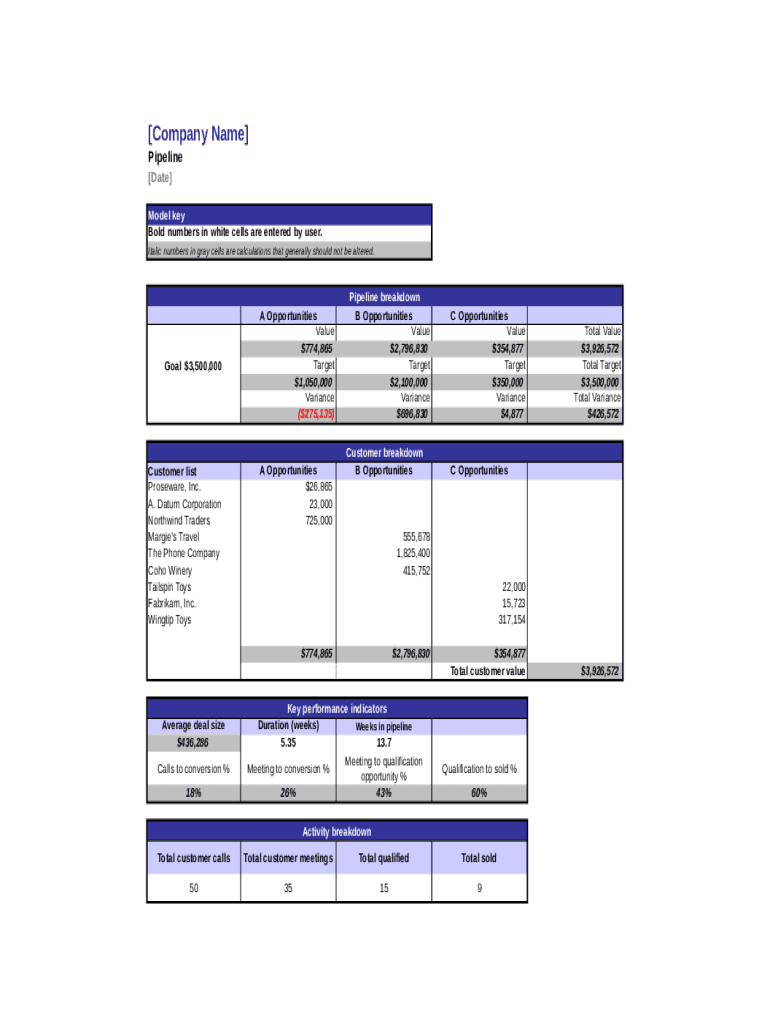
Get the free survey template editable form
Show details
Company Name Pipeline Date Model key Bold numbers in white cells are entered by user. Italic numbers in gray cells are calculations that generally should not be altered. Goal $3,500,000Customer list
We are not affiliated with any brand or entity on this form
Get, Create, Make and Sign

Edit your survey template editable form form online
Type text, complete fillable fields, insert images, highlight or blackout data for discretion, add comments, and more.

Add your legally-binding signature
Draw or type your signature, upload a signature image, or capture it with your digital camera.

Share your form instantly
Email, fax, or share your survey template editable form form via URL. You can also download, print, or export forms to your preferred cloud storage service.
How to edit survey template editable online
Follow the guidelines below to benefit from the PDF editor's expertise:
1
Log into your account. If you don't have a profile yet, click Start Free Trial and sign up for one.
2
Prepare a file. Use the Add New button to start a new project. Then, using your device, upload your file to the system by importing it from internal mail, the cloud, or adding its URL.
3
Edit survey template download form. Add and replace text, insert new objects, rearrange pages, add watermarks and page numbers, and more. Click Done when you are finished editing and go to the Documents tab to merge, split, lock or unlock the file.
4
Get your file. Select your file from the documents list and pick your export method. You may save it as a PDF, email it, or upload it to the cloud.
pdfFiller makes dealing with documents a breeze. Create an account to find out!
How to fill out survey template editable form

To fill out a survey template editable, follow these steps:
01
Open the survey template in your preferred editing software or online platform.
02
Start by reviewing the questions and instructions provided in the template to gain a clear understanding of what information is required.
03
Begin filling out the survey by entering your responses or selecting options from the given choices.
04
Take your time to carefully provide accurate and honest answers to each question.
05
If the survey template allows for additional comments or suggestions, make use of those sections to provide further insights or feedback.
06
Once you have completed all the required sections, review your responses and make any necessary revisions or edits.
07
Finally, save your filled-out survey template and submit it according to the instructions provided by the survey administrator.
7.1
Survey template editable can be useful for various individuals or organizations, including:
08
Researchers: Survey templates can be valuable for researchers who need to collect data for their studies. An editable template allows them to customize the survey according to their research objectives and easily analyze the collected data.
09
Businesses: Companies often use survey templates to gather feedback from customers, employees, or other stakeholders. An editable template enables them to tailor the survey to specific needs and efficiently assess the feedback received.
10
Educators: Teachers or professors may utilize editable survey templates to assess student satisfaction, gather feedback on teaching methods, or monitor the effectiveness of educational programs.
11
Non-profit organizations: Non-profit organizations often rely on survey templates to evaluate the impact of their projects or measure the needs of their target audience. An editable template allows them to modify the survey based on different projects or initiatives.
12
Event organizers: Survey templates can assist event organizers in obtaining feedback from attendees, such as their satisfaction levels or suggestions for improvement. An editable template allows them to adapt the survey to different types of events.
13
Individual users: Even individuals who want to collect feedback from friends, family, or online communities can benefit from editable survey templates as it provides a structured format for gathering responses and insights.
Fill survey template printable : Try Risk Free
For pdfFiller’s FAQs
Below is a list of the most common customer questions. If you can’t find an answer to your question, please don’t hesitate to reach out to us.
What is survey template editable?
A survey template that is editable means that you can modify or customize the template according to your specific needs or preferences. This flexibility allows you to make changes to the survey questions, response options, design, and layout to tailor it to your unique survey requirements. Editable survey templates save time and effort as they provide a pre-designed structure that you can easily adapt to suit your survey objectives.
Who is required to file survey template editable?
There is no specific person or entity that is required to file a survey template as it depends on the purpose and use of the survey. Generally, anyone who wants to conduct a survey and collect data may choose to create and use a survey template. This could include individuals, organizations, businesses, researchers, etc. The editable survey template is typically filled out by the person or entity conducting the survey.
How to fill out survey template editable?
To fill out a survey template that is editable, follow these steps:
1. Open the survey template on your device using a compatible software or online platform like Google Forms or Microsoft Word.
2. Read through the survey questions and determine if any changes or modifications are required.
3. Edit the survey template as needed, such as adding or removing questions, modifying the wording, or reordering the questions.
4. Ensure that the response options or answer choices are appropriate for the survey question and make any necessary changes.
5. If the survey template includes sections or categories, ensure they are clearly labeled and organize the questions accordingly.
6. Review the entire survey template to ensure it meets your specific needs or requirements.
7. Once you are satisfied with the edits, save the edited survey template on your device or the online platform if applicable.
8. Share the editable survey template with others, if necessary, by exporting it or providing access to the document/file.
9. Distribute the survey template to respondents through the desired method, such as sending it via email, sharing a link, or embedding it on a website.
10. Encourage respondents to complete the survey by providing clear instructions and a deadline if applicable.
11. Monitor the responses as they come in, and make sure to analyze the collected data to gain insights and take appropriate actions.
Note: Make sure to save a copy of the original survey template before editing it, in case you need to revert to the original version or compare the results later.
What is the purpose of survey template editable?
The purpose of a survey template being editable is to provide users with a pre-designed questionnaire layout that can be easily customized and modified to suit their specific needs. These editable templates allow users to make changes to the questions, answer choices, formatting, branding, and overall design of the survey without having to start from scratch. It saves time and effort for users who don't have the expertise or resources to create a survey from scratch and offers a convenient way to tailor the survey to their requirements.
What information must be reported on survey template editable?
The information that must be reported on a survey template editable may vary depending on the purpose and target audience of the survey. However, some common elements that should be included are:
1. Introduction: An introductory section providing a brief overview of the survey, its purpose, and any relevant details or instructions for the respondents.
2. Demographic information: Questions related to the demographic characteristics of the respondents, such as age, gender, occupation, education level, etc. This information helps in analyzing the responses based on different demographics.
3. Survey questions: The main part of the survey will include the questions relevant to the research objective. These questions can be open-ended, close-ended (multiple choice or rating scales), or a combination of both.
4. Instructions for completing the survey: Clear instructions on how to answer the questions, including any specific format or guidelines for providing responses.
5. Data collection and privacy: A statement ensuring the confidentiality and anonymity of the respondents, as well as explaining how the data will be collected, stored, and used.
6. Optional contact information: If needed, you can include an optional section for respondents to provide their contact information for follow-up purposes or to enter them into a prize draw for participating in the survey.
7. Thank you and conclusion: Express gratitude to the respondents for their participation and provide any final remarks or closing statements.
Note: It's important to tailor the survey template to suit your specific research needs and ensure that the questions are clear, concise, and unbiased to obtain accurate and meaningful responses.
What is the penalty for the late filing of survey template editable?
The penalty for late filing of a survey template editable can vary depending on the specific circumstances and the governing guidelines or regulations. In some cases, there may not be a specific penalty for late filing, but it could result in a delay in processing or potentially additional fees. It is important to consult the relevant authorities or guidelines to understand the specific penalties or consequences associated with late filing of survey templates in a given context.
How do I modify my survey template editable in Gmail?
The pdfFiller Gmail add-on lets you create, modify, fill out, and sign survey template download form and other documents directly in your email. Click here to get pdfFiller for Gmail. Eliminate tedious procedures and handle papers and eSignatures easily.
How do I edit survey template form on an iOS device?
Use the pdfFiller app for iOS to make, edit, and share survey template printable document from your phone. Apple's store will have it up and running in no time. It's possible to get a free trial and choose a subscription plan that fits your needs.
How do I fill out survey template editable on an Android device?
On an Android device, use the pdfFiller mobile app to finish your survey template download form. The program allows you to execute all necessary document management operations, such as adding, editing, and removing text, signing, annotating, and more. You only need a smartphone and an internet connection.
Fill out your survey template editable form online with pdfFiller!
pdfFiller is an end-to-end solution for managing, creating, and editing documents and forms in the cloud. Save time and hassle by preparing your tax forms online.
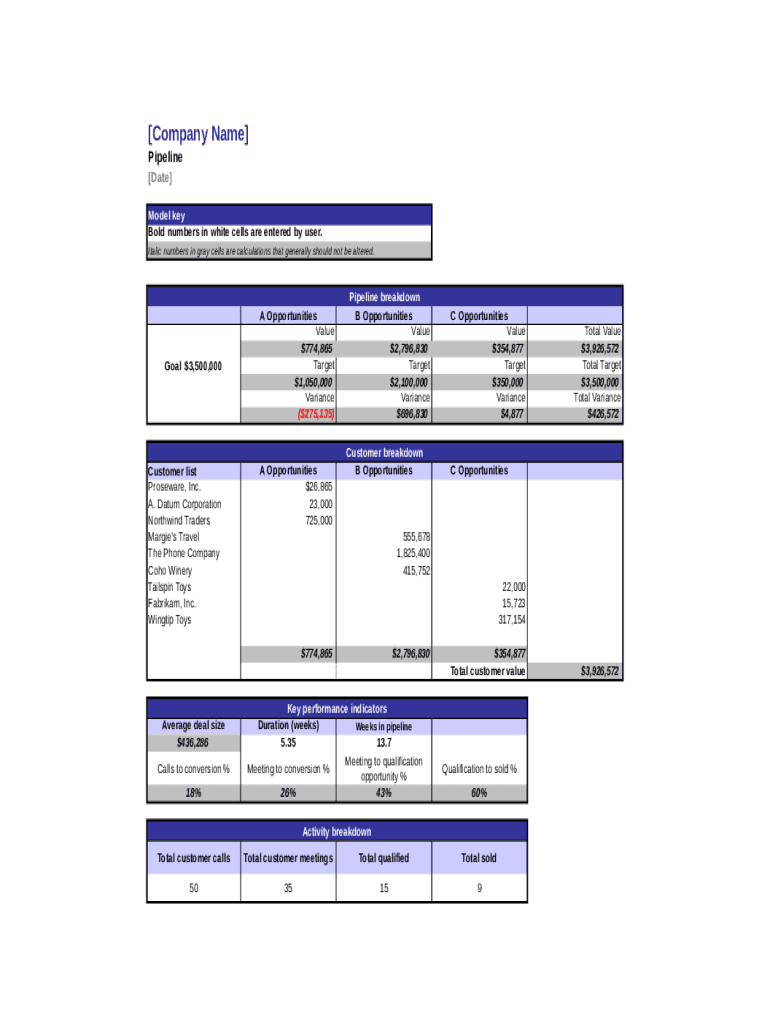
Survey Template Form is not the form you're looking for?Search for another form here.
Keywords relevant to survey template editable form
Related to survey template printable
If you believe that this page should be taken down, please follow our DMCA take down process
here
.





















