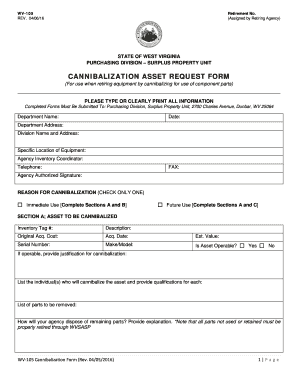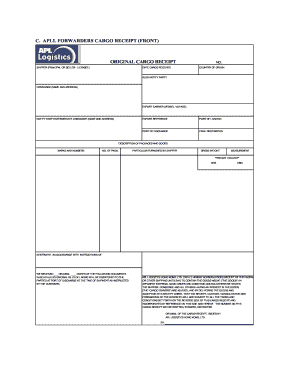Get the free retirement form
Show details
Budge To Division Truck Retirement Code Transferring Department Date Retiring Department Receiving Department Accounting Department Purchasing Mgr. Building Maint. INSTRUCTIONS Fill out Form for either retiring asset or transferring to another department. FIXED ASSET RETIREMENT/TRANSFER CITY OF WILSON Date of Retirement/Transfer Check One Retirement Present Location of Asset Transfer Asset Number Quantity If More Than One Description Model Equipment If Applicable Serial RETIREMENT DISPOSITION...
We are not affiliated with any brand or entity on this form
Get, Create, Make and Sign

Edit your retirement form form online
Type text, complete fillable fields, insert images, highlight or blackout data for discretion, add comments, and more.

Add your legally-binding signature
Draw or type your signature, upload a signature image, or capture it with your digital camera.

Share your form instantly
Email, fax, or share your retirement form form via URL. You can also download, print, or export forms to your preferred cloud storage service.
How to edit retirement form online
To use our professional PDF editor, follow these steps:
1
Log in to your account. Click on Start Free Trial and sign up a profile if you don't have one.
2
Prepare a file. Use the Add New button. Then upload your file to the system from your device, importing it from internal mail, the cloud, or by adding its URL.
3
Edit retirement form pdf. Text may be added and replaced, new objects can be included, pages can be rearranged, watermarks and page numbers can be added, and so on. When you're done editing, click Done and then go to the Documents tab to combine, divide, lock, or unlock the file.
4
Get your file. Select your file from the documents list and pick your export method. You may save it as a PDF, email it, or upload it to the cloud.
With pdfFiller, it's always easy to deal with documents. Try it right now
How to fill out retirement form

How to fill out retirement form pdf:
01
Gather all necessary documents such as identification, social security number, and any relevant financial information.
02
Download the retirement form pdf from the appropriate website or request a physical copy if necessary.
03
Begin by carefully reading the instructions provided on the retirement form pdf to familiarize yourself with the requirements.
04
Start entering the requested information in the designated fields of the retirement form pdf. Make sure to double-check the accuracy of each entry.
05
If any sections are unclear or require further explanation, refer to the accompanying instructions or seek assistance from a retirement specialist.
06
Once you have completed filling out the retirement form pdf, review it thoroughly to ensure all information is accurate and consistent.
07
If the retirement form pdf requires signatures, sign it using your legal signature in the designated areas.
08
Make copies of the completed retirement form for your records and keep them in a safe place.
09
Follow the instructions provided on the retirement form pdf for submitting it to the appropriate authority or institution.
Who needs retirement form pdf?
01
Individuals who are planning to retire and wish to initiate the retirement process.
02
Employees who are eligible for retirement benefits and need to provide the necessary documentation.
03
Retirees who want to make changes to their retirement plan or update their personal information with the relevant authority or institution.
Fill form of retirement : Try Risk Free
People Also Ask about retirement form
What paperwork is needed to retire?
What is a SSA-1 form?
Where do I get CPP forms?
What forms are needed for NYS retirement?
How do I apply for CPP at age 60?
What is the easiest way to apply for CPP?
What is the retirement form?
When should I submit my retirement paperwork?
Can I collect CPP at 60 and continue to work?
How far in advance should you apply for CPP?
How long before my 60th birthday should I apply for CPP?
Our user reviews speak for themselves
Read more or give pdfFiller a try to experience the benefits for yourself
For pdfFiller’s FAQs
Below is a list of the most common customer questions. If you can’t find an answer to your question, please don’t hesitate to reach out to us.
What is retirement form pdf?
A retirement form in PDF format refers to a document that is created and stored in Portable Document Format (PDF) that relates to retirement. It could be any type of form that is used in the retirement process, such as a retirement application, beneficiary designation form, withdrawal request form, or any other document related to retirement planning or benefits. PDF format is commonly used for such forms as it preserves the layout, formatting, and can be easily shared and printed across different devices.
Who is required to file retirement form pdf?
Individuals who are retiring from a job or pension plan may be required to file a retirement form in a PDF format. The specific requirements vary depending on the organization or institution handling the retirement plan. Typically, this form needs to be completed and submitted by the retiring employee to notify the employer or pension provider about their intention to retire and to initiate the retirement process. It is advisable to consult with the employer or pension plan administrator to determine the exact requirements for filing the retirement form.
How to fill out retirement form pdf?
To fill out a retirement form in PDF format, follow these steps:
1. Open the retirement form PDF file using a PDF reader application such as Adobe Acrobat Reader or any other compatible software.
2. Review the form thoroughly, ensuring you understand the information being requested and any instructions provided.
3. Locate the form fields within the PDF where you can input your information. These fields may be blank spaces or specific entry areas, depending on the design of the form.
4. Click on a form field with your cursor or use the Tab key to navigate through the different fields to reach the desired one.
5. Enter your information into the appropriate fields by typing directly into them. Take care to input accurate and complete details as required.
6. If the form requires checkbox selection, click on the desired checkbox to mark it. Make sure you select all checkboxes that apply.
7. For forms that require signatures, if there is a digital signature field, you can typically click on it and sign using your digital signature. Otherwise, print out the form and physically sign it after completing the rest of the required fields.
8. Double-check your inputs for accuracy and completeness prior to submission.
9. Save the completed form on your device for your records and to retain a copy for future reference. You might be able to rename the file if necessary.
10. If applicable, print out a copy of the completed form and submit it as required, either in person or through the appropriate channels specified by the form instructions.
Remember to read and follow any additional instructions or requirements provided alongside the retirement form to ensure successful completion.
What is the purpose of retirement form pdf?
The purpose of retirement form PDF is to provide individuals with a standardized and convenient way to apply for retirement benefits. It allows individuals to fill out and submit all the necessary information and documentation required to initiate the retirement process. This form typically includes personal details, employment history, financial information, and other relevant information needed to determine eligibility for retirement benefits. Additionally, the retirement form PDF helps ensure accurate and consistent data collection for administrative purposes.
What information must be reported on retirement form pdf?
The specific information that must be reported on a retirement form PDF can vary depending on the specific form and the requirements of the organization or institution requesting the form. However, some common pieces of information that may be required to be reported on a retirement form PDF include:
1. Personal information: This may include your full name, date of birth, Social Security number, contact information (address, phone number, email), and potentially your marital status.
2. Employment information: This may include details about your current or previous employer, such as the company name, address, and contact information. It may also require information about your job title, dates of employment, and salary history.
3. Retirement plan details: You may need to provide information about the retirement plan you are participating in, such as the name of the plan, plan administrator, and account number.
4. Beneficiary information: Many retirement forms will ask you to designate beneficiaries who will receive benefits upon your death. You may need to provide their names, relationships to you, and contact information.
5. Contributions and withdrawals: You may be required to report details about your contributions to the retirement plan, including the amount and frequency. If you have made any withdrawals or distributions from the plan, you may also need to provide information about those transactions.
6. Signature: Most retirement forms will require your signature to certify that the information provided is accurate and complete.
It is important to carefully review the specific retirement form PDF and any accompanying instructions to ensure that all required information is provided accurately.
What is the penalty for the late filing of retirement form pdf?
The penalty for the late filing of a retirement form PDF can vary depending on the specific circumstances and the policies of the organization or agency involved. Generally, late filing may result in financial penalties or consequences such as reduced benefits or delayed processing of the retirement application. It is advisable to consult the relevant organization's guidelines or contact their retirement services department for specific information regarding penalties for late filing.
How can I manage my retirement form directly from Gmail?
retirement form pdf and other documents can be changed, filled out, and signed right in your Gmail inbox. You can use pdfFiller's add-on to do this, as well as other things. When you go to Google Workspace, you can find pdfFiller for Gmail. You should use the time you spend dealing with your documents and eSignatures for more important things, like going to the gym or going to the dentist.
How can I edit imprest retirement form template from Google Drive?
Using pdfFiller with Google Docs allows you to create, amend, and sign documents straight from your Google Drive. The add-on turns your retirement forms into a dynamic fillable form that you can manage and eSign from anywhere.
Where do I find retirment form?
It's simple with pdfFiller, a full online document management tool. Access our huge online form collection (over 25M fillable forms are accessible) and find the cash retirement form template in seconds. Open it immediately and begin modifying it with powerful editing options.
Fill out your retirement form online with pdfFiller!
pdfFiller is an end-to-end solution for managing, creating, and editing documents and forms in the cloud. Save time and hassle by preparing your tax forms online.

Imprest Retirement Form Template is not the form you're looking for?Search for another form here.
Keywords relevant to retirement form sample
Related to cash retirement form
If you believe that this page should be taken down, please follow our DMCA take down process
here
.