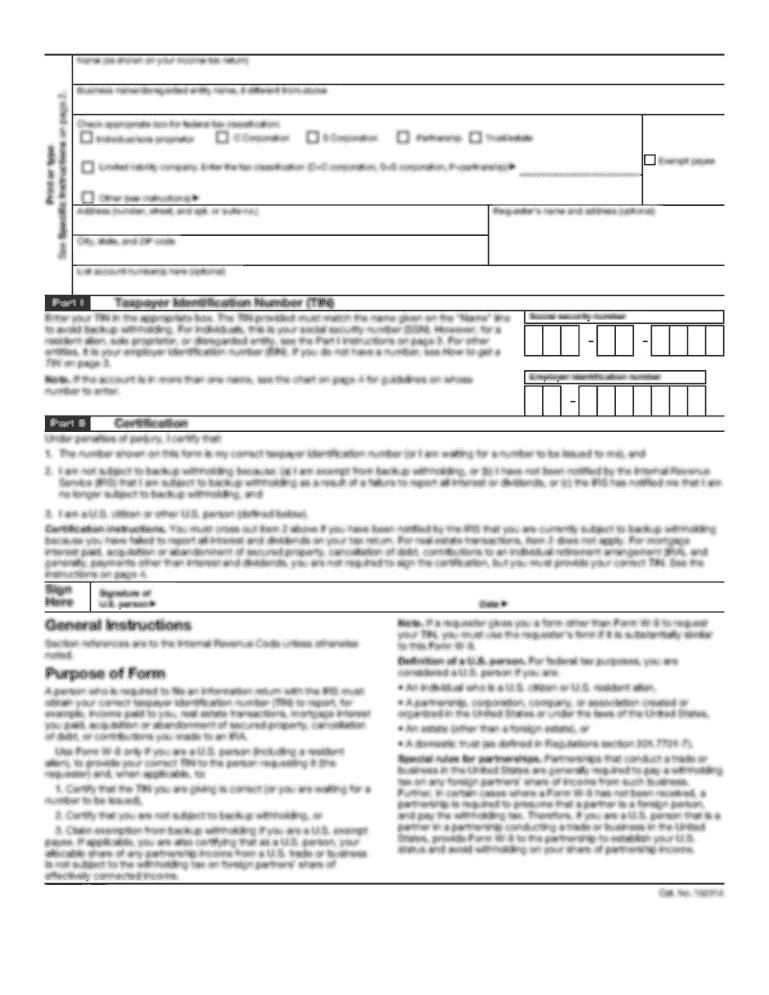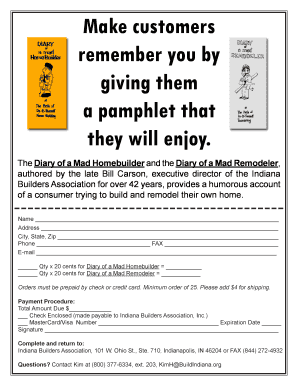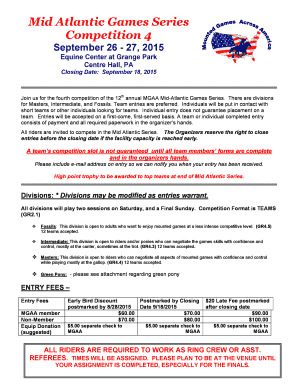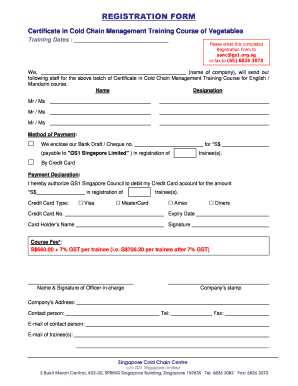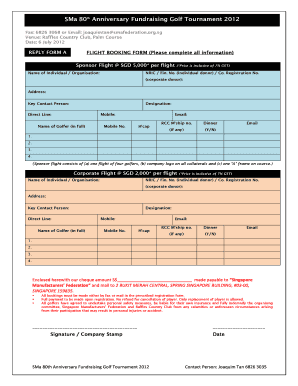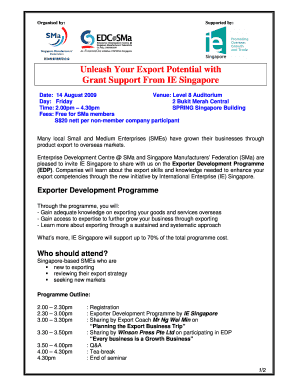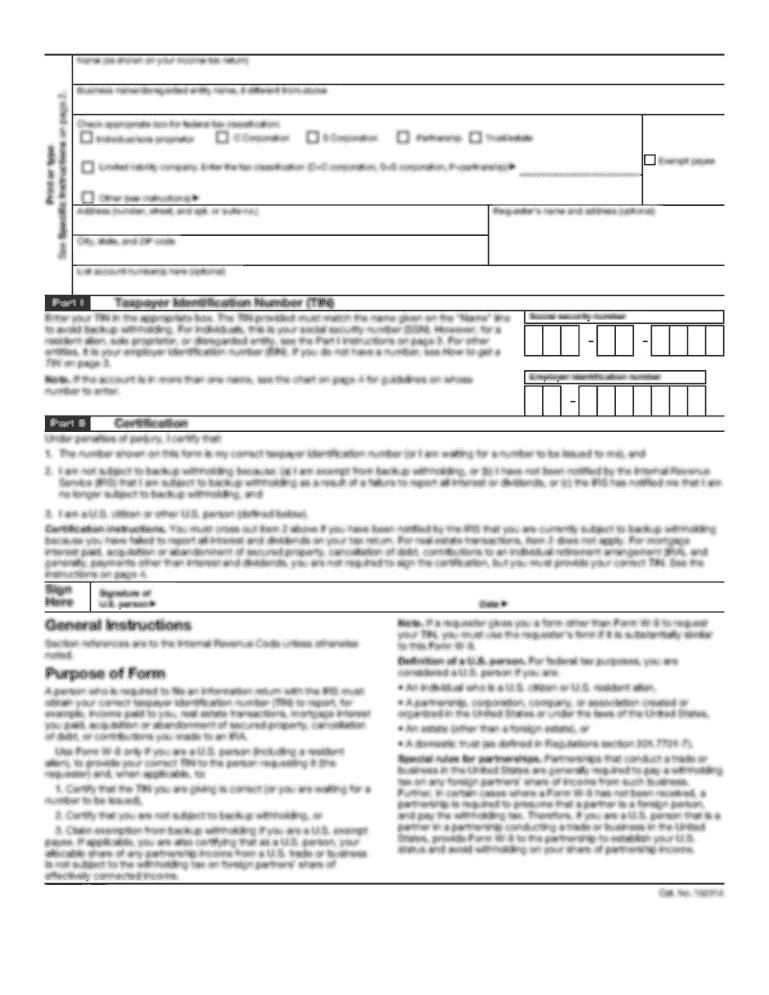
Lincoln GLC-01544 2016-2024 free printable template
Get, Create, Make and Sign



How to edit form claim lincoln online
Lincoln GLC-01544 Form Versions
How to fill out form claim lincoln 2016-2024

How to fill out form claim Lincoln:
Who needs form claim Lincoln:
Video instructions and help with filling out and completing form claim lincoln
Instructions and Help about lincoln insurance form
Music hi my name is Robin, and I'm with Than dental and welcome to this episode of dental lab life I'm here to show you today the form wash and the form care if you purchased a form lab 3d printer then you know that it came with comes with like a manual washing station where you have to fill it with the isopropyl alcohol you know put the parts in and agitate it manually, so now the form labs has actually come out with something to kind of solve that issue so here's the wash, and it's very simple to use it has a nice screen down here that shows there's only three options and only one button so very simple to use to scroll through the options you just scroll this little twist knob here, and we have a start ten minutes and open you can adjust the amount of times depending on what you're putting in you might want to change the time by maybe just scrolling this onto time push it in to select and select what time push it again and that's it and then to start is obviously to select the start button hit the button, but now I'll show you how to load it I'm not gonna actually start it because it is empty you do need to fill it with isopropyl alcohol and there's a fill line right on the front right here kind of see it maybe you can see it, so you just fill that to the top and that's if it's ready to go, so now I'll load it file just do open opens up automatically for you Music and this is an actual build plate from a farm lamb so let's just pretend I have some parts on here ready to clean just slide if it's on the basket is here just to catch the part since that if they fall off, and now I'm just going to hit sleep I would hit start if there was stuff in it, but I'm just going to hit sleep, and it goes down just like that, and you can actually leave right now you can just set it and forget it you can come back and this will open automatically, so it won't be sipping the isopropyl alcohol all however long you're gone, and it's ready to go, and then you can move in to the form care so here's the form here I did turn it off just so I could open it and look inside the front panel is pretty much the same as the wash we've got the same turn knob that were the three selections, and you push it in for enter we have the start you can start us at the times and change the temperature at the end of this video we'll have a list of what resins need what temperature and what time so don't worry we'll go over that so right now I'm set for thirty minutes and thirty-five degrees Celsius and I would just hit start when I put my parts on it to open it just open the front like this lay the parts all right here close it and then hit start mine is turning on automatically just because it was running a moment ago, and it's already warmed up but if you're just starting it is might not glow right away because it has to heat up all right, so I think that is about it for the form wash in the form care if you need any more information just give a call to your sales rep it's on these...
Fill claim lincoln form : Try Risk Free
People Also Ask about form claim lincoln
For pdfFiller’s FAQs
Below is a list of the most common customer questions. If you can’t find an answer to your question, please don’t hesitate to reach out to us.
Fill out your form claim lincoln 2016-2024 online with pdfFiller!
pdfFiller is an end-to-end solution for managing, creating, and editing documents and forms in the cloud. Save time and hassle by preparing your tax forms online.